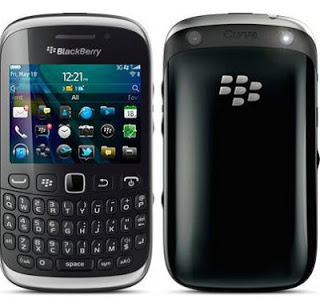Here is a Blackberry tip I think you would find useful. This doesn’t only apply to blackberry phones, you can set up Call forwarding on other Blackberry smartphones such as Blackberry Bold and Tour.
Here is how to set it up on you Blackberry Curve
Hit the Call (Green Handset) button
Click the wheel and select Full Menu
Select Options
Select Call Forwarding
By default, you will see the phone number that corresponds to the voice mail number. You can customize it to the number you want. Note that your minutes will be used for the forwarded calls.
Did you know your Blackberry Phone was as easy to use… let us know through the comment box.