This a blogger version on the blog post I made two days ago on How to Add floating share buttons to WordPress without plugin.
It won’t take you 5 minutes to install this floating buttons to your blogger blog sidebar. Here is what the share buttons would look like
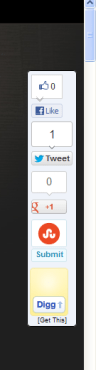
How I added floating Share buttons to my Blogger Blog
Follow this procedures to add to your blogspot blog
1. Login to your blogger account, Locate the blog you want to add the share button to, next to it is a drop down button, click on it and select Layout.
2. When it opens, click on Add a Gadget.
3. Select HTML/Javascript
4. Copy the code below and paste into the secod box, remember to leave the title empty.
<!–SideBar Floating Share Buttons Code Start–>
<style>
#pageshare {position:fixed; bottom:15%; right:10px; float:left; border: 1px solid black; border-radius:5px;-moz-border-radius:5px;-webkit-border-radius:5px;background-color:#eff3fa;padding:0 0 2px 0;z-index:10;}
#pageshare .sbutton {float:left;clear:both;margin:5px 5px 0 5px;}
.fb_share_count_top {width:48px !important;}
.fb_share_count_top, .fb_share_count_inner {-moz-border-radius:3px;-webkit-border-radius:3px;}
.FBConnectButton_Small, .FBConnectButton_RTL_Small {width:49px !important; -moz-border-radius:3px;-webkit-border-radius:3px;}
.FBConnectButton_Small .FBConnectButton_Text {padding:2px 2px 3px !important;-moz-border-radius:3px;-webkit-border-radius:3px;font-size:8px;}
</style>
<div id=’pageshare’ title=”Share This With Your Friends”>
<div class=’sbutton’ id=’gb’><script src=”http://connect.facebook.net/en_US/all.js#xfbml=1″></script><fb:like layout=”box_count” show_faces=”false” font=””></fb:like></div>
<div class=’sbutton’ id=’rt’><a href=”http://twitter.com/share” class=”twitter-share-button” data-count=”vertical” >Tweet</a><script src=’http://platform.twitter.com/widgets.js’ type=”text/javascript”></script></div>
<div class=’sbutton’ id=’gplusone’><script type=”text/javascript” src=”https://apis.google.com/js/plusone.js”></script><g:plusone size=”tall”></g:plusone></div>
<div class=’sbutton’ id=’su’><script src=”http://www.stumbleupon.com/hostedbadge.php?s=5″></script></div>
<div class=’sbutton’ id=’digg’ style=’margin-left:3px;width:48px’><script src=’http://widgets.digg.com/buttons.js’ type=’text/javascript’></script><a class=”DiggThisButton DiggMedium”></a></div>
<br/><div style=”clear: both;font-size: 9px;text-align:center;”><a href=”http://oscarmini.com/how-to-add-floating-share-buttons-to-blogger-blogspot-sidebar” target=”blank”><font color=”black”>[Get Widget]<font></font></font></a></div></div>
<!–SideBar Floating Share Buttons Code End–>
5. Save. And thats it.



