If you need a free word processor, Google Docs provides lots of built-in tools and features that allow you to create documents, collaborate with others, store these documents online or offline e.t.c. However, Google Docs also supports lots of add-ons that do not just improve your overall experience. but also boost your productivity. See the best options in our list of 7 Best Google Docs Add-ons:
1. Writing Habit:

You can only become a better writer when you keep writing. And with Writing Habit, you will know the number of words you have written in a day.
Must Read: 5 Best Gadgets For Modern Writers
which will allow you to set daily and monthly goals, see your statistics through numbers and graphs. It simply monitors your progress for a long time.
2. SEMrush SEO Writing Assistant:

This add-on helps you to write your document in a very friendly way. It basically optimizes your content to make it rank higher on Google. Since you also want your content to be searchable, anytime you search for a keyword with this add-on, you will be given an instant recommendation for you to optimize and write your document according to the relevant articles on Google.
3. Plagium:

This add-on suits copy editors or teachers because it makes sure the text is original and is not copied.
Must Read: 10 Best Plagiarism and Grammar Check Tools Online
Since an assignment gotten from Wikipedia will not earn anyone a good mark, Plagium simplifies the process for you just the way you want.
4. Translate+:

Google Docs is already home to a Translate tool, however, when used, you will find out that it translates the entire document you have written.
Must Read: 5 Best OCR Apps for Android and iOS
With Translate+, you can seamlessly translate certain words or phrases and it supports lots of languages from across the globe, including Hindi, Bengali, Marathi, Malayalam e.t.c.
5. DocSecrets:
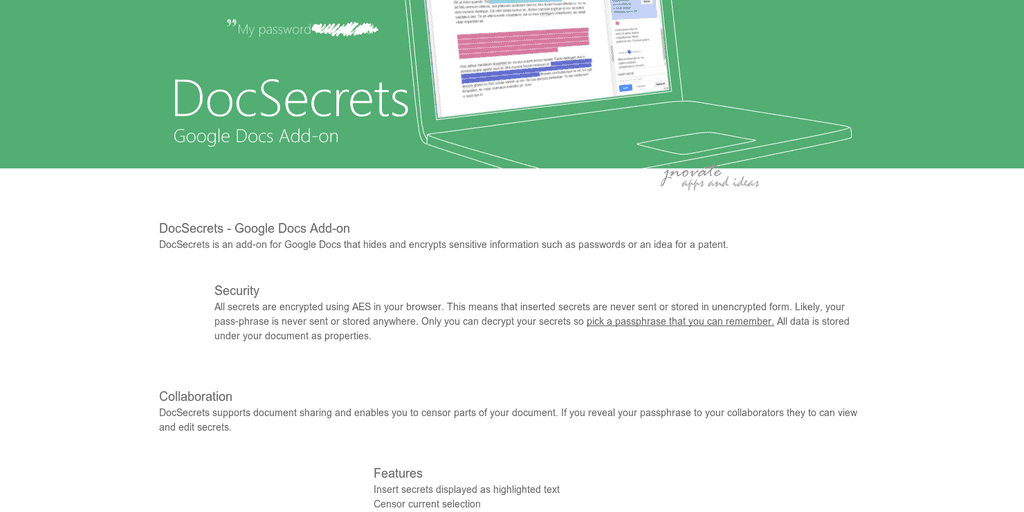
If you need to keep certain words or phrases encrypted or hidden in a document, this is the add-on to go for. It is specifically for those who are very serious about keeping their documents from public eyes, all you have to do is add a censor. By so doing, anytime a document of yours is sent to a friend, they will only see what you want them to see.
6. Bjorn’s Markdown Studio:

Anytime anyone needs to publish content on a site or a blog, the text has to be in Markdown, and this is very hard to do on Google Docs. However, even if Markdown text is difficult to read, Bjorn’s Markdown Studio can easily convert it into readable text. You just need to open the add-on and the rest will be taken care of. It can also be used to export your text based on your preference.
7. OneLook Thesaurus:

Like the name hints, the platform allows you to find alternatives, synonyms, related words, adjectives, and so on. And all of this will be done without switching away from your document. This is certainly a very useful tool for lots of writers out there.
More Information On Google Docs:
Google Docs is a word processor included as part of a free, web-based software office suite offered by Google within its Google Drive service. This service also includes Google Sheets and Google Slides, a spreadsheet, and a presentation program respectively.
Google Docs is available as a web application, mobile app for Android, iOS, Windows, BlackBerry, and as a desktop application on Google’s ChromeOS. The app is compatible with Microsoft Office file formats.
The application allows users to create and edit files online while collaborating with other users in real-time. Edits are tracked by the user with a revision history presenting changes. An editor’s position is highlighted with an editor-specific color and cursor.
A permissions system regulates what users can do. Updates have introduced features using machine learning, including “Explore”, offering search results based on the contents of a document, and “Action items”, allowing users to assign tasks to other users.
Google Docs is available as a web application supported on Google Chrome, Mozilla Firefox, Internet Explorer, Microsoft Edge, and Apple Safari web browsers.
Users can access all Docs, as well as other files, collectively through the Google Drive website. In June 2014, Google rolled out a dedicated website homepage for Docs, that contains only files created with the service.
In 2014, Google launched a dedicated mobile app for Docs on the Android and iOS mobile operating systems.
The mobile website for Docs was updated in 2015 with a “simpler, more uniform” interface, and while users can read files through the mobile websites, users trying to edit will be redirected towards the dedicated mobile app, thus preventing editing on the mobile web.
In this article, we explore a comprehensive list of 7 of the best Google Docs add-ons. If you have any personal favorites or other recommendations, feel free to drop them in the comment section below.



