Blogger blogs have an inbuilt sitemap system by default. Is that shocking to hear? But the default blogger sitemap has it’s limitations, which you would be able to fix by the time you are through with this article.
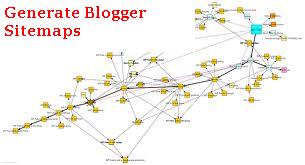
Sitemaps are list of pages of a web site or blog which is accessible to crawlers or users to enhance better rankings and indexing of your posts. But blogger default sitemaps displays a maximum of the most recent 26 links. Imagine having a blog with over 200 articles on blogger, it there means google-bots won’t be able to get the whole links on your sitemap.
Here is how to generate a complete sitemap for blogspot blogger blogs
- Login to your blogger dashboard, got to Settings > Search Preferences.
- Now scroll to Crawlers and indexing, and click on Edit next to Custom robots.txt
- Two radio button would appear with Yes and No, click on Yes for a form to appear.
Now copy the below code into the box and Save.
# Blogger Sitemap generated by oscarmini.com
User-agent: *
Disallow: /search
Allow: /
Sitemap: http://yoursite.blogspot.com/atom.xml?redirect=false&start-index=1&max-results=500
- Remember to replace yoursite.blogspot.com with your original blogger blog url. If you are making use of a custom domain, you can also replace with the custom url
This would help Google-bot to access your sitemaps with max of 500 links of your post instead of 26.
I hope this helped.




2 Comments
I NEED TO GOING ILLUMINATE. PLS HELP ME IF U KN WAY. CONTANT ME TRO -08033923088 OR Mail me. my [email protected]
great post thanks