Search Engines are surely the most respected free sources of traffic for any blog or website and can never be neglected when it comes to Search Engine Optimization. But it can come as a shock to know that some domains are actually banned from major search engines and do not appear for search results on keywords they write about.
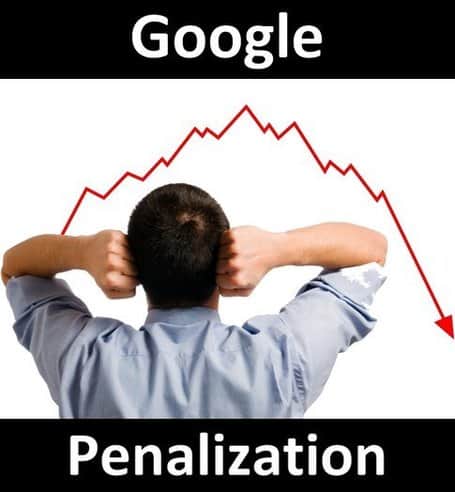
There are a whole lot of reasons why your domain can be banned from appearing on search engine results on any Search Engine. One of the major reasons is doing Black Hat SEO. Trying to rank for a particular keyword by all means and gathering backlinks too quickly can cause more harm than good to your domain because you can end up having your domain name banned by major search engines like Google, Bing and Yahoo.
- Must Read: How To Choose A Domain Name for Your Website
Another reason why your domain can be banned is having lots of links from penalized URLs, it can raise Google’s Eye Brow and attract a penalty on your blog.
Enough of the whole explanations, let me give you a list of sites to check if your domain URI has been penalized or banned by Google, Yahoo or Bing search engines.
Know If Your URL Has Been Penalized By Search Engines
Here are the links to check your search engine ban status
2. Isbanned.com
3. IWebTool.com
4. BannedCheck.com
5. SelfSEO.com
I guess these above listed tools can help you know if your blog has been banned from a search engine or not. Try them out for yourself and see.
Thanks for reading, hope you share this article too.




5 Comments
I never knew domain could be banned. just checked and I’m great.
That’s cool to know Abraham, play safe blogging and avoid the bans.
Great! Just as if you knew what was in my mind. This is exactly what I’ve been looking for. I actually thought i was banned because i dropped in the rankings. I have tried my best for those people (Google). If they don’t want to send me traffic, No Problem. I’ll teach them a lesson. I don’t know how I would, but I would.
Thanks for this post Oscar.
A little bit of SEO Tweaks can help improve your Search Engine presence.Have you worked on your blog’s load time and do you have quality backlinks. These are points you need to work on if you wish to get Search Engine Traffic. Do work on them Ugee, and always feel free to send in your questions here if you encounter any problems.
Thanks for stopping by friend.
Nice post