Today on Oscarmini[dot]Com, I want to share with you some of the best android security apps on Google Play Store. But before I fire out my points, let’s take a panoramic view at some of the questions you might have about this topic.
“Why do I need an android security app on my android smartphone?”
“If it’s really that important, what are some of the best android security apps on the android app directories?”
Great questions!
Let me quickly answer them for you.
First, let’s talk about why you need to install on your smartphone some of the best android security apps on Google Playstore.
In today’s world, malware and smartphone theft has suddenly gone viral, and if one is not careful, there are chances that hackers can easily attack and hijack your phone by installing malware on it.
In fact, these hackers might not be interested in the sophistication or how expensive your mobile phone is, but they might instead be about stealing your top secrets and most-priced information.
Also, you might lose your phone due to carelessness on your own part or maybe due to an outright thieving by some notorious street guys. Of course, you do not possess some magical powers to retrieve your phone.
Now, those are some of the cogent reasons why you might want to install an android security app on your android smartphone.
Since we’ve been able to establish the facts and the reasons why you want to install the best android security apps on your mobile phones, let’s also take a look at some of the coolest android security apps on playstore.
5 Best Android Security Apps in 2018
1: CM Locker
This app is definitely one of the best security apps out there, and it offers a wide range of options, especially in the areas of appearance and functionality.
It’s uniquely designed user-interface is particularly breathtaking!
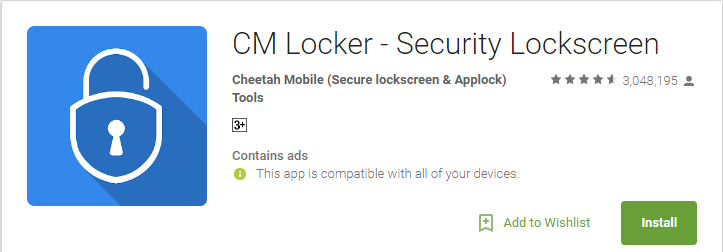
More so, it offers a dedicated lock-screen and an app locker that helps protect your data from prying and wicked eyes.
Asides from protecting your confidential data by locking your phone’s screen, it also protects your mobile phone from theft, which simply helps in locating your lost phone. It also remotely lock it and enable its siren.
You won’t believe it, but it also has an Intruder Selfie function which snaps photos of intruders who enters the wrong password on your android smartphone.
Download now from:
2: Avast Mobile Security
I should think you are already familiar with “Avast” antivirus.
This is the antivirus program used by many Windows OS users and I use it on my HP computer too.
What it does is simple, it scans all the files and programs on your pc for malware. The moment it founds any disturbing issues on your files, it immediately pop-up a warning “Virus has been detected”. Then it automatically repairs or deletes the malware on your behalf.
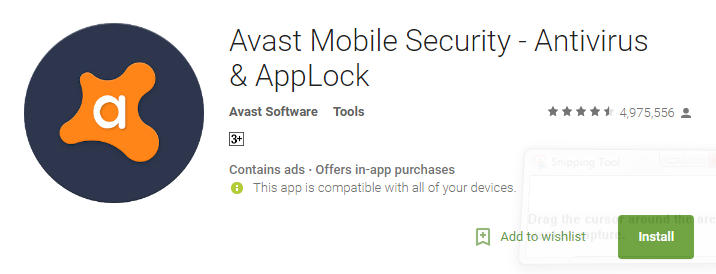
Just like that, the Avast Mobile Security protects your smartphone against viruses and malware that cause popups and unwanted ads. Also, this Android security app alerts you whenever you install spyware and adware apps that violate your privacy.
Another prominent thing this android security app does for you is to simply help secure your devices against phishing attacks from email, phone calls, infected websites or even SMS messages.
Some of its features are:
- Antivirus Engine
Call Blocker
Anti-Theft
Photo Vault
Power Save
App Locker
Privacy Permissions
Firewall (for rooted Android only)
Charging Screen
RAM Boost
Junk Cleaner
Web Shield
WiFi Scanner
WiFi Speed Test
Believe me, it has even more amazing features to protect and improve your Android experience.
Download now from:
3: Cheetah Mobile Security Master
This app is one of the best android security apps on Google Play Store, and it’s functionalities are crazy!
This is an app that has redefined the scalp of phone security as it protects not only your phone but also your privacy.
- Must Read: 5 Simple Tricks to Keep Your Blog Secure
The CM Security app, unlike other Android security apps, has the option to protect your mobile phones by simply diagnosing and advising you on the important solutions such as; antivirus, junk clean, and pone booster (battery saver, and CPU cooler) in time.
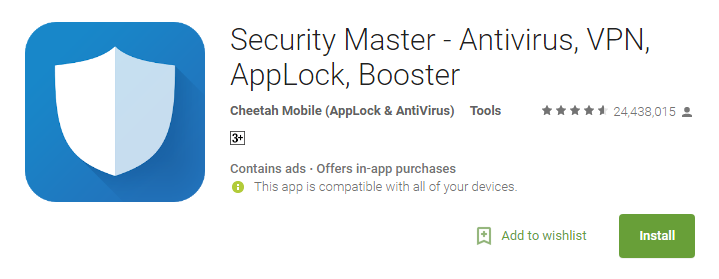
Another interesting feature on CM Security app is the protection of privacy via creating a shield for all online activities through SafeConnect VPN.
In fact, Cheetah Mobile’s Security Master scored a perfect 100 percent for real-time detection and 100 percent for malware discovered in the last four weeks in AV-Test’s latest report. It also has no discernible impact on battery life or smartphone performance.
Download now from:
Wrapping Up
Those are some of the most used and of course the best android security apps on Google Play Store, and I think you’d be better off using them to scan and protect your Android smartphone from malware, spyware, or even adware.
- Must Read: Best Android Photography Apps
You should go ahead and download any of the three Android security apps I mentioned above, and thank me later!
Got better apps in mind?
Go ahead and mention them in the comment section!




3 Comments
What of 360 security? Best app I can think of. Avast too de give wahala.
The reason why I can’t use this locker again is that it one day made me lose my files when I mistakenly uninstall the app.
So sorry about that. But you never had a backup or tried re-installing the app? How did that happen BTW?