There is nothing more annoying than when you are snapping a unique moment on your camera only to find out that the photo you snapped is blurry. It could be very frustrating, to be honest. Fortunately for you, there are applications that can rectify several out of focus out there, let’s discuss a few of them in our list of 10 Best Apps For Fixing Blurry Pictures:
1. SmartDeblur
 This application comes with a basic set of adjustments, but it is very effective. It possesses a single click button for fast resetting of tweaks and revealing the original picture. But, because of its simplicity, this can make things hard for the power photo editor.
This application comes with a basic set of adjustments, but it is very effective. It possesses a single click button for fast resetting of tweaks and revealing the original picture. But, because of its simplicity, this can make things hard for the power photo editor.
2. Focus Magic

This app possesses an easy to read the tutorial to assist you to know how things are done within it as fast as possible. It comes with a neat UI but it is also home to several filters and tweaks that will aid you to get the job done. However, if you need anything to edit the cleaner details, it is best to settle for something more powerful.
3. PhotoLemur
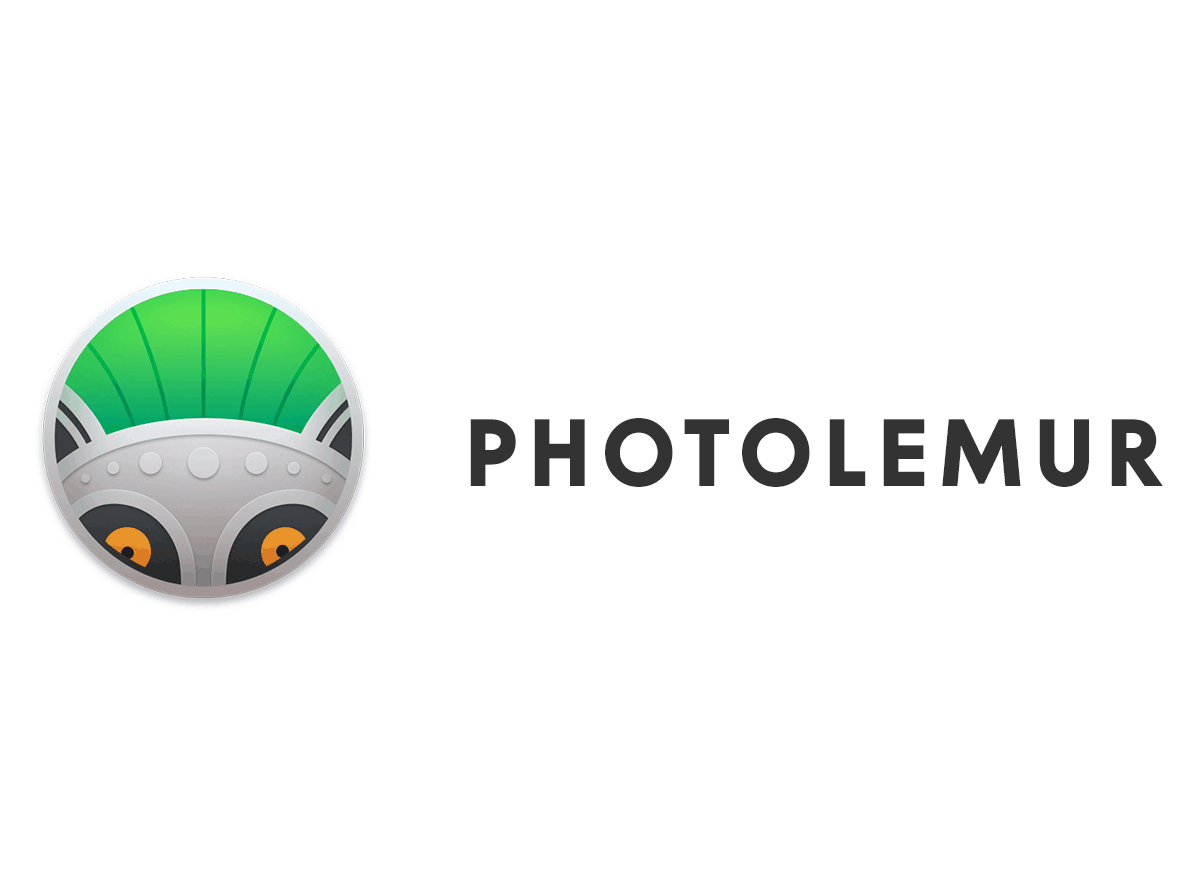 This app does not cost much but it is filled with features like color recovery, exposure compensation, natural light correction, and face retouching. It is home to an easy and smooth UI too as well to make things simple for users. It is super intuitive as well.
This app does not cost much but it is filled with features like color recovery, exposure compensation, natural light correction, and face retouching. It is home to an easy and smooth UI too as well to make things simple for users. It is super intuitive as well.
4. PaintShop Pro
This app comes with several features and tweaks like Photoshop but at a less price. Unlike Photoshop, users will be given a perpetual license for a one-time buy, and this makes it a good option for photographers and hobbyists.
5. Adobe Photoshop
 It is no longer available to be bought as a standalone copy, and Photoshop can now be delivered through the Creative Cloud. Even if this is key for keeping your application up to date, the monthly subscription can be expensive.
It is no longer available to be bought as a standalone copy, and Photoshop can now be delivered through the Creative Cloud. Even if this is key for keeping your application up to date, the monthly subscription can be expensive.
Must Read: Top 4 Best Photoshop Alternatives for Designers
You can either purchase one app every month or go for the less costly, economical Photography package like Lightroom CC and Lightroom Classic CC at a decent price. I don’t need to tell you that it gets the job done.
6. Adobe Lightroom

This is an easier-to-use product compared to its big rival, Photoshop, but it still comes proper photo editing along with the organization. It is also less costly for a monthly subscription at $9.99 per month.
7. Adobe Photoshop Express

For the smartphone, tab and Windows user, Adobe possesses a feature-rich application that comes with several of the full-blown Photoshop options.
Must Read: Photoshop Or Lightroom: Which Should You Choose?
It edits the photos fast and easy. It can even be used by Windows users who have the Microsoft store installed.
8. Adobe Photoshop Fix
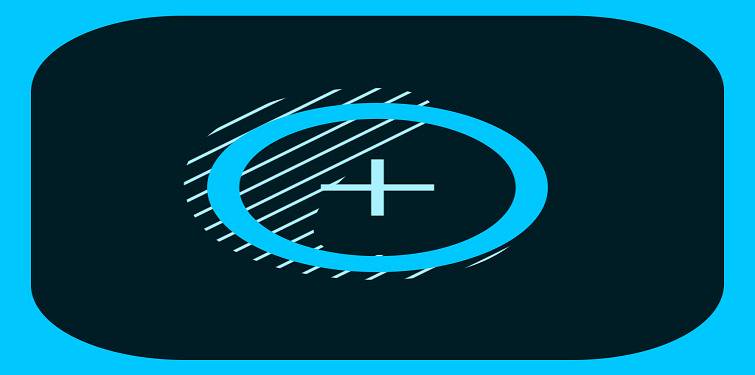 Its main aim is to do precisely what the name hints, rectify your photos for your smartphones. You can easily tweak any blurry pictures without needing the skills of a professional photographer. It is amazing for smartphone or tab owners.
Its main aim is to do precisely what the name hints, rectify your photos for your smartphones. You can easily tweak any blurry pictures without needing the skills of a professional photographer. It is amazing for smartphone or tab owners.
9. VSCO
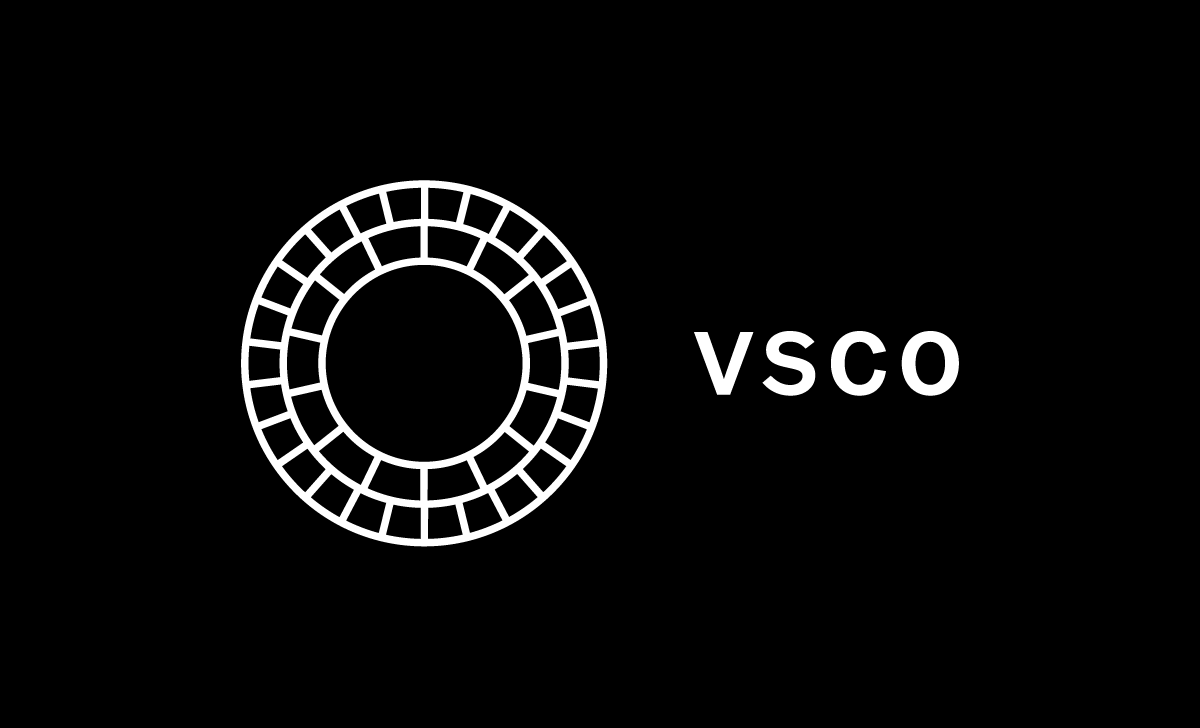
This app comes with several presets that lets emulation of different cameras and films happen. Users get to share their creations on social media with it. The sharpen feature is simple to use with a less complicated slider to tweak your blurry pictures.
10. GIMP
 The GNU Image Manipulation Program app has several features like the Unsharp Mask to rectify your unfocused pictures.
The GNU Image Manipulation Program app has several features like the Unsharp Mask to rectify your unfocused pictures.
Must Read: Photoshop Online – 4 Best Free Online Photo Editors
Finding your way around the UI might be difficult but it has several features to compete with Photoshop. Locating “Sharpen” might require some digging, but luckily, the help file will lead you to this feature. GIMP is open-source, so it will cost you nothing.
There you have it – a comprehensive list of Apps For Fixing Blurry Pictures:. if you have other recommendations, feel free to drop them in the comment section below.



