The photos seen on our iPhones are not always absolutely perfect since they sometimes display unwanted objects in the background. But not to worry, because getting rid of the background of an image will let you superimpose it over a new image you select, which means that you can design that perfect photo you so diligently seek. But altering the background of an image goes beyond just boosting the quality of your iPhone photos, so sit tight and let me show you 10 Best Background Eraser Apps For iPhones (iOS) that can help to create those amazing images that will not only capture just you but your viewer’s attention too.
1. BackGround Eraser
![]()
This is a beautiful photo eraser app that offers great features for removal of backgrounds from photos. The removal is very neat and precise with this app, all you need to do is put your hands on the part of the pic you want to get rid off, apply some tools and your picture will be the way you want in no time. It possesses a Target Area/Target Color function to get rid of areas that have similar colors automatically. There is also the Cut-Out tools for cutting image. You can also include Background photo- remove/change the background of the image. Among other features, it lets you share your final results directly to your social media apps.
2. Snapseed
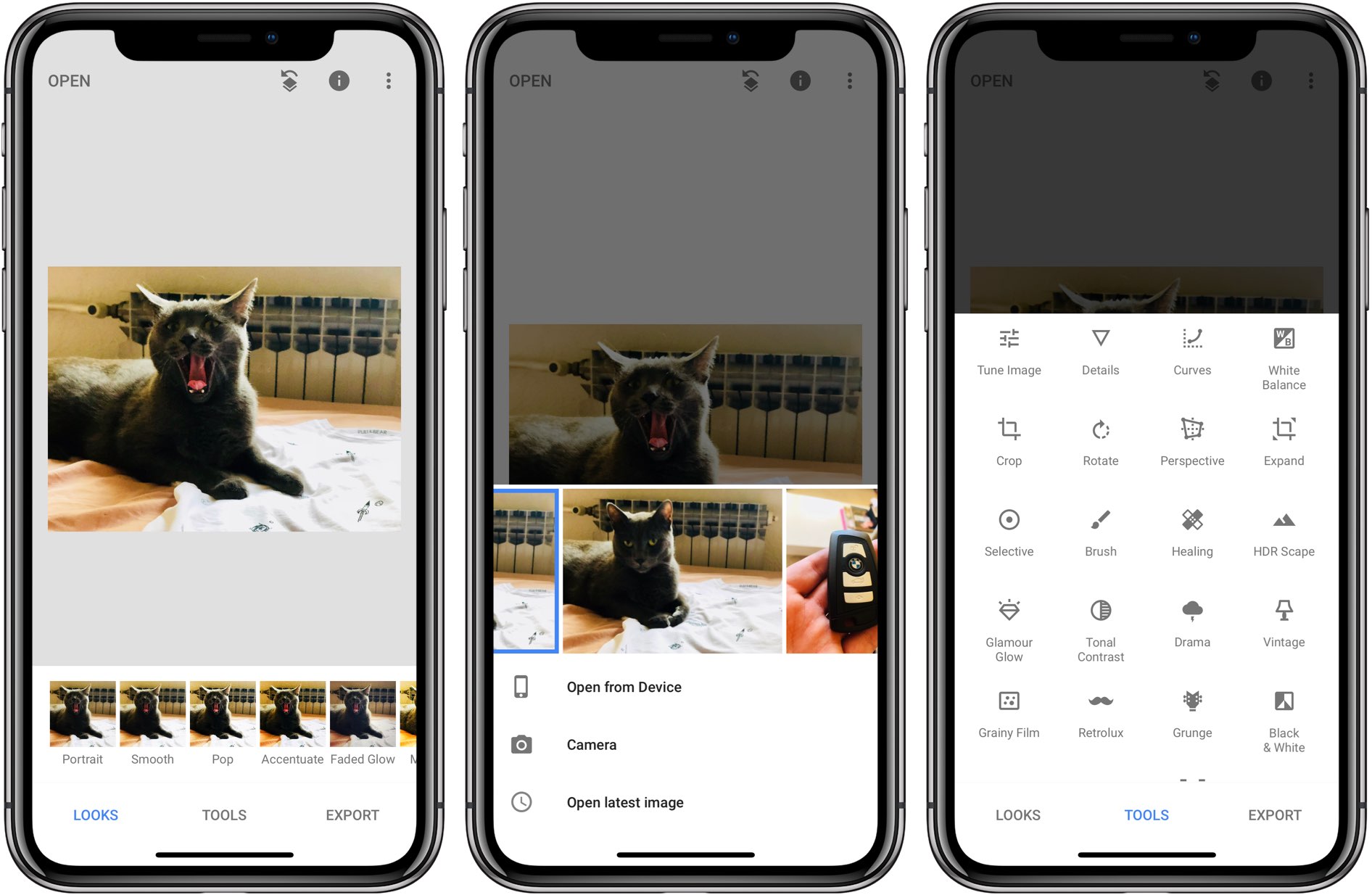
This is from Google so you already know its standard quality. It has several sublime tools that aid you to create professional-looking images. It provides over 25 filters and tools that assist you to edit pics that end up being sharp and clear. Some of the filters include HDR scape, Glamour Glow, Healing, Vignette, Brush, Rotate, Crop, Curves, Expand, Vintage, Frames, Tonal Contrast, Lens Blur, Double Exposure, and lots more. It possesses an AutoCorrect feature that instantly adjusts picture contrast, colors, and exposure when it sees it. Snapseed also has a selective filter brush. RAW and JPG files can be opened.
3. Photo Eraser
![]()
This tool is simple yet very effective at the same time. It is great for getting rid of objects you do not want in an image. You are allowed to edit pictures and remove backgrounds, including dates and texts from images.
You can go about this by importing the image or taking a photo with your camera, draw a closed curve around the object you want going and click “Smart Cut Out.” and it’ll be gone. It has over 20 amazing filters. Undo and redo features are important features as well. Plus it possesses over 50 beautiful background images.
4. TouchRetouch
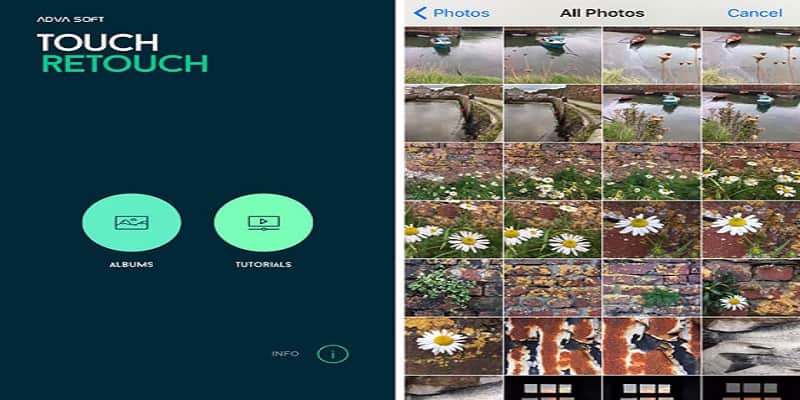 This is an incredible photo eraser app that equips you with all the necessary tools required to efficiently get rid of unwanted objects in an image. Whatever is the obstacle or distraction that you need to be gone from your photo, be it a photo bomber, shadows, skin blemishes, and pimples e.t.c, TouchRetouch has got you covered. This app also has simple-to-follow tutorials and in-app videos present to guide you on how to use it. It has a single-flick line removal, clone stamp tool to aid removal of duplicated contents and an eraser tool.
This is an incredible photo eraser app that equips you with all the necessary tools required to efficiently get rid of unwanted objects in an image. Whatever is the obstacle or distraction that you need to be gone from your photo, be it a photo bomber, shadows, skin blemishes, and pimples e.t.c, TouchRetouch has got you covered. This app also has simple-to-follow tutorials and in-app videos present to guide you on how to use it. It has a single-flick line removal, clone stamp tool to aid removal of duplicated contents and an eraser tool.
5. VSCO
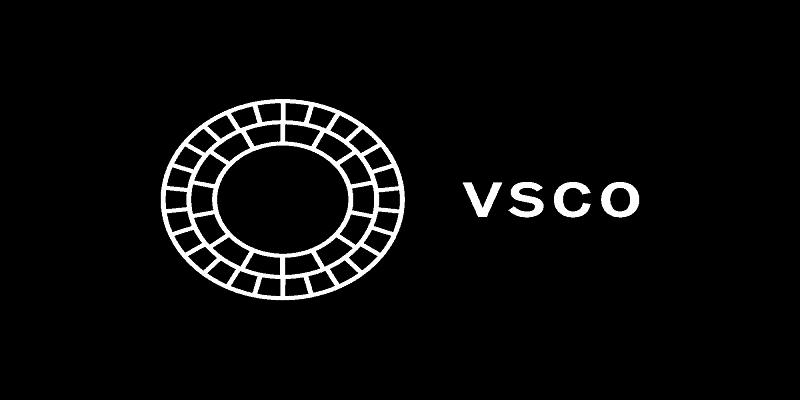 This tool is great as a camera editing tool, plus it is an online community too. It offers a set of remarkable filters that transforms your photo’s look to make them appear like they were taken on an analog film camera. These cool and soft filters made your photos look classy compared to many other apps out there. Adjustments, cropping, borders, and vignettes are present. It can also be shared on social media directly. This app is available on iOS and Android.
This tool is great as a camera editing tool, plus it is an online community too. It offers a set of remarkable filters that transforms your photo’s look to make them appear like they were taken on an analog film camera. These cool and soft filters made your photos look classy compared to many other apps out there. Adjustments, cropping, borders, and vignettes are present. It can also be shared on social media directly. This app is available on iOS and Android.
6. Foodie
 We are all guilty of snapping what we eat from time to time, this app aids you to take those food pictures up a notch. It has an editor that functions like Instagram but its own 30 filters and editing features came to be with food on the mind of the developers.
We are all guilty of snapping what we eat from time to time, this app aids you to take those food pictures up a notch. It has an editor that functions like Instagram but its own 30 filters and editing features came to be with food on the mind of the developers.
- Must Read: 10 Best MakeUp Apps for Android/iOS 2019
As far as you love to snap your food, this is the app for you. You can do and undo with unpleasant backgrounds as you please.
7. SuperImpose
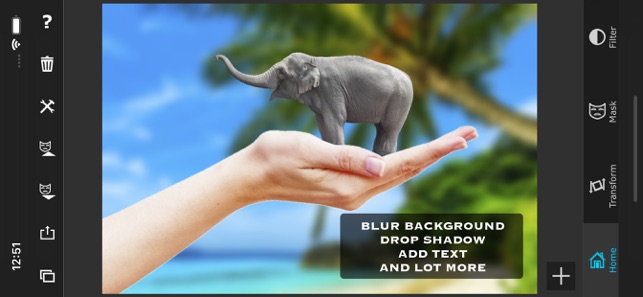
This background changer app for iPhone might not give you several options, but each feature it provides still gets the job done as per removing any part of your image. For instance, the Target Auto Area Remove tool deletes the parts of a picture that have identical colors, which makes SuperImpose very fast and efficient if your aim is to get rid of a monochrome background.
- Must Read: 10 Best Selfie Camera Apps For iPhones 2019
You are aided to include a new background photo to the picture on which you deleted the background and you can also choose the size of the output picture.
8. Pic Background Eraser
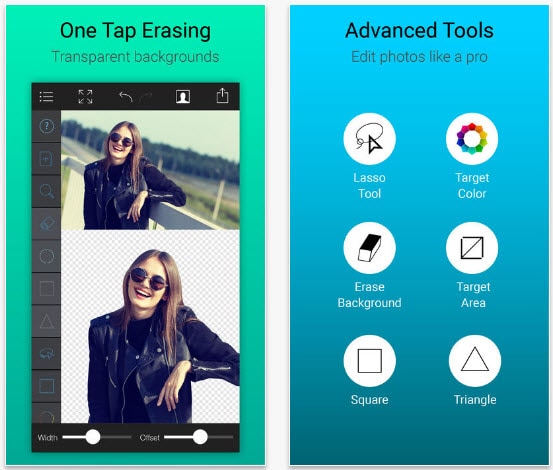
More than 100 background templates and a remarkable Cut, Copy and Delete tools which are so easy to use, it’s almost unbelievable. It makes provision for 25 separate blending modes which ensure that every photo of yours will have an artwork appearance. There are 70 different kinds of font styles that can be used for your entertainment.
9. Magic Eraser Background Editor
 This Background eraser app lets you have fun with your images as it provides amazing tools that are so simple to use. You are aided to zoom in to the pixel level, which allows you to be more precise as you get rid of the background of the image. The Magic Wand tool deletes the same color areas of an image automatically. It lets you save high-resolution pictures without a watermark in the two most important image formats, PNG or JPEG.
This Background eraser app lets you have fun with your images as it provides amazing tools that are so simple to use. You are aided to zoom in to the pixel level, which allows you to be more precise as you get rid of the background of the image. The Magic Wand tool deletes the same color areas of an image automatically. It lets you save high-resolution pictures without a watermark in the two most important image formats, PNG or JPEG.
10. Cut Paste Photo, Background

It practices exactly what its name preaches. It allows every user to specifically cut out any part of an image and paste it into a brand new background. It also aids you to completely erase a background while it makes provision for more than 100 HD background templates. Users of Cut Paste Photo, Background are allowed to add multiple foregrounds to an image.
There you have it – The best background eraser apps for iOS. As earlier mentioned, these apps allows users to swap backgrounds of images taken.



