Managing a to-do list can be very difficult, especially if you use an ancient pen and paper to track all you have to do. Luckily for us, there are several to-do list applications for the iPhone to get you organized and productive. With their alerts, notifications and being able to manage and complete tasks, these apps basically make your life easier. See 7 Best iPhone To-Do Apps:
1. 2Do

Its price might be on the high side but this app comes with amazing features. Users are allowed to assign actions to every task like phone calls or emails and have them synced to their contact lists. Its UI is simple to navigate and other features include voice recordings, alerts, Twitter integration and lots of customizable features.
2. Any.do
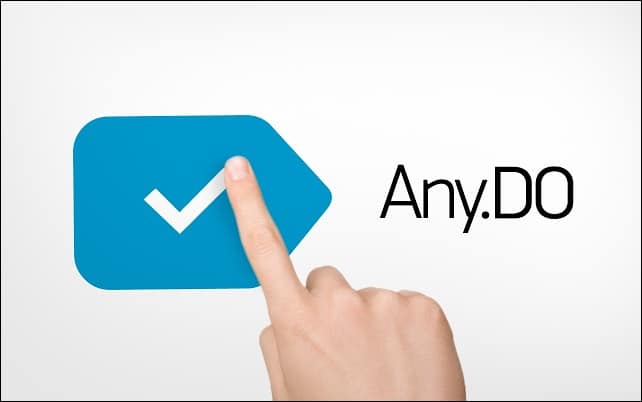
This is a popular productivity tool that aids the combination of calendar and reminders features.
Must Read: 10 Best Apps to Help You Crush Your Career Targets
The app goes with you anywhere you go and it has versions for all kinds of iOS devices. It can be used to manage calendars and tasks, assign tasks to loved ones, and sync with other services such as Google Calendar and Outlook.
3. Awesome Note 2
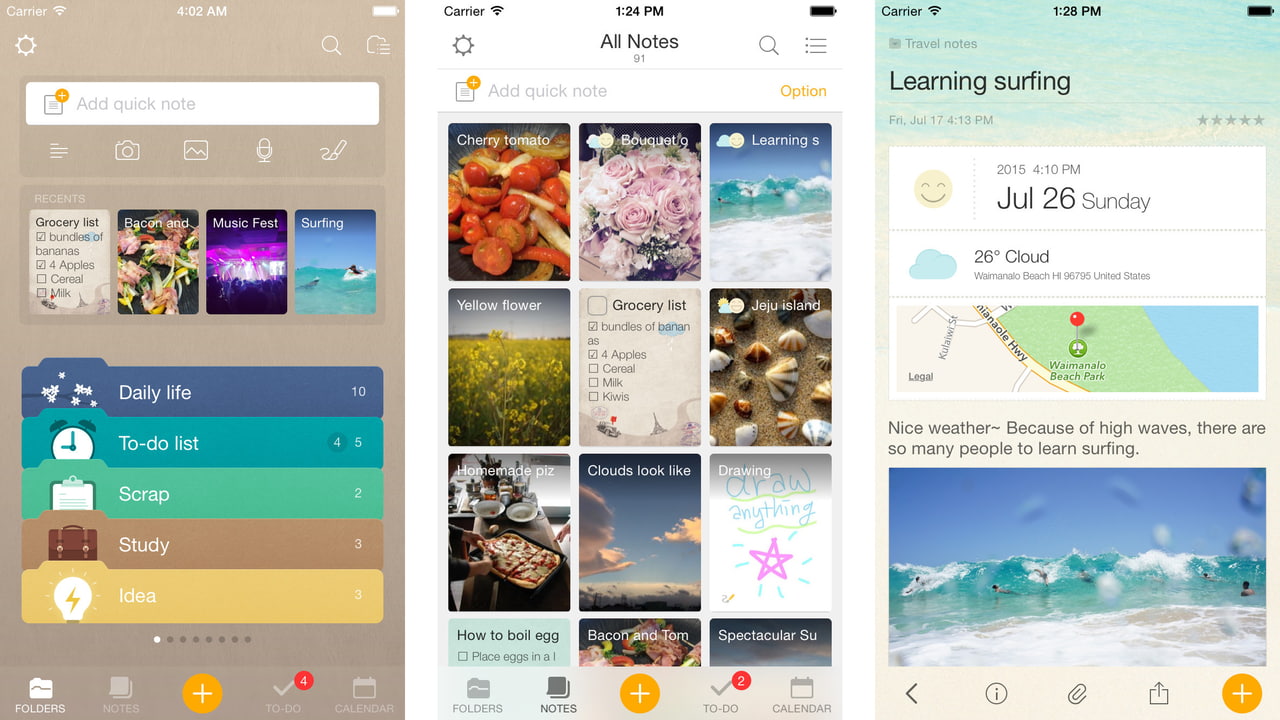
This is an application with various customization options. Your tasks can be managed easily here and it syncs with Evernote and Google Docs. It even has a monthly calendar view for you to know your upcoming tasks in weeks to come.
Must Read: 10 Best Personal Trainer Apps
It has several features, just take your time to know how things work in here and using it will be seamless.
4. Clear

This app comes with a stunning design and it makes use of iOS’s multitouch UI. It helps you to manipulate and create to-dos with seamless swipes and drags. If you fancy a UI that is built around tasks, not days and one that restricts to-do length to the width of the iPhone’s screen, then you will surely like this one.
5. Ita
This one could pass as a to-do app and a list-making application. It is simple but very effective. However, you will not see features like reminders, due dates, priorities e.t.c. Just keep lists without bothering your head about when you will get things done. Please note that, if you are concentrating on productivity, it is not the best option.
6. MinimaList

This app allows you to concentrate on your tasks and achieve them. It provides features like shared lists with other users, natural-language data input, a focus timer to aid your monitoring of the time spent on a task. You can also track support for Siri, Face ID and Touch ID for security reasons too.
7. TeuxDeux

This app will work only on your iPhone and it is lovely to look at. It does not have lots of features except syncing with the web app and rearranging items.
Must Read: 5 Best Expense Tracker Apps
Productivity is decent here but other users might need more features to be satisfied. Its UI is dazzling, however, the app rarely gets updated and that might be a concern for some.
There you have it – a comprehensive list of best iPhone to-do apps, if you have other recommendations, feel free to drop them in the comment section below.



