Max for Live is a brilliant extension framework to the native plug-ins available in Ableton Live. If you own Live Suite, you’ll have it already, and Live Standard users can buy it as an add-on. At its core, it functions like other Live devices but it is very useful for expanding the capabilities of your Ableton Live set-up. For the best options to choose from, see 5 best max for live devices:
1. Granulator II:
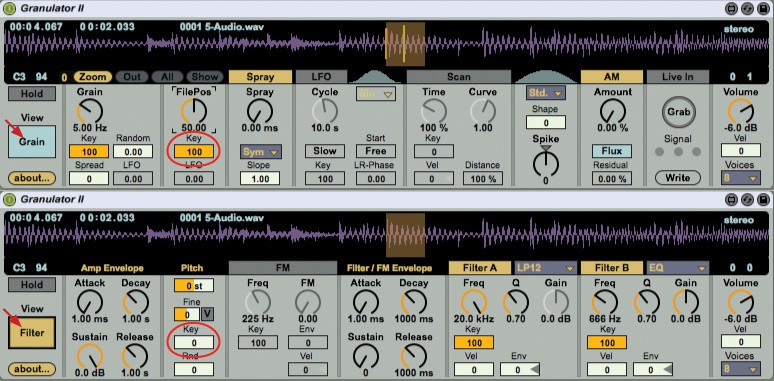
This option is remarkable for creating deeply textured sound beds, glitched up percussive parts, and more intricate track elements. Simply drag audio files into the main instrument or use the input device to catch audio in real-time during a project. It simply allows you to echo the processing of your original Granulator instrument and then alter its settings for more layers and depth.
2. Factorsynth 2:

Just load in an audio clip from your Ableton Live set and you’ll have access to the various spectral elements displayed above the dotted matrix switchboard. Users will be able to patch parts of separated spectral content from 2 audio files to different time-based events. It is also simple to enable or disable routings while you explore fresh sound possibilities.
3. Nube:
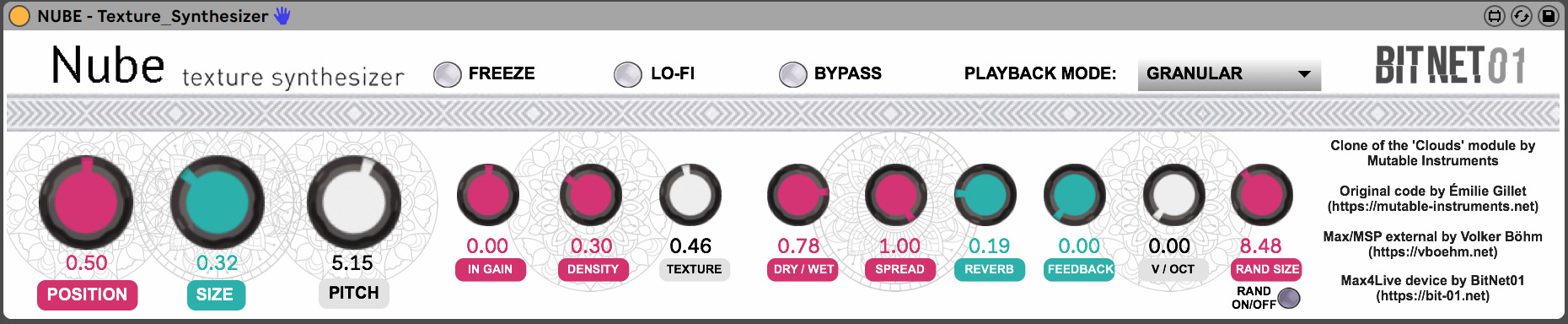
This one works for macOS alone, but modular synthesis enthusiasts will be glad to use this Max for Live clone of Mutable Instruments’ popular Cloud module.
Must Read: How to Download from Soundcloud
Built on the original Mutable Instruments source code, it can transform your audio into amazing soundscapes and softly fragmented versions. Granular, Stretch, Looping Delay, and Spectral modes with several algorithms also let you create lots of fresh and detailed timbres.
4. Bengal:

This option comes with a super intuitive layout and a forgiving tone, which is key for pushing the extremes of its FM synthesis engine.
Must Read: 5 Best Sound Machines For Sleep
If you love Ableton Live’s Operator, you’ll appreciate the familiar FM functionality and additive synthesis workflow, paired with wavetable synthesis. Its pop-up window and sharp GUI also simplify the process of learning its navigation and patchable modulation.
5. IRCAMAX 2:

This option delivers cool interactivity and some brilliant physical modeling from IM-ModalysSynth and IM-ModalysFilter, using Ircam’s Modalys modeling engine.
Must Read: 21 best notification tones & sounds
It offers a seamless tone of acoustic modeling, which is a huge contrast to Live’s own Collision and Corpus devices. You’ll love this 12 device pack for its brilliant physical modeling from IM-ModalysSynth and IM-ModalysFilter.
wrapping up:
There you have it – a comprehensive list of best max live devices. If you have any personal favorite or other recommendations, feel free to drop them in the comment section below.



