When a student completes his or her tertiary education, the next thing on his or her mind is to get a job. Writing a resume is important because it tells someone who you are and what you are. A good resume describes you in details. For you to stand out in a competitive labour market, your resume must be quite exceptional and comprehensive. A good resume should contain your
personal profile and educational qualification.
Most job seekers make mistakes when they are writing their resume based on the fact they don’t have an idea about it. The purpose of these resume builder apps for iPhone is to ensure that you write an attractive resume that can help you get your dream job. Some of these resume building apps for the iPhone are cheap while some are free, and they can be found on Google play store. In this article, we will explain these cheap or free resume building apps for the iPhone.
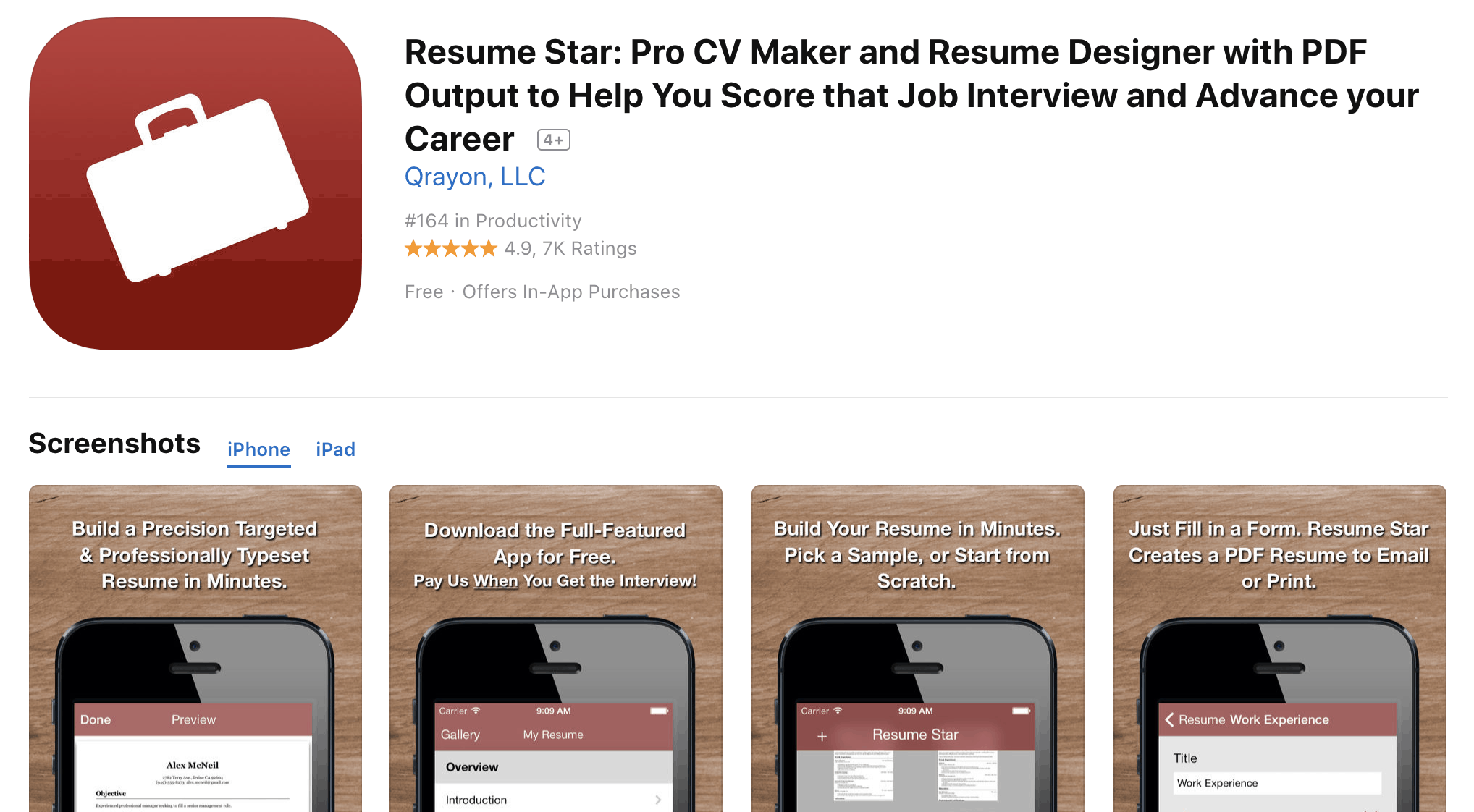
Cheap or Free Resume Builder Apps for iPhone
The following is the list of cheap or free resume builder apps:
1. Resume Star
The resume star has a template that helps you avoid the unnecessary stress that you have to go through in writing your employment and education history along with other details in the resume. This builder app has a user-friendly interface that has been arranged to fit information about you into different categories. While you are writing your resume, you can still view your resume at any time during the writing process. This will show you how the final version of what you are doing will look like when you are done.
Resume star is one of the resume builder apps that have been proven and tested over time. The resume star has only one typeset template with several lines of work samples that you want. The resume star has been set to help you avoid lengthy speech. It has a job search engine that allows you to enter a job title and location. Then you can create your resume in a PDF format and mail it to a third party in the iOS app.
Must Read: Best Free Resume Builders for Android
Another way to go about it is for you to download it to your local hard drive. You can create different customized cover letters for different companies you want to send your resume to. The developer of this app charges an upfront fee for using this app but it is optional depending on the browsing platform you are using. It is compatible with major web browsers such as Windows, Linux, Chrome OS and Mac OS.
2. Resume Builder – CV Designer & Pro Templates
The interface of Resume Builder comes with a standard section such your objectives and working experience if you have any. You can also add any sections that you want. Resume Builder has up to nine different templates, but one of the classic templates is given out for free. That means for you to gain access to the other eight different templates you must pay the sum of $2.99. After you have done this, you can create a cover letter for your resume.
The fee you have paid helps you remove all advertisements that will pop out when writing your resume. This resume builder app comes with three different fonts such as Arial, Calibri, Georgia. You can increase or expand both the horizontal and vertical margins of the sliding toolbars. When you are done, your resume can be formatted and attach using Apple’s default Mail client.
3. Resume Maker — Pro CV Designer
Another resume builder app on our list is Resume Maker. It has ten different templates and offers an interface that you can be streamlined to enter your relevant information using category. One unique thing about the app it can be used by iPad and iPod users. It makes use of iOS 3D Touch functionality that allows fast and easy navigation. You can add your photo directly
from your device or from your camera.
Resume maker helps you customize cover letters decorated with your own handwritten signature and add it to your resume by pressing the push button. The app has been integrated with Dropbox, Evernote, Google Drive and Apple Mail. It costs $4.99 but in the Apple Store, it is sold for $2.99.
4. VisualCV Resume Builder
The VisualCV Resume Builder has over one million active users across several platforms. It has different templates ranging from nursing to tech. It gives you an opportunity to import a resume that you have written either using Word or PDF format from your Dropbox. You can also create a new resume by using the basic or visual editor. When you are using the Basic editor, you can enter information such as education and working experience.
For the Visual editor, each individual section increases within the main template you are using. There are modifications for sizes, fonts, and margins. Whether you are making use of the Basic or Visual editor, you can see your writing progress by clicking the preview button.
VisualCV can be integrated with the profile of your LinkedIn profile. Resumes you have on your device that you have imported to a PDF format can be shared. A custom URL button can be created (visualcv.com/your name). You create this URL button where you want your resume to stay. The URL button can be indexed by search engines. A person who knows your direct
the address can see your resume.
A stats dashboard has been included to show how many downloads and views your resume has. With this alone, you can carry out your analysis for all your resumes. It can be used with all major browsers (Linux, Google Chrome OS, Windows and Mac OS).
5. Apple Pages
Apple pages can be used by both iPad and iPhone users, it is a proficient resume builder app for a resume. The app has six templates that can be customized. There are so many formats that you can use to send your resumes such as Word, PDF, RTF, and ePub. Apple combines with other users on your resume. This makes it easy to get feedback and assistance from your friends and colleagues while preparing your resume to be shared. A new template can be used, if you are not satisfied with the default template on the Apple Pages, you can pay a fee of $24.99 to get 3,000 different templates for any kinds of resumes you want to write.
And there you have it. The top 5 and best free resume builders you can find for your iPhone or iPad. Feel free to let me know which you did have installed on your iPhone as I’d love to hear from you.
If you are on other platforms or operating systems, here are some Resume Builder software we’ve got for you.



