Today, I’m going to hit you up with downloading the 10 best Skype alternatives. These are all quite interesting telecommunication apps you might have heard or known.
But their salient qualities and facts differ from each other. With a bit of luck; you find these apps listed below as a bit fascinating alternatives to Skype. Despite that, we should first look at the big picture of Skype itself.
1. Skype

Skype, despite its alternative apps, is an interesting telecommunications application software built for various purposes. It specializes in providing voice calls between mobile devices, tablets, computers, smart-watches (via internet) and Xbox One console.
Skype on the order hand provides instant messaging services, whereby users can transmit either video or text messages. Also, users can exchange images, video, text –digital documents. But what I really do fancy about Skype is, it allows video conference calls.
Be that as it may, Skype is a bit interesting to use despite its alternatives. This article is basically to show what many people prefer using to Skype. So without further ado, let’s take a look at another precious telecom. apps.
2. Slack
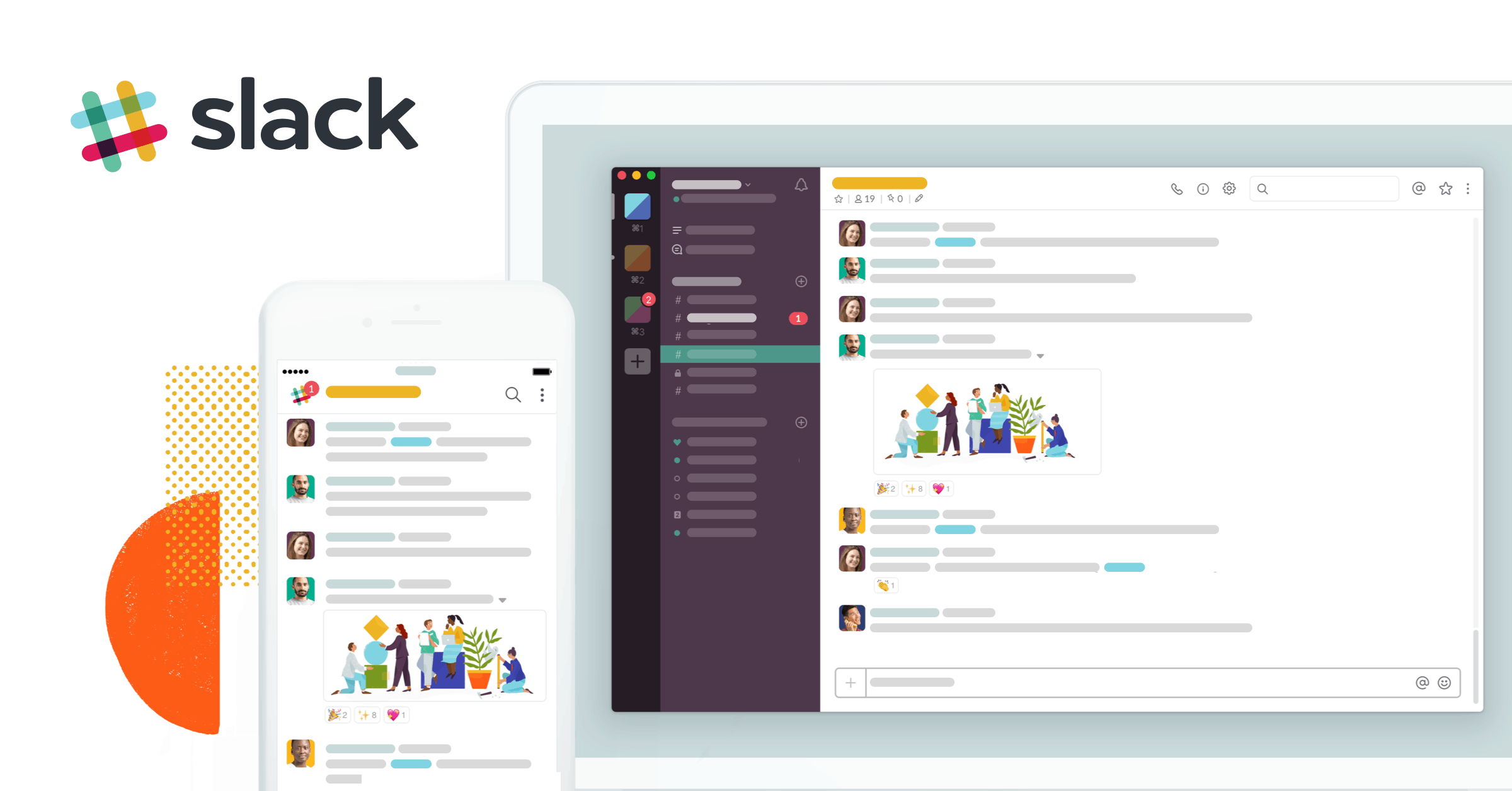
This can be used both formally and informally; as you can check off your to-do list, tools, conversations, information and move your projects forward. Slack is entirely compatible with any device. The user can access and find their work and team either at your desk or walking on the street.
Slack Features:-
- Customization of notifications.
- An easy-peasy search of the central knowledge base.
- Edit and share documents and collaborate with desired people all in Slack –Effortlessly.
- Call or message any group or individual within your team.
- Communicate with anyone and organize your conversations projects, topics and more.
3. Google Hangouts

Google Hangouts is one I’ve never heard of before, but I did a couple of researches about it. It appeared to be an excellent app for communication –an alternative to SkypeJ.
The user uses Hangouts to keep in touch 24hours; as one may hop on a conversation with a group or person. Start up a free voice and video call and message contact anyone.
Google Hangout Features:-
- Message contacts anyone, anytime despite your state –offline or online.
- Completely contact across platforms –iOS, Webs, and sync.
- Feel free to connect your Google voice account for SMS texting, Voicemail, and phone calls.
- Free calls! Call any device across the globe.
- Transform any conversation into in a group video call for free –up to 10 contacts.
- Include up to 150 people in a group chat.
- Say more with status photos, videos, maps, emoji, animated GIFs and messages.
4. Jabber
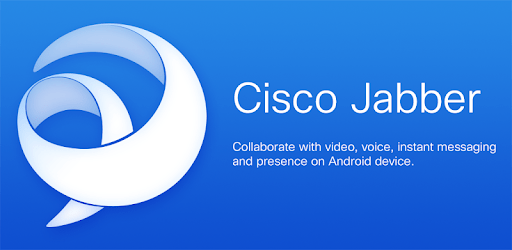
Cisco Jabber is prominently known as “Jabber”. It’s an engaging telecommunication app compatible with Android phones, Android wears and tablets. You can get instant messaging, Voice messaging, voice, and video calling.
Make things more official by turning calls into multi-party conferencing –with Webex meetings. Jabber does incorporate quite an interesting collaboration experience works with both cloud-based and premise collaboration architectures.
Key Features of Jabber:-
- IM –full presence.
- Visual Voicemail.
- Integrated voice.
- Escalation to Webex meetings.
- Breath-taking quality video with interoperability and other video endpoints.
5. Aircall

Aircall helps enhance businesses. It promotes customer sales engagement and supports with an easy-to-use pattern. It offers collaborative features that give room for teams to work together effectively.
Receive and make calls at any location by just using Aircall numbers. This app provides numbers you can use on any device; it’s a perfect fit for virtual offices abroad and remote teams.
Let’s look at the big picture. Aircall enhances productivity and teamwork within your team via a excellent call center.
Aircall key features:-
- Shared Contacts.
- Call transfer.
- Tag, assign and comment on calls.
- Shared call inbox.
- International numbers.
- Call recording.
6. WhatsApp

WhatsApp is one of the most intriguing Messengers and it’s FREE. This app is available for Android and other smartphones.
With WhatsApp, one can effectively contact families and friends effortlessly. kindly switch from SMS to WhatsApp to receive and give a bell to friends and families. Make calls, send photos, documents, videos and voice messages –all for free.
WhatsApp Features:-
- Free calls –MBs required.
- Group Chats.
- WhatsApp web.
- Multi-media.
- No fees.
- Offline messages.
- Always logged in.
- Say no to usernames and pins
- Fast connection with your contacts.
7. Viber

Viber is for everyone! It’s an easy-to-use app, fast and most assuring calling and messaging app. Viber has over 1 billion users worldwide. Get engaged with Viber; text for free, and make crystal-clear phone calls.
Viber Key Features:-
- Open a Group Chat.
- Send Free Messages.
- Call and chat with absolute privacy.
- Assured crystal-clear video call and audio calls.
- Highly private (not even Viber can read your messages).
- Low-cost calls
8. ooVoo

ooVoo has a free crystal-clear video calling and messaging. It keeps you connected with desired people. You can video chat or send messages, photo or text live with any individual you want to despite the country.
ooVoo Chains: a brand new form of communication in a world of smooth and engaging messaging apps.
ooVoo Key Features:-
- Easy to upload pictures, videos and what not.
- Unveil breath-taking and interesting content.
- View top trending chains people had uploaded.
9. WeChat

Wechat was actually the first communication apps I started within my social media live. Trust me when I say ‘WeChat’ is much better, popular and has more user-friendly. It’s quite simple to use.
It’s a calling and messaging app that offers you the opportunity to easily connect with friends and families across countries. Users can SMS/MMS, video and voice calls, photo share, moments and play games –all in Wechat.
WeChat Key Features:-
- Multimedia Messaging: Photo, text, voice messages and video.
- Group chat& calls.
- Language support.
- Meet new friends.
- Better Privacy.
- Sticker gallery.
- Make moments.
- WeChat out calls.
- Free voice & video calls
10. Talky

I’d be ending the list with Talky. Talky is actually an AI, free calling & messaging app. It allows communication with families and friends. Send texts, calls, pictures, contacts, locations, emotions, voice to text and what not. 4G(LTE)/3G/2G/Wifi enabled.
In conclusion, There’re quite a number of other alternatives to Skype. Should you know, these are the best alternatives to skype right now.



