Clubhouse now supports dark mode on iOS and Android, announced in a blog post. According to the company, Dark mode was a popular request, and the purpose is to make it easier for night owls to use its platform at night. The dark mode has a “velvety dark background” with light text instead of an entirely black interface.
The company stated, “We’ve heard your pleas in a blog post.” “Your tweets have been noticed, and we’ve seen your haphazard solutions and mocked-up representations of your ideal user interface. While it may have taken us longer than what is considered “quick,” “reasonable,” or “at all acceptable by human standards,” the wait is now ended.”
Must Read: Clubhouse Partners with the NFL To Draft Weekly Programmes
By going to your settings and selecting “dark mode,” you may enable the new mode. You can also choose between an “Always Dark Mode” option and a “User Device Settings” option, which will match the system setting on your phone at the time.
The company estimates that the upgrade would take a few days to reach all Clubhouse users. To access the new supports dark mode on iOS and Android, you must have the most recent version of Clubhouse installed on your phone.
Must Read: Clubhouse launches payments to enable creators to earn from content development
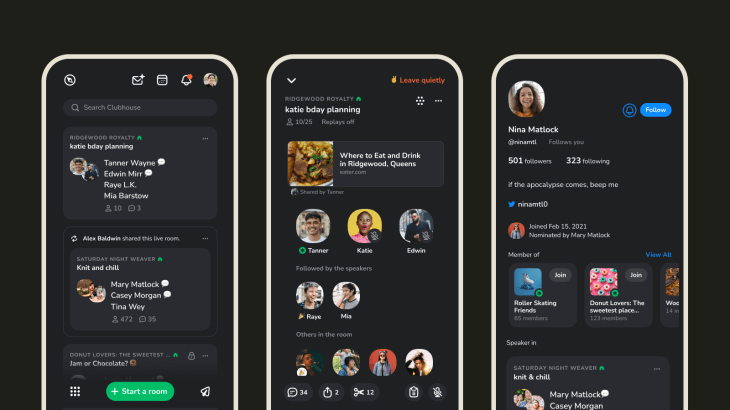
Clubhouse began testing a new in-room gaming feature on iOS and Android smartphones just a few days before launching dark mode. The app is releasing a game called “Wild Cards” as part of its initial launch, which presents a series of questions to spark dialogue and help individuals get to know each other better.
Furthermore, voice room moderators can erase chat messages. Essentially, creators can designate moderators to monitor the chat and delete messages deemed unsuitable. However, it’s understandable that filtering chat comments in a room with hundreds or thousands of people will be a challenging effort. You can also delete chat messages as a creator, even after the live session has concluded.
Finally, Clubhouse has recently included a Wave Bar that displays which of your friends are currently online, allowing you to establish a new audio room with them instantly. The Wave Bar only has public rooms, not private ones. This essentially means that all of the audio chat participants’ friends will be able to join the conversation. Understandably, there’s always the option to keep the conversation private: you can lock the room to private if you desire.



