OK, before I move on to the quick fix, I think I have to let you guys know that I started a YouTube channel about 2 months back here where I’ll be sharing hands on reviews, unboxings and get most techs explained. So I decided to create a channel trailer where I was gonna be adding an annotation to help viewers easily click on and subscribe, but whenever I clicked on the Annotation edit tab from the video manager on YouTube I got a page that looked like this one below.
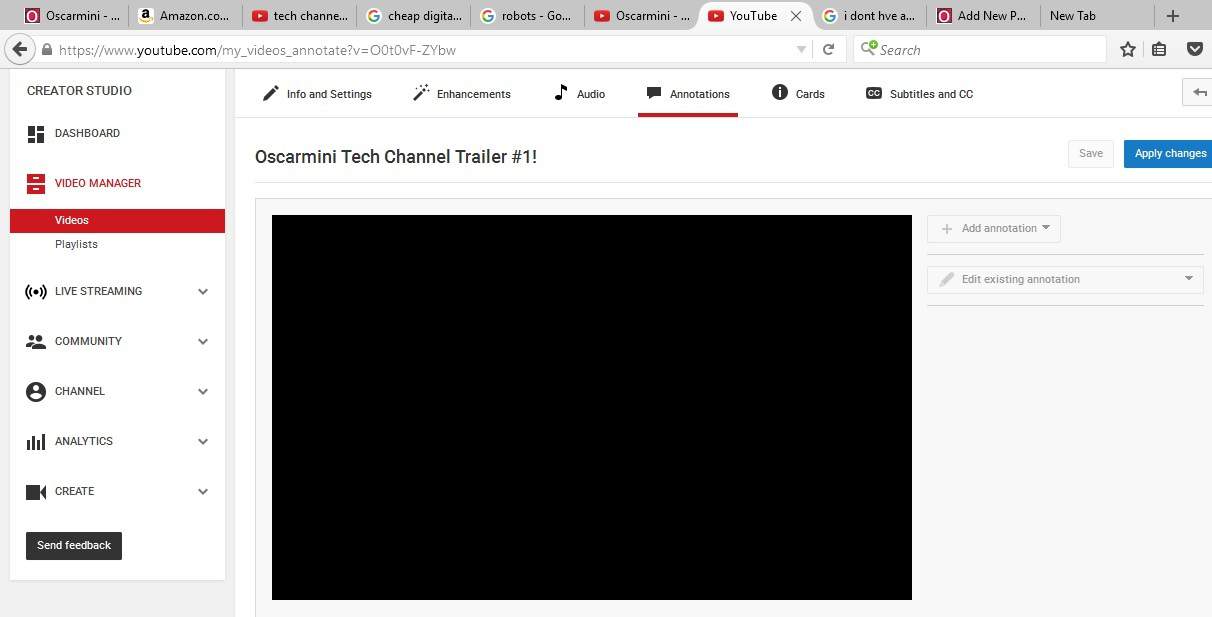
As you can see, this was on Firefox, the options greyed out and the video wouldn’t play making it impossible to add any annotation. Did a bunch of reloads to see if it was gonna correct itself, yet I had no lucks with it. I had to move on to Safari browser and something similar as shown below also popped up.
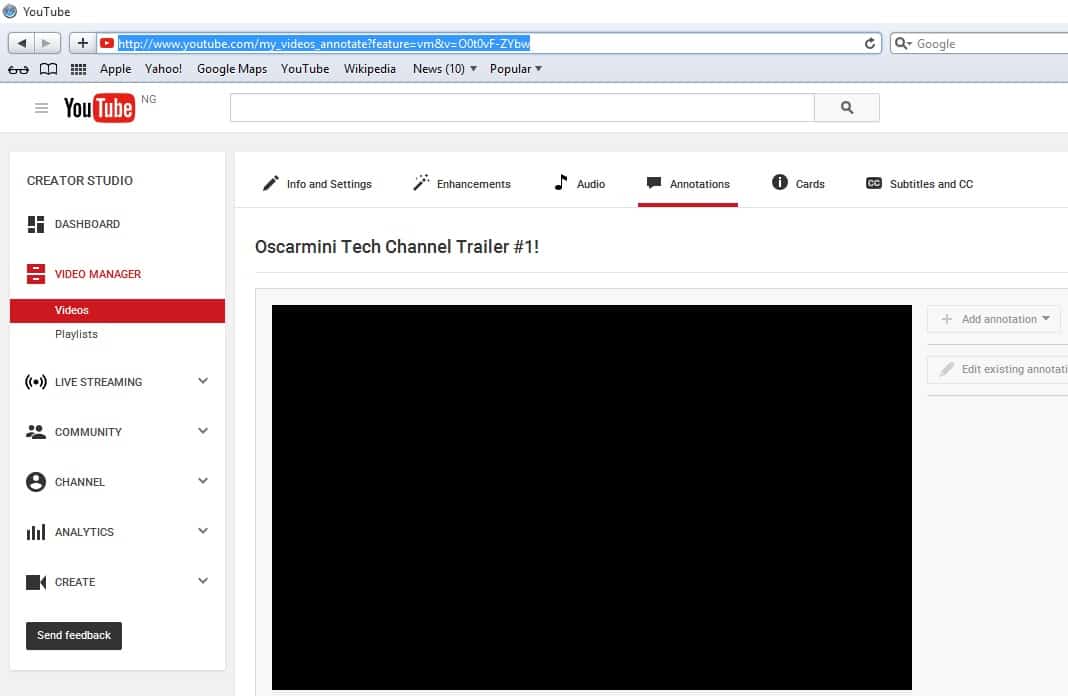
Finally, moving on to the all new Microsoft Edge browser for windows 10, I logged in my YouTube account and check out the same annotation page and alas I was able to add it to my video. Here’s a preview image of annotations on Edge below.
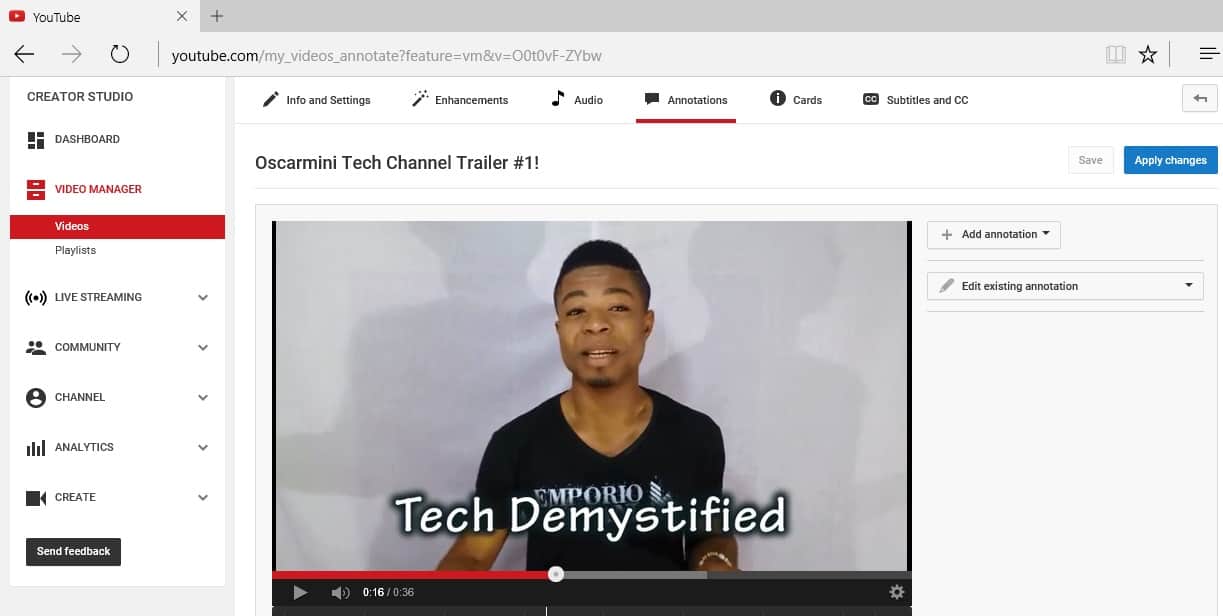
I think this error was as a result of those browsers conflicting with JavaScripts on that page. So if you encounter such error of not being able to add annotations to your YouTube videos next time, why not try out the Microsoft Edge browser.
I’ll be glad to hear it this worked for you.




4 Comments
Hi Frank,
This is a very nice observation but what if one tried to update those browsers to the latest version, perhaps they are outdated?
Hi Ade,
Nice input, but all my browsers were up to date when I made the post. I did check that out too. Thanks for dropping by bro.
This is great
Great post you have here..i love your website..keep it up