Most Instagram Stories are accessed with the sound on, as per what Brandwatch said. And songs can be an exciting way to shock and amaze sound-on watchers. There are so many ways to add music to an Instagram Story. One is by using Instagram’s Music sticker and another is by adding music to your video just before uploading it alongside your story. In this article, we are going to explore a tutorial on how to add music to your Instagram stories.
How To Include Music On An Instagram Story
This can be done via 2 ways, Creation of your own video with music to upload to your story and via the Music sticker.
How The Instagram Story Music Sticker Can Be Used
The Instagram Story Music sticker came out June last year. It is an interesting way to include some flair you can hear to your Stories, although everyone does not have access to it at this time. If the Instagram music feature isn’t accessible by you right now, or your country is yet to support it, do not bother your head. Lemme show you how to add music to an Instagram Story without needing the sticker option.
Here is a quick step by step guide you’ll have to follow
1. Come up with a new Instagram Story
2. Tap the sticker icon at the top of the screen.
3. Tap to choose the Music sticker icon
4. Choose a song.
5. Select the portion of the song that you want to be played
6. Click on “Done.” to add the song into your story.
If you have access to the music sticker, it can function on all kinds of Instagram Story. You’ll locate it when you click sticker icon at the top of your screen (the little square with a smiley face) as you work on your story. Click on the Music sticker to get started.
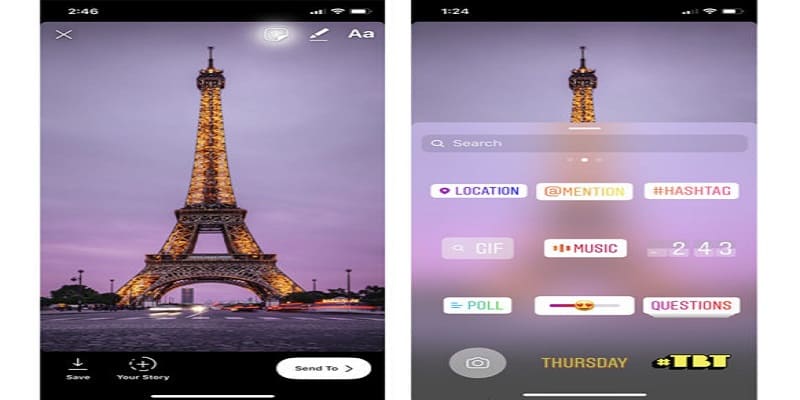
As soon as you do, it’ll open up a brand new screen where you can look for music according to Popular, Moods, and Genres. Instagram provides you with a lot of famous music that’s licensed for use in your Instagram Stories. However, you can only use up to 15 seconds at once (the length of a story) and the sticker will be displayed on your Story as the song is playing, with the name of the song and the artist listed.
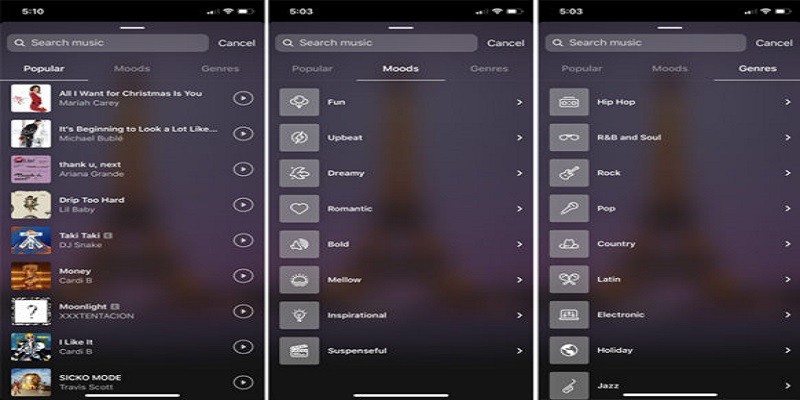
Scroll through and hit the play button to preview songs, or search for something precise using the “Search music” field at the top of the screen.
- Must Read: How To Apply For Instagram Verification
To include a song in your story, simply click on it. This will open up a new screen where you can hold and drag the box in the middle of the song’s timeline to select the section of the song you’d like to play in your story.
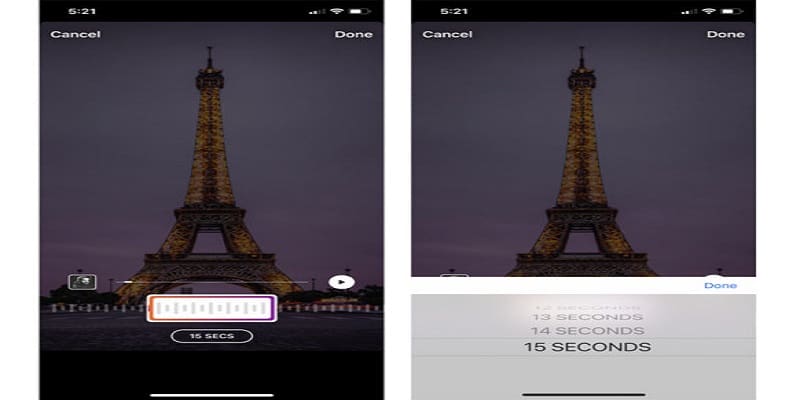
For video posts, its length will default to the length of your video clip. For static image posts, the length will default to 15 seconds, but you can tap the button that says “15 SECS” to shorten the clip.
- Must Read: 10 Best Instagram Backup Tools for 2019
When you’re through, click “Done.” This will include the sticker to your story! Hold and drag to reposition or resize, and tap for several display options, which you can see below. When you’re done, tap “Send To >” to share your Story!
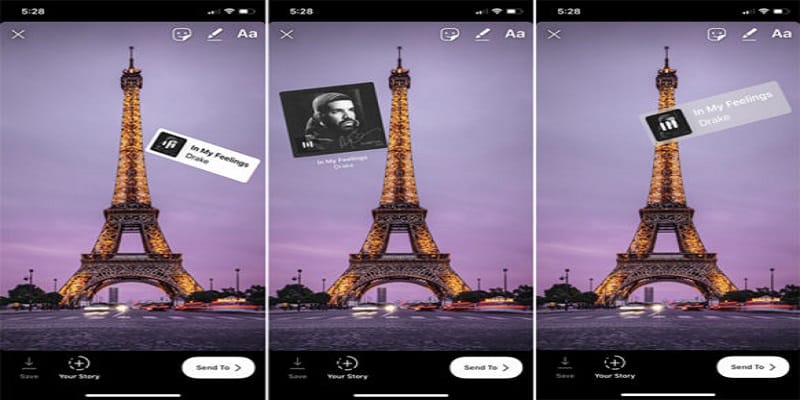
How You Can Add Music On An Insta Story Without The Music Sticker
If you don’t have the Instagram music sticker, you can still add music to your Insta story by sharing a video with music already in it. This is possible when you create a video via a third-party tool and then upload it to Instagram to include it to your Insta Story.
There you have it. A comprehensive tutorial on how to add music to your Instagram stories. All steps featured in this article should be followed, in other to avoid complications.



