
If you really need to get a reasonable amount of followers on twitter as a blogger, you sure know how necessary it is to place the twitter share button on your blog. I would run you through to learn how to add the twitter follow button to your blog in 5 minutes.
How To Add Twitter Follow Button to Your Site
- Log in to your Twitter account.
- Go to https://twitter.com/about/resources/buttons#follow
- Customize the Follow button to your liking with the available options.
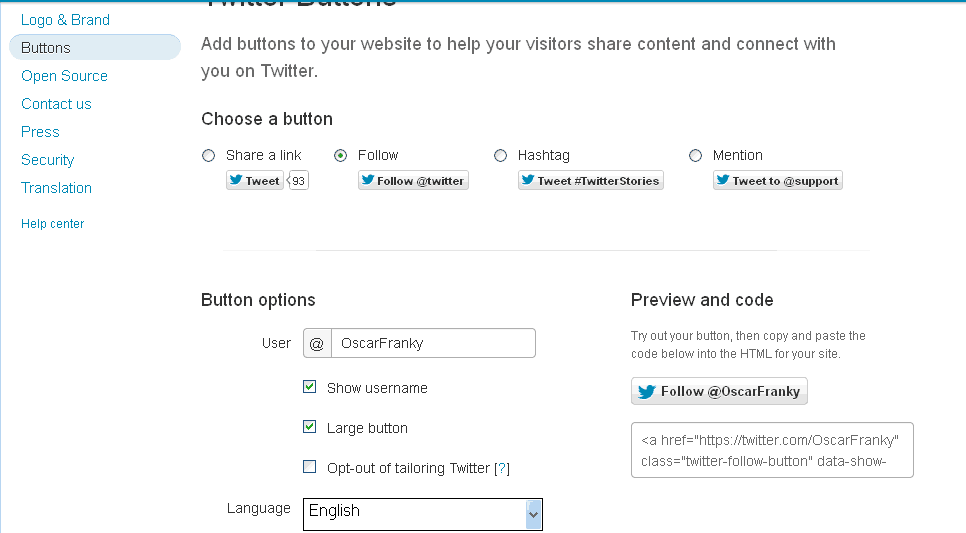
- Now Copy the code that is in the box .
Adding the Twitter follow Button to Blogger
- Log in to your Blogger account.
- Click on the Layout of your Blog
- Click on Add Gadget, Select HTML/JavaScript.
- Now Paste the Code you copied earlier and click on Save.
- Finally. click on Save Arrangement at the top of the page.
Adding the Twitter follow Button to WordPress
- Log in to your WordPress Blog Dashboard.
- Click on the Appearance > Widget.
- After e Widgets page, drag and the Text Balloon into your sidebar.
- Now Paste the Code you copied earlier and click on Save.
Adding the Twitter follow Button to Any Website
- Edit the source code of the Website with any code editor.
- Now Paste the Code you copied earlier to any position you wish it to appear.
- You can now Save your script
I hope this post was helpful, if so why not hit the Like and Share Buttons or Subscribe to our Newsletters and Feeds.



