It is no new mobile tip for users of the symbian OS mobile phones, but for Blackberry users,most do not know how to capture screenshots of their mobile phones. This post would guide you through to how to capture screenshots on your mobile phones.
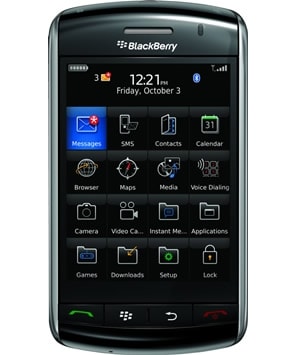
All you need to capture screenshots of your Blackberry screen is an App known as CaptureIt. I forgot to add this application to the Top Ten Blackberry Application list I made earlier.
After you download and install CaptureIt, go to Home – Options – Screen Keyboard, now assign a convenience key to the Capture It application.
When you are on viewing any stuff on your Blackberry phone and wish to have an image of ot, simply Press the Key you assigned for the screenshot.
Note: You can also capture screen shots by pressing options, the select Capture It




2 Comments
Thanks alot for this wonderful tutorial oscarmini, i really do appreciate the help here.
Going to use my BB to capture music scenes.
Hi Isaiah,
Really? You got a BB. Good for you anyway, I never liked them. BTW, you are welcome.