Over the years, There has been a transition from Coax ports to HDMI ports, making the availability of TVs with Coax ports almost zero. Despite the fact that Coax ports and cables have become obsolete, many people still have old satellite boxes, that make use of Coax ports. Having a television that features an HDMI port and having a satellite box that outputs through a coax port, facilitates two actions. Its either you get a new satellite box, or you find a way to convert your Coax cable to HDMI. In this article, we explore a tutorial on how to convert coax cable to HDMI.
Converting Coax cable to HDMI, you will need a powered adapter similar to an old RF modulator for converting Coax signals. Converting Coax Cables to HDMI is a straightforward thing. The adapter attaches to both cables in minutes.
- Must Read: Best Cable Replacement Services Right Now
This adapter can be purchased from electronic stores. The steps to converting Coax Cables to HDMI is listed below:
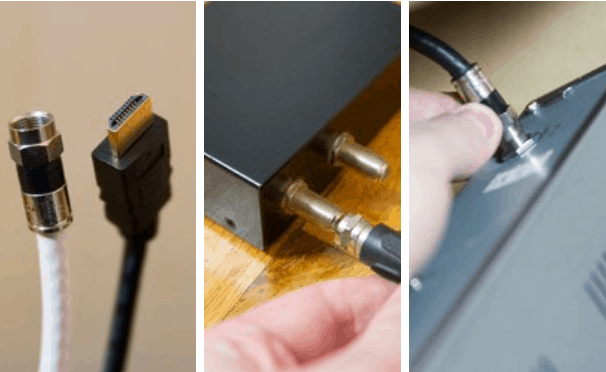
- Connect the Coax cable to the signal adapter box by attaching the cable coupled to the threaded jack on the box and turning clockwise by hand.
- Connect the other end of the coaxial cable to a compatible signal source, such as the receiver box for cable or satellite TV.
- Plug an HDMI cable into the adapter box with the wider end of the cable turned upward. An HDMI plug inserts in one direction only.
- Connect the other end of the HDMI cable to a port on the back of a TV, monitor or another video device, again with the wider end of the plug turned upward. In a situation where your TV or monitor has more than one HDMI Input, make sure you make a note of which one is used with the coaxial cable connection.
- Plug the adapter and the TV into a surge protector power strip, which can then be connected to a wall outlet.
There you have it – A comprehensive tutorial on how to convert coax cable to HDMI. If you have any questions, feel free to drop them in the comment section below.



