If you don’t know about WhatsApp messenger, then you probably have been hiding under a rock for some years now. WhatsApp is a messaging app for mobile users that allows users to send messages in form of text, audio and even attach images at no cost at all.
One of the features I love about WhatsApp is its ability to create a group chat in order to discuss with a group of persons. This is a guide on how you can create a group chat on your WhatsApp messenger App.
Creating A Group Chat On WhatsApp
1. Download WhatsApp here.
2. Install and launch the app, then on the chat pane click on the menu drop down to reveal the meun options, then click on new group.
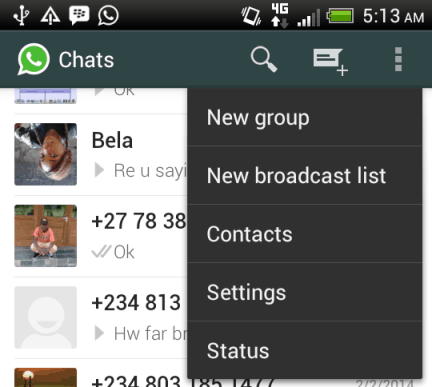
3. In the next dialogue page that load up, type in any Group Name you wish to use, if you also wish to upload an icon, you have the option also for that. Then click on NEXT at the top right corner of your screen.
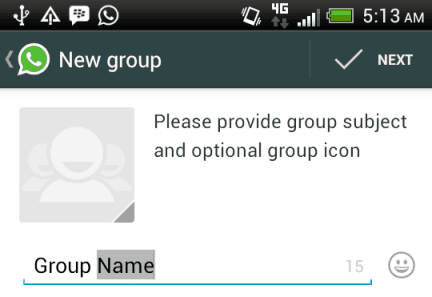
4. The next page allows you to add your contacts to the group. Select the contacts you wish to add and click on CREATE at the top right corner of your screen.
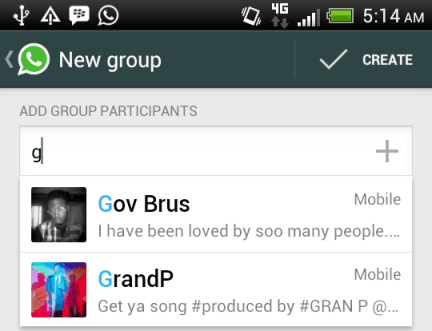
5. Your WhatsApp groups is now successfully setup if you followed this step by step guide on creating a WhatsApp group.
I hope this How-To guide did help. 🙂




9 Comments
Nice one there Mr Oscar. One thing I dislike about Whatsapp Group chat is that any member of the group can be able to change the group title and icon.
Really,
I haven’t actually noticed that. I’ll check it out.
That is a nice post Mr Oscar, the policy of WhatsApp is some how..
I posted something related to WhatsApp, how you can use it to get traffic>> http://www.techracle.com/website-traffic-through-whatsapp/
That’s great Ayodele. I definitely would check it out.
The policy of whatsapp is somehow? How is it please?
Always I appreciate your bloggs Mr Frank they are helpful.
hi, i think this post is one of the 6 posts i’ve read on this blog. your blogging style rocks wella. keep up the good updates. Fix Battery Drainage issues with this 6 steps.
Thanks for coming by and I’m glad you love my articles.
Finest Twist