All users of the Google social network (Google plus) must have noticed that there is no such thing as plus.google.com/username which would link to your profile just like their facebook and twitter counterparts, it is usually something of this nature, https://plus.google.com/110111328216771124914/, but here is a trick you can use in achieving that, instead of trying to remember such a long URL.
Creating your Google Plus Username
- Visit your Google Plus account, click on your profile, the copy your ID. Your profile link should look like this.https://plus.google.com/110111328216771124914/
Copy the numbers which I marked with red in the link.
- Now visit This Link, the interface should look like the image below.
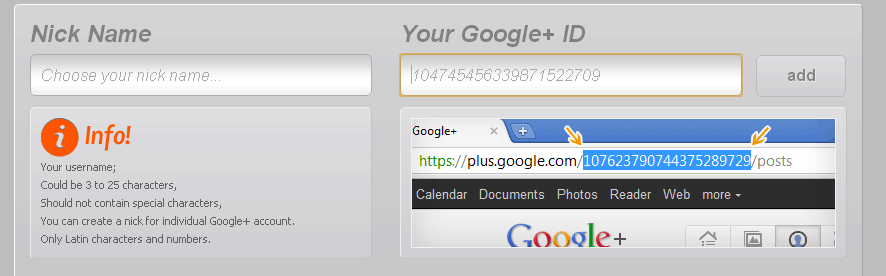 type in your desired username in the first box, and paste the ID you copied earlier to the second box.
type in your desired username in the first box, and paste the ID you copied earlier to the second box. - Now click on the ADD button
If the username is available, it would be displayed as successful.
You can Add me up on Google Plus, mine is gplus.to/oscarmini



