If you are an active twitter user, you must have noticed some profiles have been changing and that twitter engineers have been tweaking their design for some while now.
Today, they decided to roll out their new profile look completely. Below is how my profile looks in the new design. I would actually call this a design based on the Facebook’s design and I kinda love it.
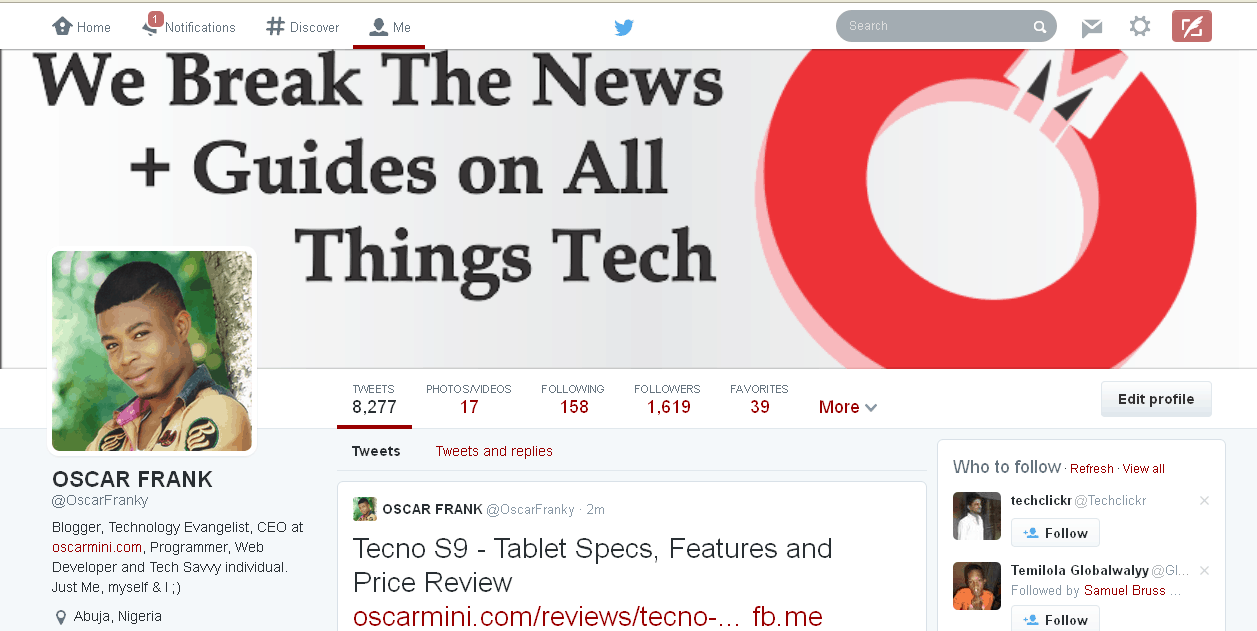
If you haven’t gotten the notification to switch to the new twitter profile, here is how to setup yours immediately.
- Visit this page (Note: Works on the PC version and not mobiles)
- Scroll to the bottom
- Hit the tiny ‘Get it now’ button
- If you’re not already logged in, it’ll ask you to do so
That’s how easy it is to get a feel of the Twitter new profile.
Some Other New Features At Twitter after the Redesign
- Tweets that do better (more retweets, more favs, etc) are shown slightly larger than the rest.
- If you pound the fav button constantly, heads up: your profile now keeps track. For example, Re/code’s Mike Isaac (a man who legend has it can actually fav tweets before they’re even written) has around 64,000 fav tweets.
- You can pin tweets to the top of your stream, letting you set the first impression you give to any could-be followers who stumble across your profile.
- When viewing someone else’s profiles, you can now filter down to Tweets/Replies, Tweets with photos, or just tweets.
What are you waiting for? Why not change your profile look right away.




8 Comments
Wow how amazing brother thanks always for share…we appreciate.
You are always welcome bro. BTW, thanks for dropping by.
nice tip don oscar.. it really helped me out
I’m glad you find this post helpful Kel. 🙂
Tanx for the tutorial
You are welcome Mike.Thanks for your time.
Saw it on some profile’s..never knew it a new profile design…thanx for sharing..am going for it asap!!
Sure, you have too. The design is simply great.