It is quite possible to merge feeds to share content from more than one website with all your feed readers who subscribed just once.
You do not have to put up different different forms for people to subscribe seperately. All they need to do is simply subscribe to one form and then when you update any of your websites they would recieve an update.
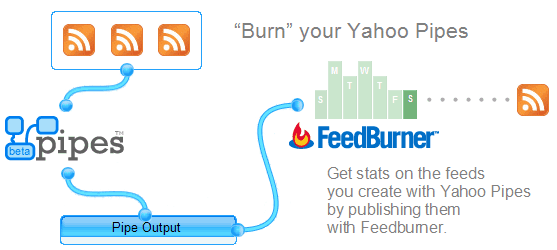
Although, it is not possible to merge feeds using feedburner, but you can merge two or more feedburner feeds using Yahoo Pipes. Here is a guide to that.
1. Create a yahoo account and Log into Yahoo! Pipes. Then click on “Create Pipe”.
2. A dialogue box would appear, simply exit it.
3. Drag and drop the “Fetch Feed” tab into the dialog area to create a new “Fetch Feed” dialog box. Click on the sign that appears in the box next to “URL” (its a plus sign) until there is a separate text area for each feed you want to merge.
Note that if you are merging three feeds, click the plus sign twice, if four feeds, click it thrice and so on.
4. Type in each feedburner URLs or addresses which you wish to merge into the boxes.
5. Click on the circle that is on the bottom border of the “Fetch Feed” box and drag it to the circle on top of the “Pipe Output” box.
6. Click on “Save” and type a name for your pipe in the box that appears. Click “Save”.
7. Now click on the “Run Pipe” tab.
8. Finally click on “Publish”.
Your merged feed is now ready and you can get the address in which people would subscribe to at the top of the page beside “Pipe Web Address”.
I hope this post was helpful.




2 Comments
Found this on Google as i was searching for how i can combine multiple feeds. This was very useful. Thanks and keep up the god work.
Hi Dessy,
It’s been a while you did drop by. I’m glad you found this post helpful. Do have a fun filled day.