Tax rules these days. Don’t you believe me? Ask a Ugandan about OTT Tax. This article provides a detailed guide on how to pay social media tax in Uganda
The different networks and their taxes are quite identical. Meaning payment via MTN, Airtel or Africell only require a change in the USSD codes from a particular internet service provider.
Always remember that payment for all OTT services are made via mobile money, which means that it is impossible to use your available phone airtime to settle tax payments.
28th of June last year, telecom organizations notified customers via a joint statement that they will have to pay UGX 200 daily, UGX 1,400 weekly or UGX 6,000 monthly to gain access to all social media platforms or there would be zero access.
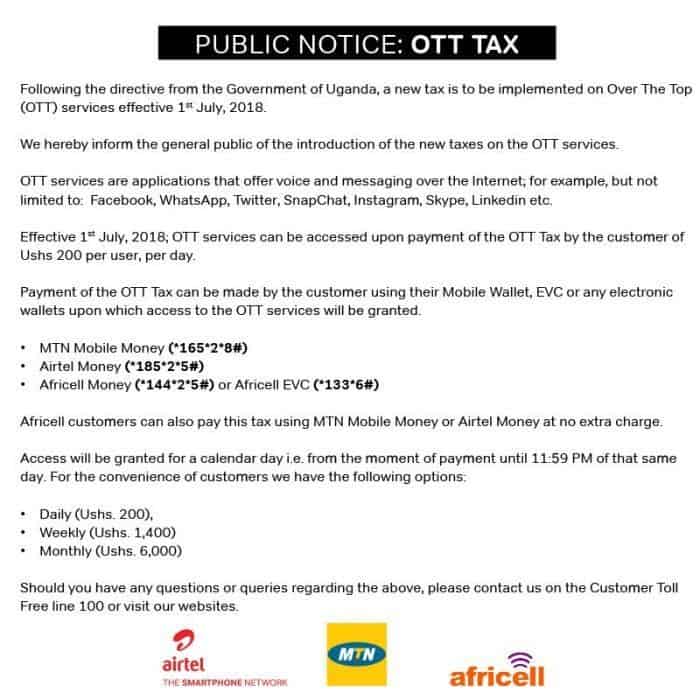 At midnight on the 29th June 2018, Ugandans witnessed the freezing of their WhatsApp groups and tweets, and from then on, the social media tax was in full effect.
At midnight on the 29th June 2018, Ugandans witnessed the freezing of their WhatsApp groups and tweets, and from then on, the social media tax was in full effect.
Let’s break down how payment of OTT taxes can be made to regain access to blocked apps. Do remember that VPN users are not exempted, they will also have to pay this tax as per a statement from MTN Uganda which read, “VPN’s are a common global method of accessing internet services while masking the nature of the internet service being used.
It is because such VPN’s can then be used to access OTT services indirectly that the government has included such sites as being subject to OTT TAX.
Unfortunately, the creation of a VPN service is relatively easy and takes place outside of Ugandan borders. For this reason, the operators will block access to VPN ’s that the authorities declare to be used for OTT services unless the consumer has paid their OTT TAX.”
What Is OTT Tax?
It is a tax on the use of the so-called Over The Top (OTT) social media platforms offering voice and messaging services.
List Of OTT Apps:
1. Whatsapp
2. Facebook
3. Twitter
4. Truecaller
5. Google Hangouts
6. Google Allo
7. Viber
8. SnapChat
9. LINE
10. Phone+
11. Call Free
12. Signal
13. StealthChat
14. Tinder
15. MeetMe
16. Telegram
17. IM+
18. iMessenger
19. Yahoo Messenger
20. Facetime
21. Android Messages
22. New Messenger
23. Textra
24. Instagram
25. WiCall
26. WeChat
27. InMesage
28. Hi5
29. Freevideo-Mail.Ru
30. TextMe
31. TalkU
32. LOVOO
33. Drupe
34. IMO
35. Hangouts Dialer
36. CallerID
37. MagicApp
38. Skype
39. Badoo
40. Hitwise
41. SayHi
42. Ipair-Meet
43. Tumblr
44. Kik
45. Chatouts
46. Grindr
47. LiveTalk
48. Zalo
49. KakaoTalk
50. Mood
51. Plus
52. LinkedIn
53. BBM-Free
54. Voxer Walkie Talkie
55. Hike
56. Moments
How To Pay Social Media Tax
1. On your smartphone, dial *165*2*8# if you’re on MTN Uganda, and for Airtel, dial *185*2*5# and Africel, dial *144*2*5#
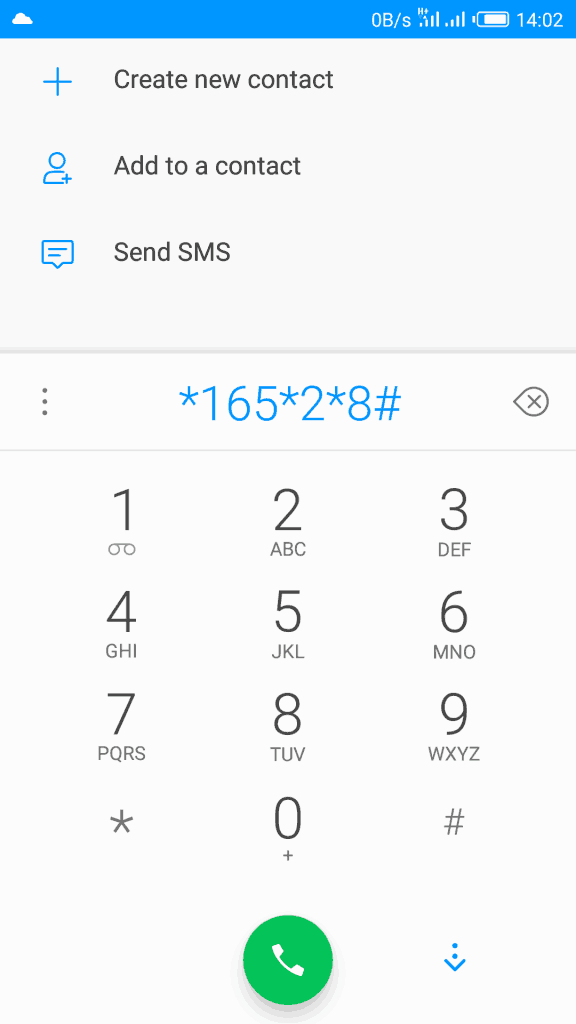
2. Choose your preferred option from a list that will be displayed to you.
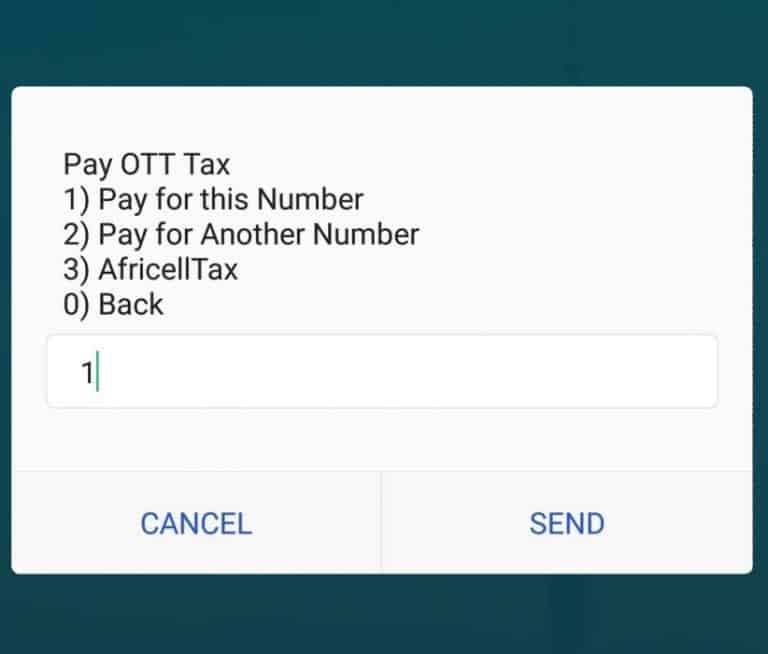
3. Choose the package you aim to make payment. I mean, daily, weekly or monthly. There is no yearly option available.
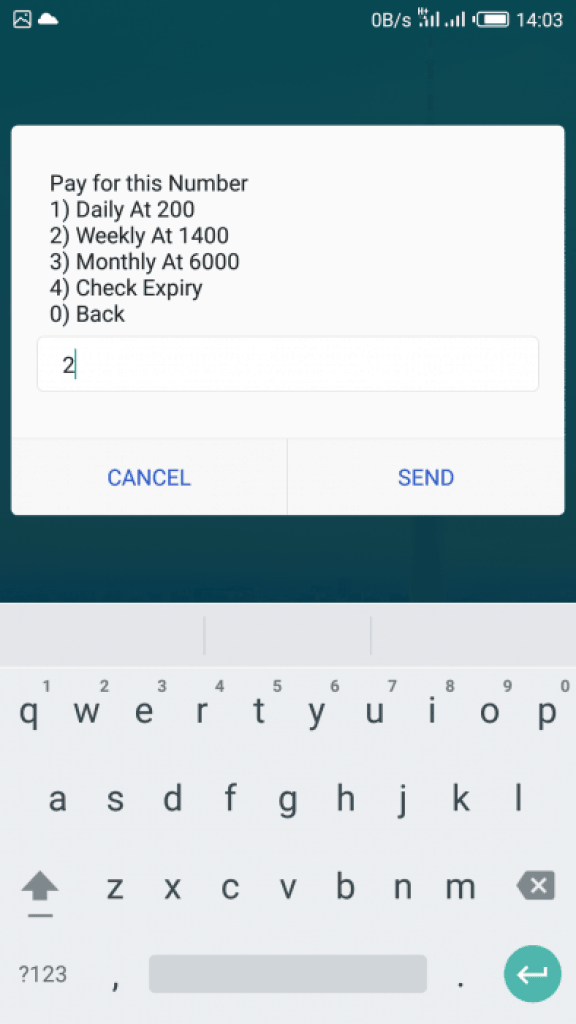
4. Confirm your transaction. To go back, press zero.
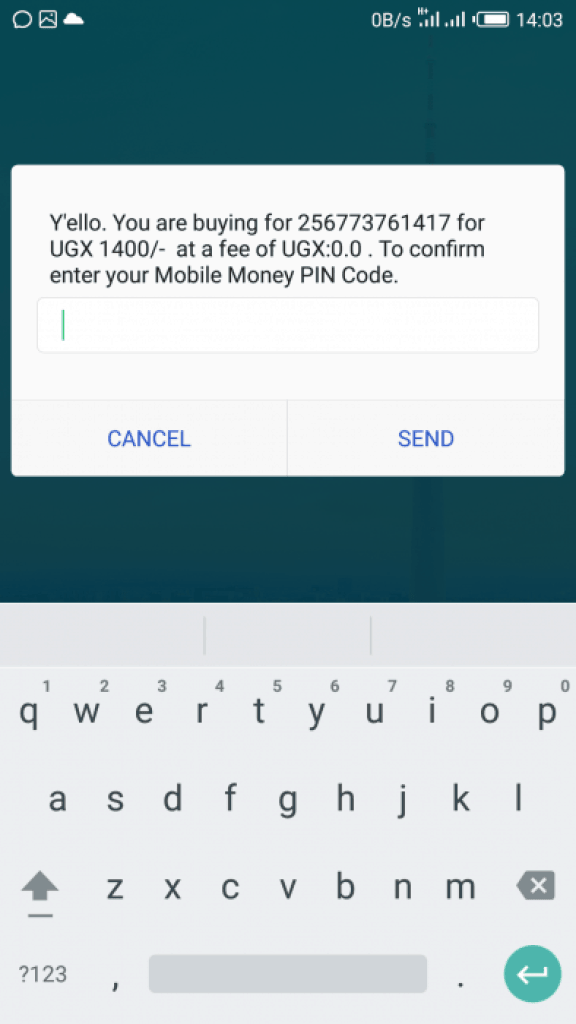
5. You are done. When you can view the confirmation, you will be able to unblock affected social media apps. Just activate your data and have fun.
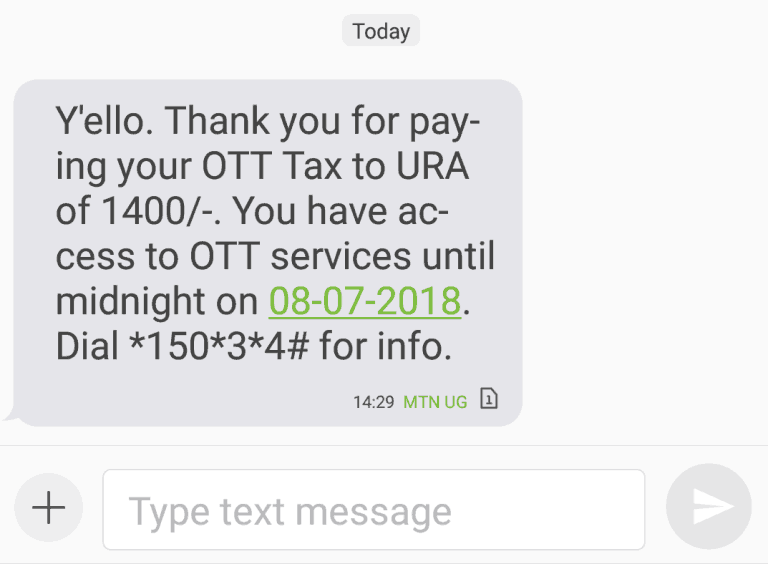
Unlike internet providers like Tangerine which has customers that mostly use it for data and internet, they decided to include a top up on the monthly data plans to reflect the tax charges. In such a scenario, a Tangerine customer will make payment plus UGX 6000 for the monthly data charges.
Kindly ignore the UGX 10000 increment on OTT tax payment by Tangerine customers as it was an error, as stipulated by Tangerine in a recent statement.
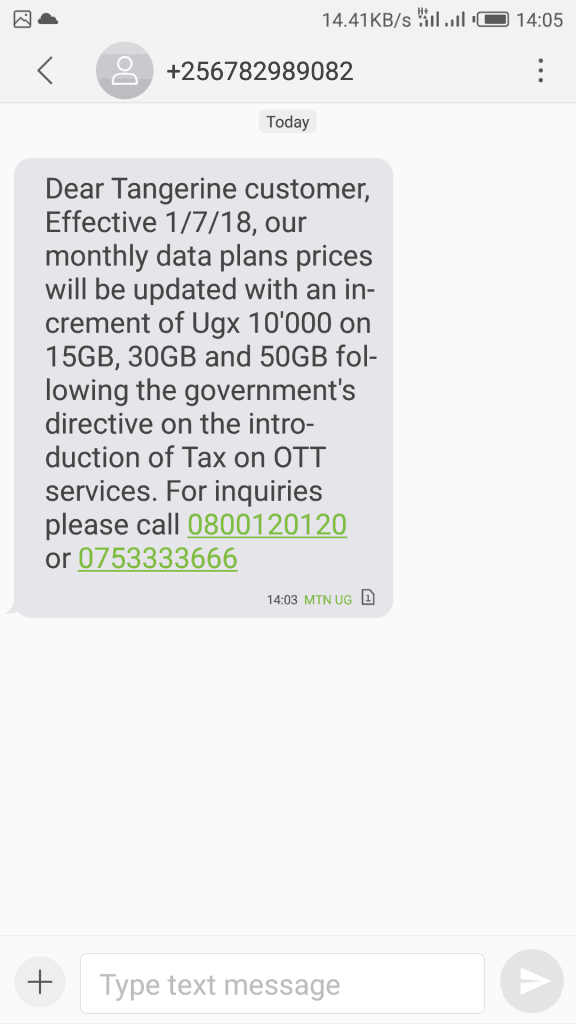
Smile Communications decided to pay the Social Media Tax on behalf of its customers. Their statement read, “We have got you covered!! Following the introduction of OTT tax, commonly referred to as “Social Media Tax” that was effected 1st July 2018 by Uganda Revenue Authority (URA), we are pleased to inform you that as a valued customer of Smile, we will pay this new tax on your behalf.
Just continue to purchase and use Smile Bundles as you used to in the past. There is NO need for additional subscription steps to access and enjoy Social Media services from Smile!!”
There you have it – A comprehensive tutorial on how to pay social media task in Uganda. If you have any questions, please let us know in the comment section below.



