It is not a new information to bloggers that most of the people visiting their blog use a mobile phones. Infact, this blog gets an average of 60 percent mobile traffic, and on this basis, it is a nice idea to make a mobile version of your blog for your mobile visitors.
When it comes to Tumblr, it has a specially ready made version for iPhone and iPod users. I would guide you through on how you can detect and redirect your iPhones / iPods traffic to the default iPhone version of your Tumblr blog known as Tumblephone.
Detecting and Redirecting IPhones Users in Tumblr to Mobile Version
- After you must have Logged into Tumblr, navigate to Customize in your dashboard.
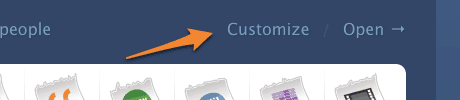
- Click on Theme.
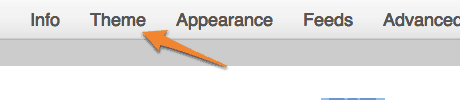
- Click on Use Custom HTML.

- The new HTML Editor would appear. Search for </head> (using Ctrl + F to search).
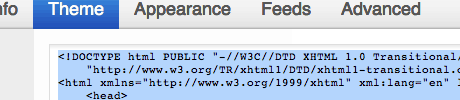
- Right before the </head> tag, place this simple Javascript
<script language=javascript>
<!—
if((navigator.userAgent.match(/iPhone/i)) || (navigator.userAgent.match(/iPod/i)))
{
location.href=’http://tumblephone.com/username’;
}
—>
</script>.
- Now you can save your Theme by clicking on Save Changes.

Note: Change Username in the code to your Tumblr Username (which is also your site name) before you save.
That’s how simple it is. This javascript will simply detect all iPhone and iPod user agent (visitors and traffic), and will redirect them to the mobile iPhone version of your Tumblr blog – TumblePhone.




2 Comments
Amazing. I use Tumlr for my Web 2.0for a long time now, and I never knew how to do this. Thanks
You are welcome.