The awesome updates Whatsapp frequently receives is one of the reasons WhatsApp is still one of the most preferred instant messaging apps today. These updates make socializing on WhatsApp a lot better. Still, on the topic of updates, Whatsapp recently got an update, allowing users to use stickers, and also manage stickers on their account. In this article, we are going to explore a tutorial on how to send a sticker using Whatsapp, and also how to manage stickers on WhatsApp.
/cdn.vox-cdn.com/uploads/chorus_image/image/61917983/395757627359586.0.png) Sending Stickers on Whatsapp
Sending Stickers on Whatsapp
- Launch Whatsapp on your smartphone, computer or web
- Navigate to the chat you want to use the sticker
- Click on the smiley icon located on the left side of the text box
- Select sticker icon, from the list of tabs on the bottom
- Select sticker from the list of stickers available in the sticker tab
- Click on the sticker and then send
How To Download and Manage Stickers
As part of the upgrade made on WhatsApp, users can now manage the stickers available in their account. As a WhatsApp user, you can download new stickers, from an inbuilt sticker store.
You can also delete unwanted stickers, from your already owned stickers, via my stickers tab.
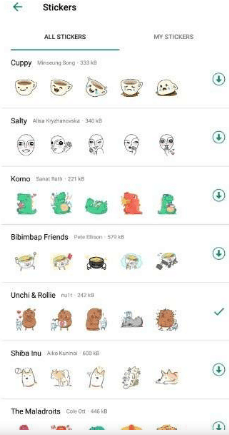
- Launch Whatsapp on your device
- Select a contact
- Navigate to stickers
- Click on the ”+” icon on the top right corner of the sticker section
- Select the sticker park you want to download, and click on the download icon to download.
- Must Read: How To Save Whatsapp Video & Image Statuses
If you want to delete a sticker from the sticker pack, slide to the ”My sticker” tab and delete select the sticker you want to delete.
- Must Read: How To Hide a WhatsApp Chat
There you have it – A comprehensive tutorial on how to send a sticker on Whatsapp, if you have any questions, feel free to drop them in the comment section below.



