Windows 11 was officially released to the public on October 5, 2021. It was made available for free to devices running on windows 10. These devices can upgrade to the windows 11 through an update, new PCs with pre-installed with windows 11 will have to purchase the upgrade.
To upgrade, users need to have their PCs meet certain standard requirements. Systems that meet these requirements can upgrade as soon as the update is made available. The specifications are quite higher than the requirement needed to run the windows 10.
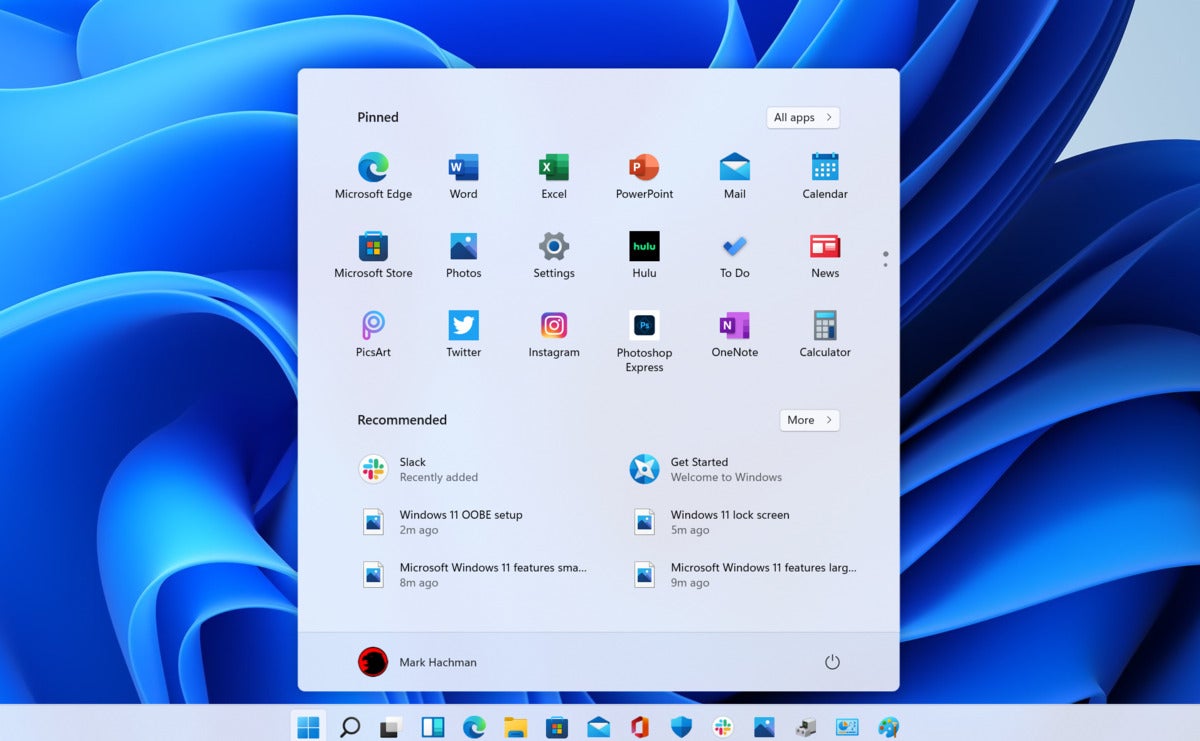
Microsoft has listed the system requirements without which, the user may consider purchasing a new PC. To check whether a system meets these requirements, windows 10 users can use the PC Health Check App.
The listed requirements are as follows:
| Processor | 1 gigahertz (GHz)?or?faster with 2 or more cores on a?compatible 64-bit processor or System on a Chip (SoC). |
| RAM | |
| 4 gigabyte (GB). | |
| Storage | 64 GB or larger storage device Note: See below under “More information on storage space to keep Windows 11 up-to-date” for more details. |
| System firmware | UEFI, Secure Boot capable. Check here for information on how your PC might be able to meet this requirement. |
| TPM | Trusted Platform Module (TPM) version 2.0. Check here for instructions on how your PC might be enabled to meet this requirement. |
| Graphics card | Compatible with DirectX 12 or later with WDDM 2.0 driver. |
| Display | High definition (720p) display that is greater than 9” diagonally, 8 bits per color channel. |
| Internet connection and Microsoft account | Windows 11 Home edition requires internet connectivity and a Microsoft account. Switching a device out of Windows 11 Home in S mode also requires internet connectivity. Learn more about S mode here. For all Windows 11 editions, internet access is required to perform updates and to download and take advantage of some features. A Microsoft account is required for some features. |
Windows 11 updates the Start menu and the Task bar, the Start menu is placed at the center of the system. It also comes with a new function called Widgets, a personalized feed powered by AI. There’s also a new Microsoft Store app with support for Android apps coming in the future, themes, Snap Layouts and Groups for multitasking and window management, DirectStorage, Auto HDR and much more.
Source:
https://blogs.windows.com/windowsexperience/2021/10/04/windows-11-a-new-era-for-the-pc-begins-today/



