The truth is, whenever a blogger writes a guest post in a higher authority blog in their niche, there are various things they want to gain from the blog which are ;
- Referral Traffic to their blog
- Opportunity to reach a wider audience
- Backlink building
But one thing they end up doing is help the host blogger update his or her blog with fresh contents while they in turn get the referral traffic, backlinks and more.

Have you ever wondered about making money writing guest articles? That is exactly what Oscarmini Revenue Sharing Program is all about. You write a guest article for oscarmini.com, we give you a chance to place your Adsense code and earn money with you guest post and our huge audience to your Adsense account. Isn’t this great?
How To Place Your Adsense Code In Your Guest Articles On This Blog
This is no rocket science as the steps to writing and placing your Adsense code on all your articles is quite easy. You do not have to place your adsense code each time you write but once you do it for the first time, your Adsense code would be displayed on all the posts your write for us. Here is how.
- Register a free publisher account with OscarMini. Register Here.
- Now Login to your Adsense Account and create a New Ad Unit with name OscarMini, it must be a 468 x 60 Ad unit, generate and copy the code it should look like
<script type=”text/javascript”><!–
google_ad_client = “ca-pub-1234567890543212“;
//OscarMini
google_ad_slot = “4041971706“;
google_ad_width = 468;
google_ad_height = 60;
//–></script>
<script type=”text/javascript”
src=”http://pagead2.googlesyndication.com/pagead/show_ads.js”>
</script> - What you need to do is copy the ad client and ad slot codes which are highlighted in blue.
- Once you complete your registration and Login to our wordpress dashboard. On the left sidebar click on Dashboard > Adsense Advertising.
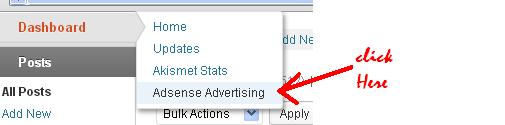
- When the new page loads, A form appears as shown below
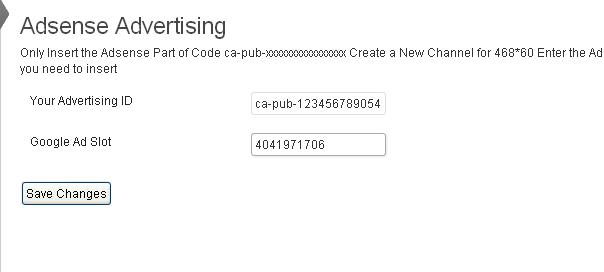
- In the Your Advertising ID field, type in the google-ad-client code which you copied earlier and in the Google Ad slot, type in your google-ad-slot code you copied also.
- Click on Save Changes.
Whenever you write an article on your blog, your adsense code would be automatically displayed below the title of you’re guest article. What are you waiting for? Start immediately and Write For Us Now.




27 Comments
This great, did you set any parameter like numbers of post before you can place ads? I am planning this also but am afraid if authors will get their account disabled as i am unable to get approved. Which plugin did you use? And is it only adsense that can be used?
Hi Kingsely,
I did not set any limitations to the number of post, once you write a guest post, you can place the ads. The issue of getting authors account disabled depends on the nature of products you write about. If you’ve been warned previously concerning your blog post not been in line with their TOS, then I guess you shouldn’t risk it. I used the Revenue sharing plugin of which I would soon make the tutorial of installation, and you could work around other Ads to display with this plugin. I hope I got you served. Thanks for dropping by pal. Happy Independence 🙂
I did not get adsense approval myself but i dont know if authors with adsense account can use it depending on the content of their post
I actually run Adsense on blogs I never applied with, and so I guess it won’t be a problem. 🙂 You can ask in Google Forums for more clarifications. Do have a great day ahead.
wonderful information and another wonderful giant step Oscar, am wishing you the very best.
Thanks Omosco and stay blessed.
wow Oscar nice one.dats great.can you build simple forums if so watts the charge
Thanks for the compliment. Sure, I build forums and at an affordable rate. I’ll contact you via mail right away.
Nice initiative Oscar, and i believe very soon, you will upgrade it so others who do not have adsense account can use other alternatives.
BTW, you should put minimum words counts so you don’t get 200 words articles.
Thanks Frank for coming by. BTW, there are rules for my guest articles as you can see from my Write For Us page. Thanks once more Frank for the tip.
Hi Oscar,
Great move Oscar, offering your guest authors opportunity to make money will make them post more quality content and be more engaged at your blog. Wish you all the luck with it.
Thanks for wishing me success. I’m glad you like it.
Hi Oscar, everything you mentioned sound really strange to me. Plz wat is adsense account???
Adsense is a Goole publishers program that pays webmasters for displaying their adverts on your website. You might want to read. What Is Google Adsense.
What about We, that has no adsense account?
Hi Abdul,
It still doesn’t matter cos you’ll get link juice and referral traffic to your blog. Moreover, you can also get adsense account in the nearest future and still add yours.
This revenue sharing system is impressive Oscar.Innovations like these take businesses forward.
They sure do, and that’s the reason i’m trying new stuff.
Nice share bro, keep up the good work
You are welcome bro. Do have a great day.
Am a freelance blogger. Got no Self Blog.
Bro i am having this message when i activate the plugin “Ah jist cannae do it captain. The database table cannot be installed, check your database permissions and activate the plugin again or run the following code in phpMyAdmin. All this error message means is that the plugin doesn’t have the rights to create a table for itself which means you’ll have to create one for it.
If you don’t know what phpMyAdmin is or you’re having trouble running the SQL statement, here is a good tutorial.
CODE:
CREATE TABLE wp_author_advertising ( id mediumint(9) NOT NULL auto_increment, author_id int(11) NOT NULL default ‘0’, author_advertising text NOT NULL, author_custom1 text, author_custom2 text, PRIMARY KEY (`id`) );”
hey felix,why not contact him privately about that.nice step oscar. i accept any ad on my new blog for guest posters also
Nice initiative Bayonle. It would definitely give you more exposure.
Hello pls what about Health based Blog??
Hi Matex,
But we only accept guest posts from blogs related to our niche. We are really sorry for the inconvenience.
Thanks bro, I was able to get it set up but i need help with the admin area, maybe you could send me a screenshot?