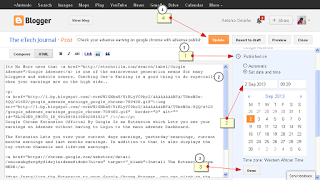Sticky Posts helps you place a particular post on top all other posts on your blog for a particular period of time or days..
This Short yet informative post will teach you how to achieve that on your blogger blog.
follow the steps below to finish this:
step 1.
Login to your blogger dashboard,
step 2.
Locate your Blog Posts,
step 3.
Edit the post you want to stick to the top. (This is where the major work comes)….
step 4.
Click on the Published Date as on the Photo Below. You will see the date you published the post.
step 5.
Edit the date to a future date. (The future date is when the post will stop being sticky) Now Click Done..
step 6.
Click the update Button at the Right Top to apply changes.
Now you have successfully created a sticky post on blogger..
#Conclusion: Over To You Boss!!! What do you think About this Post?? Do you have further clearifications? Feedbacks? Suggestions? Or Inquiry? Why Not Use The comment Box To Communicate With Us? We will be Happy If you Do.