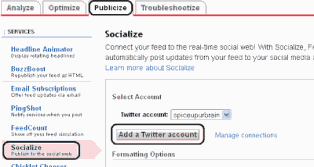Social Networks has been a good way to drive traffic to one’s blog or website and twitter is one of the Leading Social networks available now for huge traffic to blogs and websites.
This Tutorial Will teach you how to automatically update your blog posts on your twitter account from Feedburner.
Firstly, Feedburner is essentially an add-on service powered By Google for your blog that tracks people who subscribe to your blog using RSS. RSS is a web technology that means “really simple syndication” … in normal speak, that just means it’s a technology that lets different programs latch onto your website (blog) and grab your content. After Each User Subscribes To Your blog rss via feedburner, they get your blog posts on their emails almost immediately after you publish your posts.
Now To Publish your blog posts on your twitter account from feedburner, just follow the below Procedures.
Login to your feedburner dashboard with your Google account. Locate the feed you want to add to your twitter, Click on “Publicize” at the top of the page. Then locate the “Socialize” at th left side bar of the page then click on it Like the Image Below.
After Clicking on It, You will See the twitter configuration page as below, Connect your Twitter account which you would like to publish your blog feed, and authorize it on twitter authorization page, then come back and make other neessary Configurations and Save!