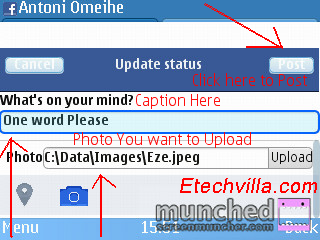Since Facebook’s Recent Update, it has been difficult for mobile users to upload photos to their fan pages which means that they’ll have to use a Computer to do that and we all know that the world is going mobile and about a good percentage of Internet users uses Mobile phones.
In This Post, I’ll Explain to you How You can upload photos to your facebook fan page. Just follow the procedures and photos below..
For This Tutorial, We’ll use UCWeb to Get it done.
Login to your Facebook Account, Then enter your adress bar and type touch.facebook.com/USERRNAME (Make sure you dont put www.)
Scroll Down To The Page and Click on “Share Photo” as in the photo below
After the next page opens, Scroll to The Buttom of the page, you will see an upload form as in the photo below, choose your photo, add a caption, then Click on Post to Post the Photo to Your Page.
NOTE: Change USERRNAME to Your Facebook Page Username
That Is It.. If You encounter any Error, You can Use This Comment Box Below to ask for Help.