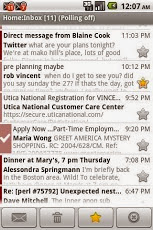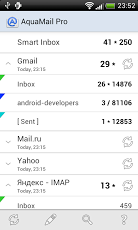Email Clients Are applications that runs on a personal computer or work station and enables you to send, receive and organize e-mail . It’s called a client because e-mail systems are based on a client-server architecture . Mail is sent from many clients to a central server , which re-routes the mail to its intended destination. (webopedia)
Below Are Five Good Email Clients For Android Users
1. Gmail Client:
Description
Gmail is built on the idea that email can be more intuitive, efficient, and useful. And maybe even fun. Get your email instantly via push notifications, read and respond to your conversations online&offline, and search and find any email.
Gmail also lets you:
• Manage multiple accounts
• View and save attachments
• Set up label notifications
2. Yahoo! Mail Client:
Description
Now with Android phone and tablet support!
Stay connected
– Access your inbox in just one tap
– Stay on top of your new messages with notifications
– Quickly scan messages in your inbox with continuous scroll
Message with ease
– Auto-complete email addresses as you type
– Multi-select messages to organize your inbox faster
Get more done faster
– Access multiple Yahoo! email accounts in one place
– Easily attach photos or take new ones while composing a message
– Preview photos right at the top of a message
– Search through all your messages across all folders
3. K-9 Mail:
Description
K-9 Mail is an open-source e-mail client with search, IMAP push email, multi-folder sync, flagging, filing, signatures, bcc-self, PGP, mail on SD&more!
K-9 supports IMAP, POP3 and Exchange 2003/2007 (with WebDAV).
4. Aqua Mail:
AquaMail is an email app for Android 2.1 and higher.
Easy automatic setup for popular email services (Yahoo, Hotmail, Gmail, and more).
Support for many other email services via standard Internet email protocols: IMAP, POP3, SMTP. This includes many corporate email servers, such as Lotus Notes and Exchange, provided that the administrators enabled IMAP/SMTP (no support for ActiveSync or EWS).
Push mail (IMAP IDLE, instant incoming email delivery) for those servers that support it (Gmail, GMX and more).
Plays well with other email programs that you may be using to access your IMAP mailbox. Uses existing folder structure, can synchronize drafts, sent, and deleted messages.
Can save attachments on the memory card.
Widgets (message counts, message list).
Message auto-fit (like in Gmail) on Android 4.0 and above.
Integration with Tasker (change settings, trigger mail check).
Integration with Light Flow, Enhanced SMS&Caller ID, Cloud Print, Apex Launcher Pro, Nova Launcher / Tesla Unread, Executive Assistant.
Lots of settings to configure the application just the way *you* would like. Separate settings for WiFi and mobile connections.
This is the Lite version, which is limited to two accounts, no identities, and adds a promo signature to all outgoing messages with a link to the program’s web site.
You can add more than two accounts, use identites, and remove the signature by purchasing the Pro key here on Market at any time.
5. MailDroid
:
Description
MailDroid is an ad-supported Webdav/POP3/IMAP Idle Push email client written from the ground up and and not based on the stock Android email client.
MailDroid has all the features you could want from a mobile email client and it continues to be built around user feedback. With the ability for IMAP users to sync draft mails, sent mail, deleted mail based on when they are on wifi or mobile as well as pop3 preload capability, MailDroid was built with mobile data in mind from the start.