Android smart phones seem to be the most common gadget arround, almost everybody especially in Nigeria has an Android Smartphone. But nevertheless there are some demerits which are found in the Android device, some people complain of there battery life, but thats by the way because I’ve already given a tutorial on maintaining your Android battery, if you missed it you can see it here. For those who complain that your Android device deeps a straw in your data and sucks it without mercy, please see the best data plan for android users, I hope I’ve solved some of your problems now, lets move back to business.

The Android “not enough memory “ problem is the main reason we are here. Probably as an Android user you must have come accross this probelm. ie. A message telling you that you don’t have enough memory on your Android phone while there is still alot of free space left unused. Ok, here I’ll guide you through how you can stop that error on your Android device. This is the best and easiet methods to fix the “not enough memory “ error. Lets see how its beeg done.
Requirements:
- A rooted Android Device | If your Android phone is not rooted, learn how to root your android device here.
- A file explorer with root privileges | Recommended ES File Explorer you can download it here.
I believe that by now you must have been done with the requirement? If yes, please follow the steps below;
- GO to Root Folder >> Click on data >> log_ other_mode. You can see screenshot below as seen from the image below;
- Open the folder and delete all the file inside it.
- Now Reboot your device and go back to check your internal storage… You should now see that it has increased.

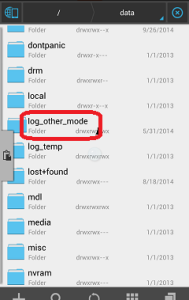
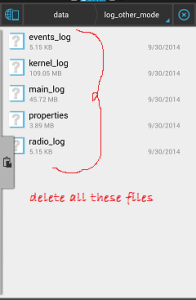
That’s just it, you have successfully stopped that annoying message on your Android device, that alway tells you “not enough memory”.
NOTE: With this tutorial your Android device is save, the above tutoria can’t affect your Android device negatively, so don’t be scared.




1 Comment
Hi Larry, you r great. That moment wen u wanna download an interesting app,only to see insufficient memory while ur memory is empty.. Thanks, u just solved d problem rocking my android.