I’m making this post to help newbie bloggers with the basic blogging HTML tags you need to know to begin a successful blogging career. With these HTML tags, you are on a sure success blogging lane. Follow and read carefully.
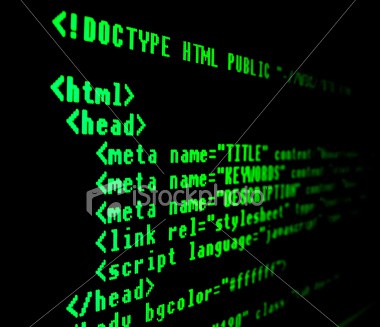
1. The Hyperlink: This tag is used to link to a different webpage or site from your blog post. It is placed thus:
<a href=”http://oscarmini.com”>OscarMini</a>
http://oscarmini.com should be replaced with the URL you want to link to, while OscarMini should be replaced with your Anchor Text.
2. The Image Tag: This is used to display images in your blog post.It is used thus
<img src=”http://oscarmini.com/wp-content/uploads/2012/10/HTML.jpg” alt=”HTML” height=”50″ width=”50″ />
http://oscarmini.com/wp-content/uploads/2012/10/HTML.jpg should be relaced with your image upload URL, HTML with your display text when image doesn’t display or link is broken, the width and height can be altered in pixel to suit your design.
3. Headings: When you need to make headings, these tags are necessary, they range in different sizes from 1-6. Here is how to use them.
<h1>Your Heading Text</h1>
<h2>Your Heading Text</h2>
<h3>Your Heading Text</h3>
4. Nofollow Links: It is the same as the Hyperlink Tag above, only that a rel=nofollow is added to it. It is placed to notify Search Engines not to utilize the link for ranking purposes. See example below.
<a rel=”nofollow” href=”http://oscarmini.com”>OscarMini</a>
5. Ordered List It is used to list items in number categories within a blog post. Use as followa
<ol>
<li>List item 1 </li>
<li>List item 2 <li>
<li>List item 3 <li></ol>
6. Unordered List: These are bullet point lists. See example below
<ul>
<li>List item 1 </li>
<li>List item 2 <li>
<li>List item 3 <li></ul>
7. The Strong or Bold tag: It is used to make a word, phrase or sentence bold to draw attention.
<strong>This sentence would be bold </strong>
8. The Italics: It is used to make a word, phrase or sentence slant in italics.
<em>This sentence would be italised </em>
9. The Blockqoute: That’s what i’m using for posting these codes as you can see. To make such, follow the tag below
<blockquote>This sentence would be in the qoute box or block</blockquote>
10. Line Break: This takes you to the next line. See code below.
<br/>
This HTML tags would guide you through a successful blogging career. Click Here for more blogging tips.




4 Comments
MAN AM VERY GREATFULL 4 THE USEFULL INFO THAT U HAVE JUST DROPED .thanks man
Thanks its help alot
You are welcome. Thanks for stopping by…….
i like you and your post. You too much