We have decided to compile a list of the most beautiful and top best Android launchers out there for the Android smartphone users. Let’s save you some time by giving you a list of the top android launcher apps handpicked for you after hours of searching and testing through the play store.
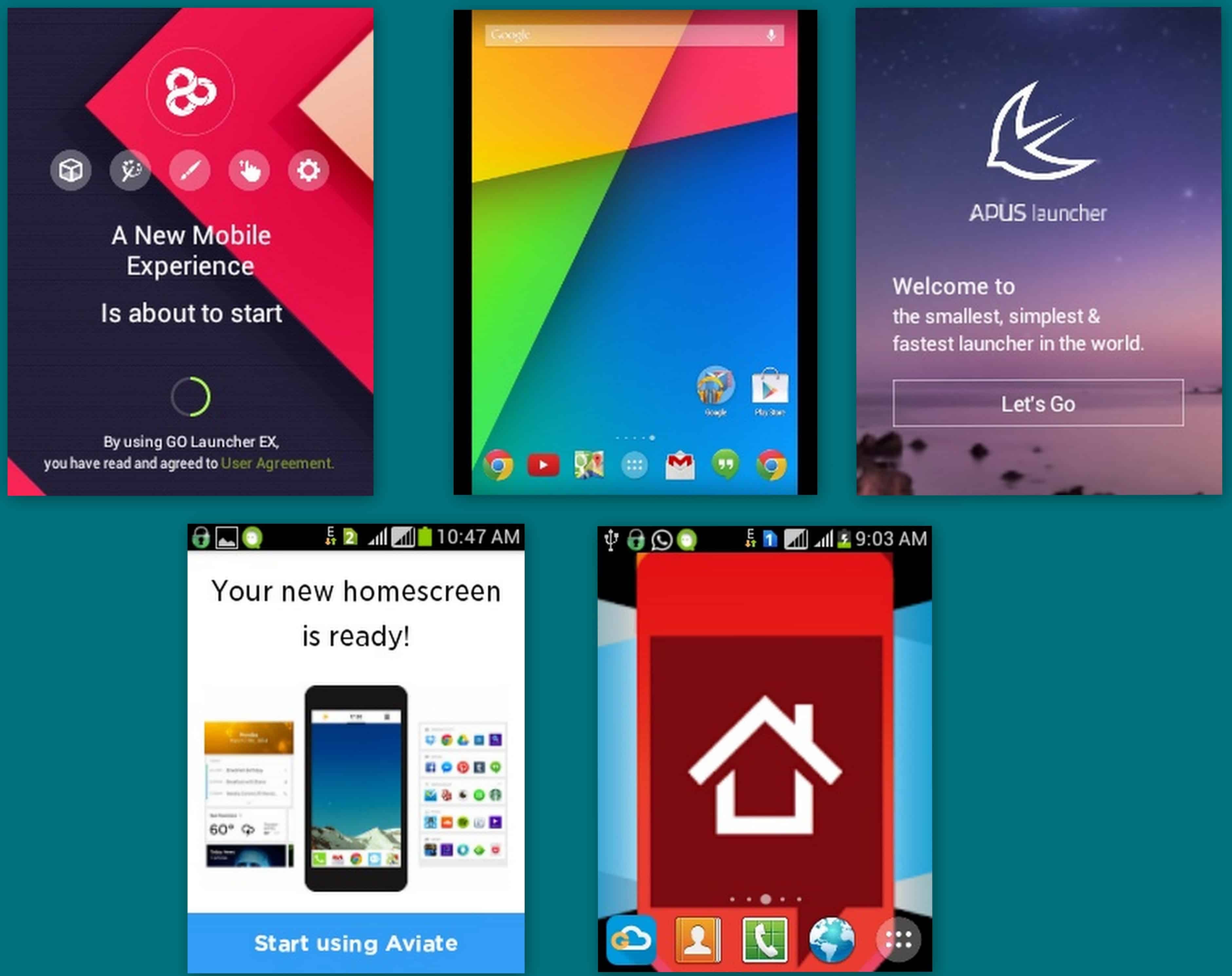
What is an Android launcher?
For the benefit of those who might find this term strange.
Nevertheless, I will tell you because a knowledge shared enhances development. Read carefully so you don’t miss out the essentials. Do you feel awkward with the appearance or look of your android smartphone home screen? If yes, then you need a launcher for your device. The launcher is one of the most customizable parts of Android. Android smartphones can’t be manipulated without a launcher, which comprises your home screen and the list of all the available apps on your device. Simply saying that every device comes with a default launcher pre-installed in it. Before the listing, there is what we call third-party launchers.
These third-party launchers replace your default launcher. You might be asking why replacing your built-in launcher? But I guess it has been answered. But better still, here is another answer; the third-party launchers offer a lot of customization for users to suit their needs as per setting up certain modifications to their device.
- Must Read: Best iOS Launcher Apps for Android
List of The Best Android Launchers For You
Nova Launcher
Nova Launcher is a smooth launcher. It is fast, efficient and lightweight. There are lots of things you can definitely customize about the Nova launcher which include adding custom Icon Packs, obviously from the Play store. You even have the option to view apps you use the most from your app drawer. There are also a ton of gestures to perform several tasks.
Evie Launcher
Evie launcher is programmed for performance and speed. Its Universal Search box lets you search within your apps from one place without you having data been on. Just like Nova launcher mentioned above, you also get to customize this launcher with shortcuts, folder grids, and customization. Icon packs are also not left out here.
Action Launcher
This is a popular launcher in stock, and the watchword of both the launcher and its users is QUICK. Quicktheme, Quickdrawer, Quickpage, Quickbar. Action Launcher is determined to give you what you need to be done quickly. To ensure that Action Launcher can be the quickest and best launcher for users who want to set up things fast. It is evidently a quick launcher to make use of on your android smartphone.
Buzz Launcher
This is a unique feature and an awesome customizer. It has an inbuilt app-locker and RAM cleaner, so you don’t need to install any additional app to assist you do those work. just like what you’d get from the Nova launcher, there are a great ton of gestures that can serve as shortcuts.
It also has another additional feature called the “Screen Effects” which is found within the app which is similar to live wallpaper, but instead of replacing your wallpaper, you get overlays of effects on your wallpaper. You should give this launcher a try.
Apex Launcher
It is a stunning launcher with thousands of themes and icon packs and it is beautifully optimized for all forms of Android devices. Apex permits you to 9 customized home screens and hides apps in your app drawer that you don’t need. As much as there is a free version of this launcher, you can get the Pro or paid versions of a great ton of features and gestures also.
EverythingMe
The name alone should give you a glance of what its features are. You can now organize and customize your phone’s interface (by this I refer to the apps you really make use of) to suit your swipes and shortcuts. You are definitely going to love this launcher if you are into really customizing things to suit you.
- Must Read: Best Drone Apps for Android
BlackBerry Launcher
You might be wondering if such exist. Yes! It does exist. It is yet another launcher out there that does simplify things. It is one launcher you might want to give a try also.
Smart Launcher 5
I present the update of Smart Launcher which has turned out to be Smart Launcher 5. The home screen features and Smart Search has been modernized, but the real star of the show here is the app drawer. There are several ways you can sort your installed applications with this launcher. You also get the advantage of using Icon Packs of your choosing and more so, gestures to navigate your way around your device using this launcher.
Microsoft Launcher
The formerly known Arrow Launcher app is now officially known as Microsoft Launcher and it is an elegant and fast Android launcher. It can pop up new wallpapers updates from Bing daily. One home screen is fancied with panels resembling “Google Cards.” Without forgetting the panel that shows the recently opened media or recently used contact. One thing I love about this launcher is the fact that we can merge duplicate contacts and also change languages to a list of available languages herein.
ADW Launcher
This launcher is stable, rapid, its flexibility and this same app offer hundreds of customizable options. The UI (User Interface) is so simplified. If you want something that would “Wow” you, then you are in for it with the ADW launcher as there is a feature that matches your color scheme to that of the current wallpaper. You also get to use unique Icon packs with this launcher.
Google Now Launcher
It’s an in-house launcher developed from Google itself. If you have an android device which isn’t built by Google (the Google Pixels) and wish to experience what life feels like on those devices, then this launcher is one you might want to have a look at. It features exactly the same customization capabilities. You get the Google Cards when you swipe right. You can try this out for a stock Android experience.
Pixel Launcher
This launcher comes pre-installed on Google Pixel devices. If you like the overall feel of stock Android on Pixel, this is a must-have Android launcher, the app is highly intuitive with the app suggestions and Google cards. You also get the shortcuts featured on Pixel devices.
- Must Read: Best Music Player Apps for Android
Lawnchair Launcher
Lawnchair Launcher is one of the latest launcher apps. If you in search of a launcher similar to the Pixel launcher, look no further. There’s also support for Google Now Integration, Icon Packs and a whole bunch. One other thing I love is the fact that it’s all free.
AIO Launcher
This launcher shows things like your latest SMS and missed calls, your media player, your system info (RAM, battery, storage, etc), and even stuff like news, Bitcoin price, Twitter, and more. If you want a different feel from the stock android space, then you might want to see the AIO launcher.
Hope this piece of information will help matters? If we missed any of the best Android launcher apps, tell us about them in the comment box below!



