On every new release of the Android Operating System, new features are been rolled out, likewise shortcuts to make our devices more flexible and easier to use. There are lots of shortcuts on your Android smartphones and bet me, only a few know about it, so grab this opportunity to learn new shortcuts on your Android phones. I will be giving you some essential Android shortcuts, that will make you user experience worth it.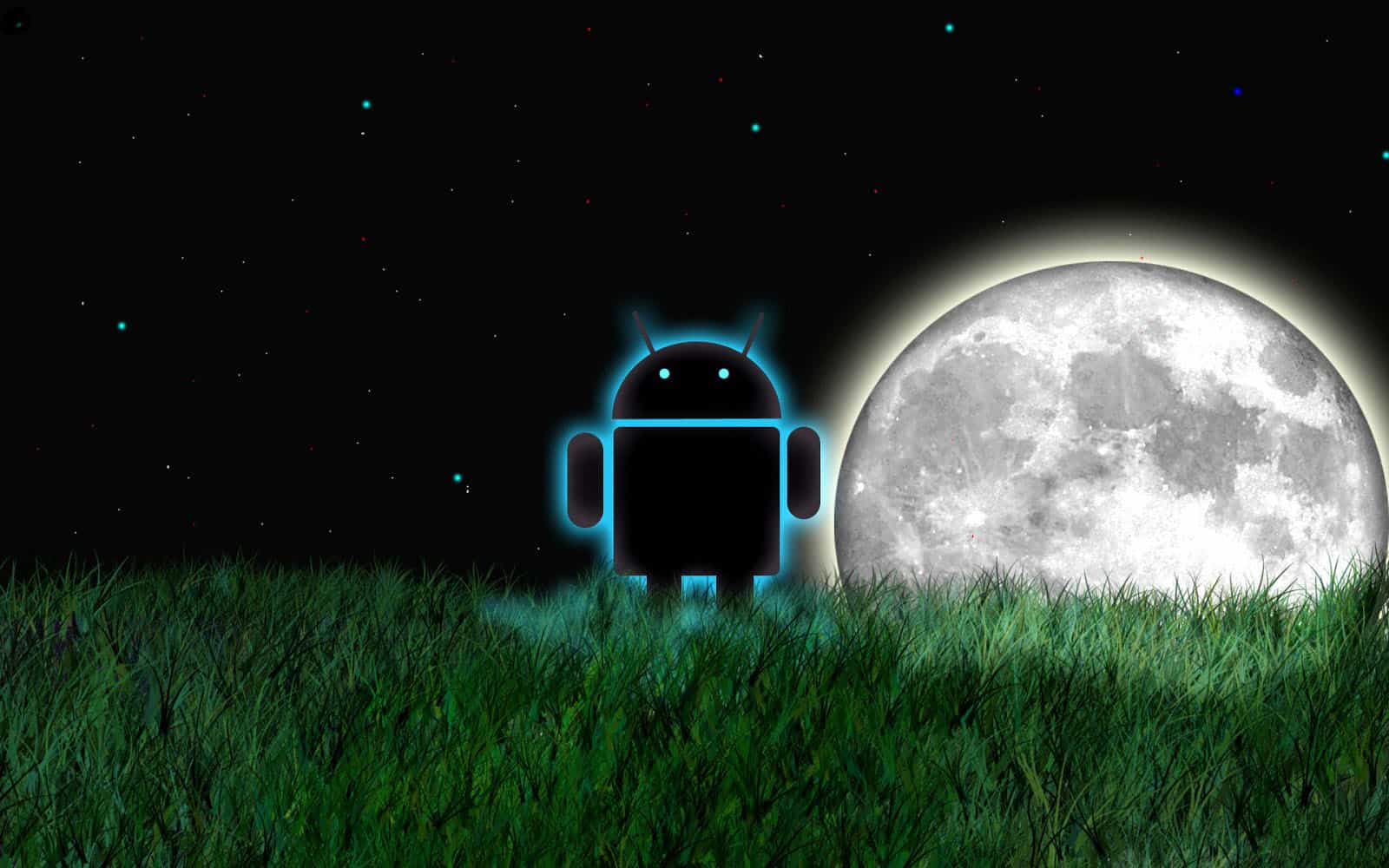
Few Best Android Shortcuts You Might Still Not Be Aware Of
- Fast Camera Launch:Have you ever been in a situation where you really needed to take a shot of a scene going on, either in an event or in a public place, but before you could open your phone to locate your camera, the scene must have been over. You just missed that perfect shot, but you can quickly call for your camera without having to open your phone. If your smartphone runs on Marshmallow, then you can simply double tap the power button to quickly launch your camera. For those using the Galaxy series, simply tap on the home button and Boom! Your camera is launched.
- Quick Search:This is one very visible shortcut that is not in use by many android users, but it is surely worth using. If you have a lot of apps on your smartphone, you can use the Quick Search to quickly locate any app of your desire. With the help of the Google Now Launcher, this feature is possible, all you have to do is locate the “App Drawer Search” tool that allows you to search for any app that is installed on your Smartphone. Long press the app drawer icon, the drawer will be opened and display the opened “Search Apps” with the keyboard ready for typing. With this you can now search for any app on your Smartphone.
- Quick Response:In a situation where you are so busy, and can’t pick up a call from family, friends, business partners, and their likes, all you have to do is use this quick response feature. Though this feature has been present right from the Android Ice Cream Sandwich version, but a lot of us do not take advantage of it. For you to use this shortcut, you have to swip up on the incoming screen whenever you have a call. Your android phone should display some pre-set texts from which you can select the most relevant message and then send it to the caller. For those using marshmallow, you can even modify the messages and send to the caller.
- Unlock the Phone:If you still do not know what Smart Lock is, you probably must not have an idea of what a smartphone is. Lol, kidding anyway 🙂 . This feature allows you to unlock your phone when circumstances demand. You can use your location as well to unlock your phone, and I think every Android user should take advantage of this.
I think this article is really worth every bit of your time as you learnt new shortcuts that can be used on your android smartphones. Now let’s hear from you from the comment section any shortcut you know that is worth being on the list, and we will update it if necessary.
Feel free to share this article with your friends using the share buttons below.




3 Comments
Nice tips, thanks! would have been easier to understand had you accompany it with images. ??Cool?
???
?
??
Really nice topic but none of the shortcut can be applied on ma phone.Maybe any shortcuts for 5.1 lollipop?
NICE TIPS