An Apple pencil helps with the conversion of an iPad from the touchscreen mode to a PC with a pointing device. You can seamlessly improve your iPad experience with Apple Pencil. It makes everything less complicated and grants you the chance to do so much more on your preferred device. Users can take notes, draw and create artwork and even colour and relax with some great applications that are meant to take care of that purpose. See a few of them in our list of Best Apps For Apple Pencil:
1. Apple Notes
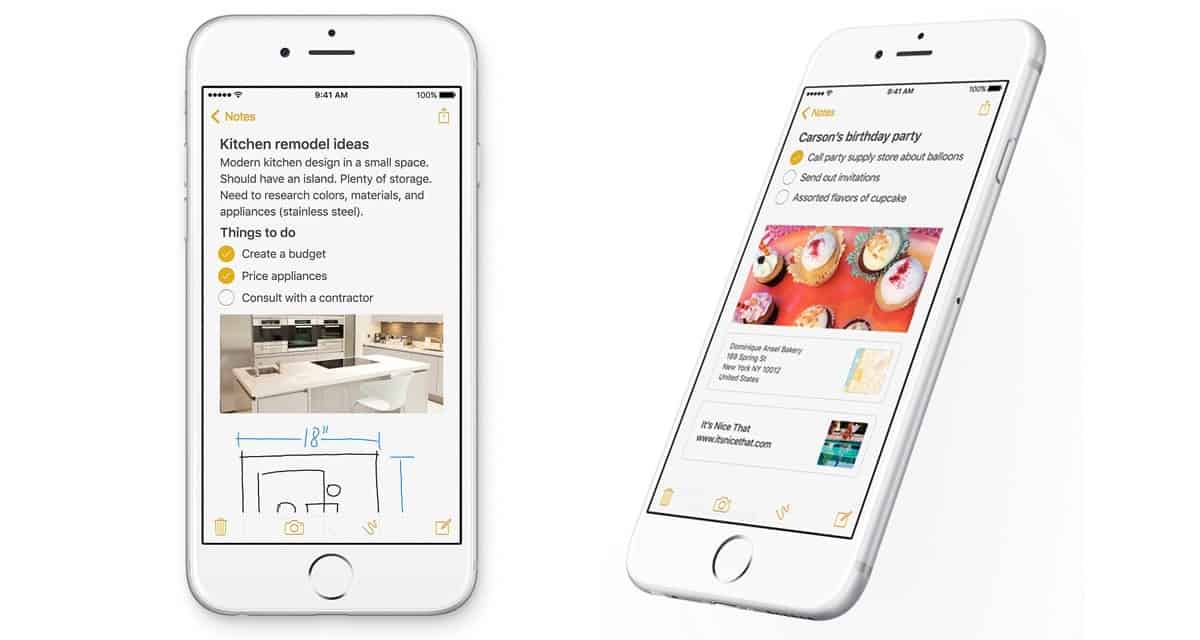 This is a brilliant note-taking app. It functions seamlessly and it is really simple to use. It lets you create a note with just one click and checklists can even be added to your notes and photos. Users will also be allowed to add several attachments like links, maps, or documents. Your notes can be stored on the cloud using iCloud.
This is a brilliant note-taking app. It functions seamlessly and it is really simple to use. It lets you create a note with just one click and checklists can even be added to your notes and photos. Users will also be allowed to add several attachments like links, maps, or documents. Your notes can be stored on the cloud using iCloud.
2. Pigment

If you fancy colouring then this is the app for you. Colouring is a known way to reduce anxiety and stress and a massive form of relaxation.
Must Read: How To Use the New Apple Pencil on Old iPad Pros
This is precisely what this app provides users – relaxation and enjoyment. It possesses several pencils and brushes plus various amazing features like artwork collection, tap-to fill option, unrestricted number of colours and so on. It is free too.
3. Linea Sketch
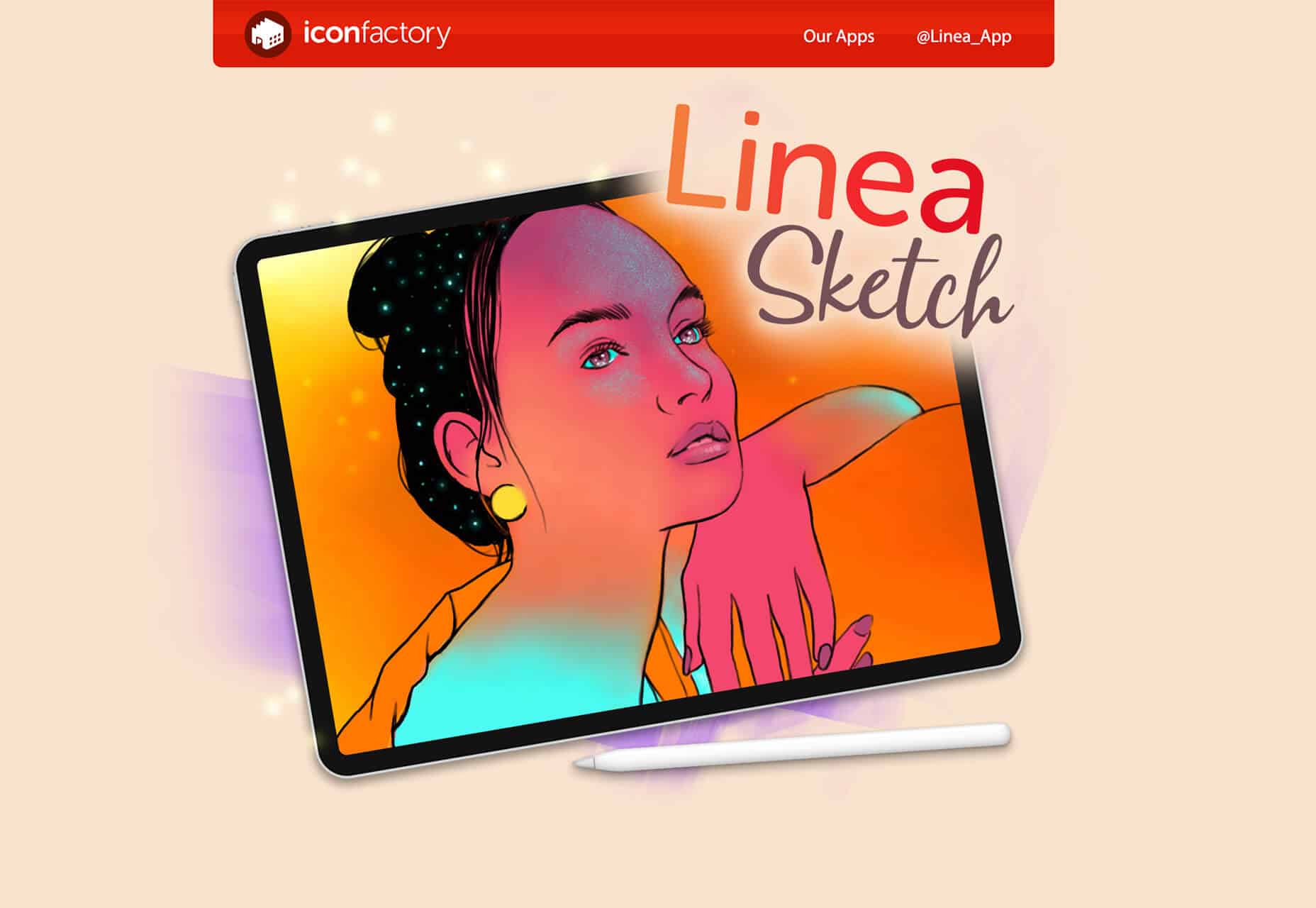 This app has several tools and features that offer you a beautiful sketching experience. Pre-defined colours can be used and you can also customize the colours you want with just one click.
This app has several tools and features that offer you a beautiful sketching experience. Pre-defined colours can be used and you can also customize the colours you want with just one click.
Must Read: How Can I Use My iPad As 2nd Display For My Mac
It offers lovely layers that can be adjusted according to what you want. When you have to wipe the screen, it can be done with your finger.
4. Notability

If you want a note-taking application that will provide precise writing with your Apple pencil, this is it. This is a beautiful app that will let you go paper-free and take notes seamlessly wherever you are.
Must Read: Apple iPad Pro 12.9 (2018) Review – Specs, Features & Price
It comes with a fantastic ink for writing and creating sketches. Files can be locked via Touch ID and Face ID. It lets you import and export too. Record and playback audio is available.
5. Procreate
 This app has amazing features. It comes with a QuickShape feature that lets you get the best shape possible as soon as you can. Users will be able to crop and resize their sketches easily. Its ColorDrop option lets you fill your work with colours with no stress. It comes with several types of brushes, full-featured layering system, drawing guides and so on. There is the auto-save option too.
This app has amazing features. It comes with a QuickShape feature that lets you get the best shape possible as soon as you can. Users will be able to crop and resize their sketches easily. Its ColorDrop option lets you fill your work with colours with no stress. It comes with several types of brushes, full-featured layering system, drawing guides and so on. There is the auto-save option too.
There you have it – a comprehensive list of best apps for Apple Pencil. If you have other recommendations, feel free to drop them in the comment section below.



