It could be screenplays you write, or you might fancy penning down historical novels, or maybe you come up with articles for your local newspaper, all of this has one thing in common, you all require decent writing tools. To help you take your writing to the next level, check out our list of 10 Best Apps For Professional Writers And Editors
1. Scrivener
 As a long-form writer who writes novels or non-fiction materials, you need adequate space for writing with zero interruptions and available templates to reduce the time used for formatting. All this helps you meet up with important deadlines. Scrivener is famous for several templates, places where character information can be saved, all in one spot. It is a brilliant word processing tool and it can be accessed on macOS, Windows, and iOS devices. You get to enjoy one-month free trial when you use it newly. When the trial is over, there are licenses for regulars and students.
As a long-form writer who writes novels or non-fiction materials, you need adequate space for writing with zero interruptions and available templates to reduce the time used for formatting. All this helps you meet up with important deadlines. Scrivener is famous for several templates, places where character information can be saved, all in one spot. It is a brilliant word processing tool and it can be accessed on macOS, Windows, and iOS devices. You get to enjoy one-month free trial when you use it newly. When the trial is over, there are licenses for regulars and students.
2. Evernote

This app should be close to you if you note things down a lot. Several writers have stopped going about with a notepad and pen these days, rather, whenever they get inspired, they opt for their phone to have it stored. Instead of going for the built-in note-taking application on your phone, Evernote can aid you to save your notes, ideas, in a better manner than you are used to. Also, you are allowed to differentiate your notes into separate notebooks for various projects. It can be downloaded for free on both Android and iOS devices and it works for you online as well.
3. Werdsmith
 If you intend to write a future hit novel as you move about, Werdsmith can make it happen. It is a writing studio that will follow you wherever you go. It comes with immediate formatting for novels and screenplays. You even get to publish your contents online with it. It is fresh, simple to work with and the best platform to save your unfinished work. It can be downloaded for free and used on your iPhone and iPad. One thing to note though, there are in-app purchases via a Werdsmith membership for a stipulated amount monthly. Members get four free theme, novel, and screenplay writing tools e.t.c.
If you intend to write a future hit novel as you move about, Werdsmith can make it happen. It is a writing studio that will follow you wherever you go. It comes with immediate formatting for novels and screenplays. You even get to publish your contents online with it. It is fresh, simple to work with and the best platform to save your unfinished work. It can be downloaded for free and used on your iPhone and iPad. One thing to note though, there are in-app purchases via a Werdsmith membership for a stipulated amount monthly. Members get four free theme, novel, and screenplay writing tools e.t.c.
4. Microsoft Word
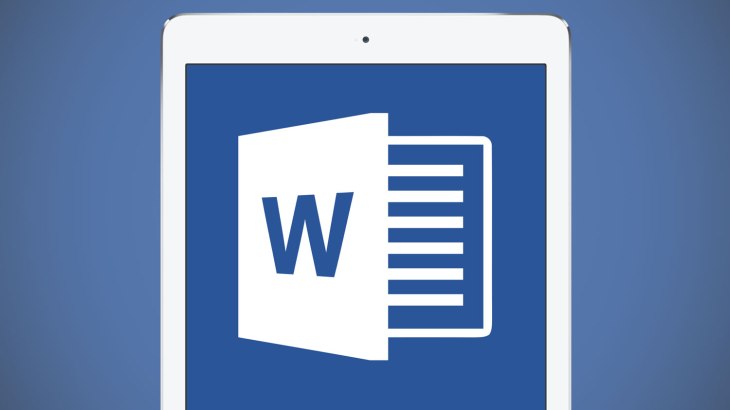
This is a word processor everyone knows about. This list cannot be a list without mentioning Microsoft Word. It possesses lots of templates to select from, several formatting tools, plus an online support system that stands out.
- Must Read: 10 Apps That Help in Writing A Book
It is accessible on macOS, Windows, Android, and iOS devices. Start a free trial first and then you can decide to buy any package you are comfortable with.
5. Google Docs
 Bloggers should know this one. It is used by them to save their work and access it seamlessly. Google Docs lets you partner with others smoothly as well. Also, it is very appealing to look at, simple to operate and aids you to send your work rapidly. It is an online tool but is also available on Android and iOS phones.
Bloggers should know this one. It is used by them to save their work and access it seamlessly. Google Docs lets you partner with others smoothly as well. Also, it is very appealing to look at, simple to operate and aids you to send your work rapidly. It is an online tool but is also available on Android and iOS phones.
6. Lyric Notepad
This one is for songwriters and lyricists, because, as we all know, when it comes to music, inspiration comes at any time. For this reason, it is vital to have a tool closeby to pour out your heart. This app helps in the tracking of rhymes and syllable schemes, aids you to locate new words, and lets you record your lyrics, all at the same time. It is free to download and can be used on Android and iOS phones.
7. Final Draft

This is a screenplay tool used by almost all film and television productions. The reason for this is because of its several templates you are allowed to select from that aids an amazing screenplay. Also, it automatically paginates and formats your script to the appropriate standard, letting you concentrate on writing. This tool gives you a free one month trial and after that, begins to charge an amount as a subscription. It functions on macOS and Windows and it also has a mobile application for your iPhone and iPad.
8. Dictation

This is an app that journalists will adore. I mean journalists that concentrate on interviewing people for fresh stories and features. It is a tool that should be used by them. This Dictation Talk to Text application is useful for translation of voice to text for smartphones.
- Must Read: 10 Must Have Apps For Book Lovers
But, it can also be handy for dictating any voice of your choice as you move around. It is great for storing ideas as well. You pay nothing for downloading it and it can be used on your iPhone and iPad. It will even get rid of advertisements if you pay a little amount.
9. FocusWriter
 This is the help distracted writers have been waiting for. At times, writing is difficult, I agree, I write too, but FocusWriter ensures you write with no form of disturbance. Its UI is pretty straight-forward with the tools it comes with. These tools are actually hidden beyond the display until you call for them.
This is the help distracted writers have been waiting for. At times, writing is difficult, I agree, I write too, but FocusWriter ensures you write with no form of disturbance. Its UI is pretty straight-forward with the tools it comes with. These tools are actually hidden beyond the display until you call for them.
Meaning, it is only you and the document in front of you. Timers and alarms are involved to inform you that it is time to end. Windows and macOS owners can enjoy it and you pay nothing to have it downloaded.
10. TextEdit

Editors are grateful for this app. If you intend to change a Rich Text Format to a different format immediately, it is the best app to make that happen. Creation and editing of HTML documents are also less complicated for the web. This easy-to-use tool is great for editing documents, adding word files, and having them converted to other formats smoothly.
There you have it – a comprehensive list of best apps for professional writers and editors. If you have other recommendations, feel free to drop them in the comment section below.



