Similar to any OEM, Apple features a stock recording app on iOS devices. This recording app is capable of doing only the basics. If you desire to perform any after record edits, then you will need more than just the stock recording app on your iPhone. In this article, we explore a comprehensive list of best Audio recording apps for iPhone.
What should I be expecting from these third-party apps? Some of These third-party apps lets users text notes along with voice notes, cloud storage support will be more accessible, plus you get to have access to several file formats, bookmarks, transcription and so on. Voice Memos is missing a lot.
1. Voice Record Pro
 This is a very useful audio recording application. Its UI is amazing and appears really nice. Just hit the REC button to start recording as soon as possible. Immediately you start, a bookmark option will be visible and it will help you to take notes at a specific time during the lecture. As soon as you stop the recording, a lot of options will be available to you. This app supports cloud storage websites like Drive, Dropbox, and SoundCloud.
This is a very useful audio recording application. Its UI is amazing and appears really nice. Just hit the REC button to start recording as soon as possible. Immediately you start, a bookmark option will be visible and it will help you to take notes at a specific time during the lecture. As soon as you stop the recording, a lot of options will be available to you. This app supports cloud storage websites like Drive, Dropbox, and SoundCloud.
2. Voice Recorder And Audio Editor
This app stands out too. It has all the features you will want in an audio recording app for the iPhone. Phone calls can be recorded with this app even if that is a premium feature. A few of its features are speed listening and sleep timer.
Must Read: 10 Best Exclusive iPhone Apps You Will Not Find On Android
Clicking “share” will show audio editing options like trim, upload, and transcribe. You can save audio notes into folders or upload to a lot of cloud storage websites.
3. Otter Voice Notes
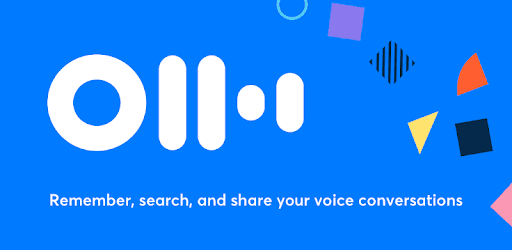 This app makes use of AI to take notes on your behalf. It will record audio and get everything transcribed accurately in real-time. You will not need to hold on for the transcription too. Several speakers are accessible, you can just tag each speaker to identify them separately. You will have to record at least fifteen seconds of a speaker’s voice before tagging if you need the app to identify the speaker properly. Pictures can be added too.
This app makes use of AI to take notes on your behalf. It will record audio and get everything transcribed accurately in real-time. You will not need to hold on for the transcription too. Several speakers are accessible, you can just tag each speaker to identify them separately. You will have to record at least fifteen seconds of a speaker’s voice before tagging if you need the app to identify the speaker properly. Pictures can be added too.
4. Evernote
This app does not need any introduction. It is a well known note-taking app. It helps to take notes in several formats, including audio on the iPhone. However, its recording size is restricted by your user account.
Must Read: 10 Best Wallpaper Apps For iPhones
Free users are given 25MB up to 200MB. Users can text notes or tap pictures and have them attached as the recording of audio is happening. You will not get the advanced features like transcription and converter but it gets the job done.
5. Rev Voice Recorder
 This app provides human transcripts that will decrease your probability of making errors. It is a very vital option for professionals who are too busy to proofread themselves. Those in the legal sector, for instance, need the sort of accuracy this app offers.
This app provides human transcripts that will decrease your probability of making errors. It is a very vital option for professionals who are too busy to proofread themselves. Those in the legal sector, for instance, need the sort of accuracy this app offers.
Must Read: How To Hide Apps On iPhones, iPads or iPod Touch
It will get rid of silent parts and transcript the entire note for a small fee per minute with 12-hour turnaround time. It is not for you if you are just an average user.
As mentioned in the introductory paragraph, apps featured in this list of best audio recording apps for iPhone provide extra functions, the kind you won’t find on Stock ios recording apps. Your duty now is to select one of them and start being productive.




1 Comment
You may also want to have look on meCordi. It is a new iOS audio recording and annotation app.