Despite the efficiency of some web browsers in downloading files, the need for a Download Manager is sacrosanct. Download Managers makes downloads seamless, they let us pause and resume downloads anytime desire, they also help us maximize internet connection, to make our downloads faster. In this article, we explore a comprehensive list of best download managers for MAC OSX. Download managers featured in this article are listed as follows:
1. iGetter
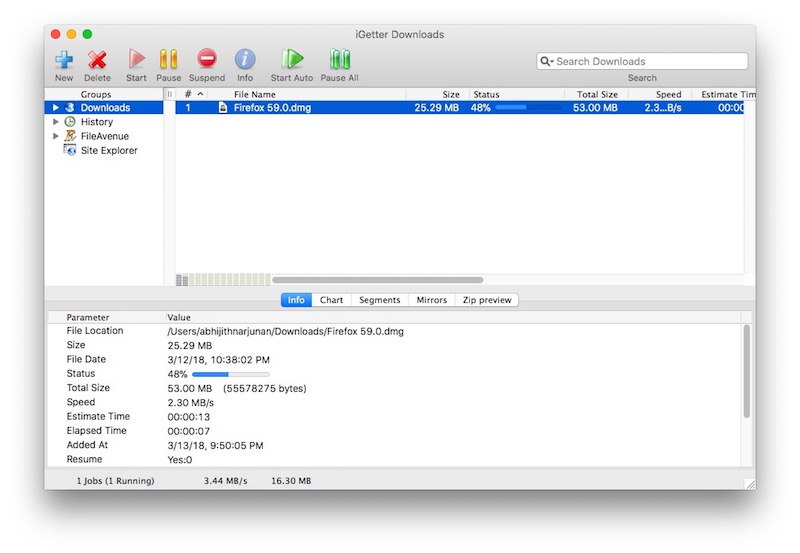
In search of a very efficient downloader manager for your MAC machine? iGetter may just be the downloader manager you need. It is a completely free download manager, that integrates in an easy manner with your device. iGetter features a very intuitive interface, that makes managing downloads very easy. iGetter lets you customize download speed to segment sie and from the number of multiple downloads to connection timeout.
2. Download Shuttle
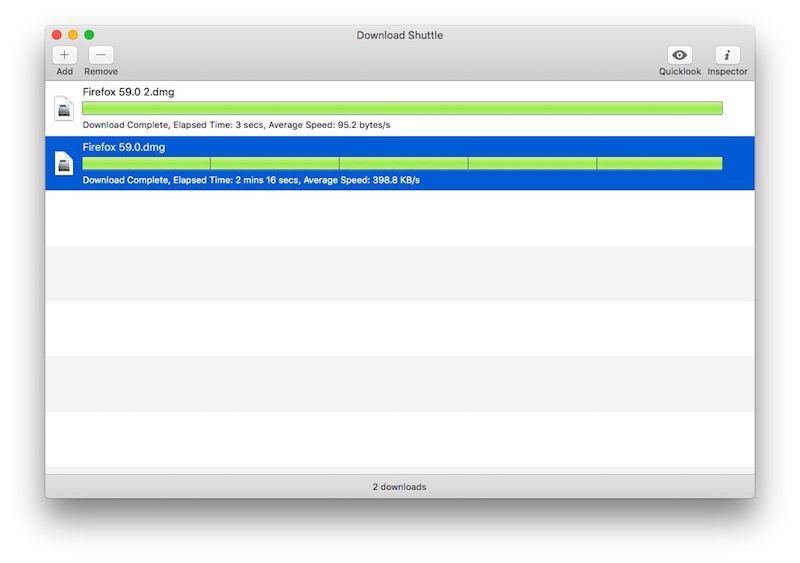
Download Shuttle is a MAC OSX download manager that makes downloading on MAC computers very fast and seamless. It features a very minimal user interface, that makes managing downloads easy.
Download shuttle supports multi-segmented download support, up to 6 segments per time. Download Shuttle also has a feature that lets you accelerate download speeds.
3. Maxel Downloader For MAC
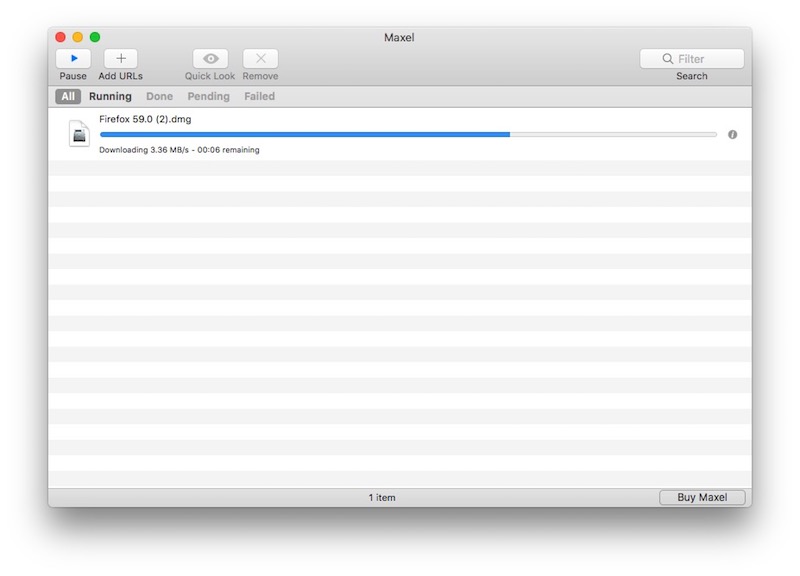
Still, on the topic of best download managers for Mac OSX, Maxel download manager is yet another awesome download manager, that promises better download manager.
MAxel download manager enhances download speeds, speeds up downloads with 100 segments. It lets you make the most of your internet connection. Maxel also has a built-in manager, that can be used to surf for download links.
4. progressive Downloader
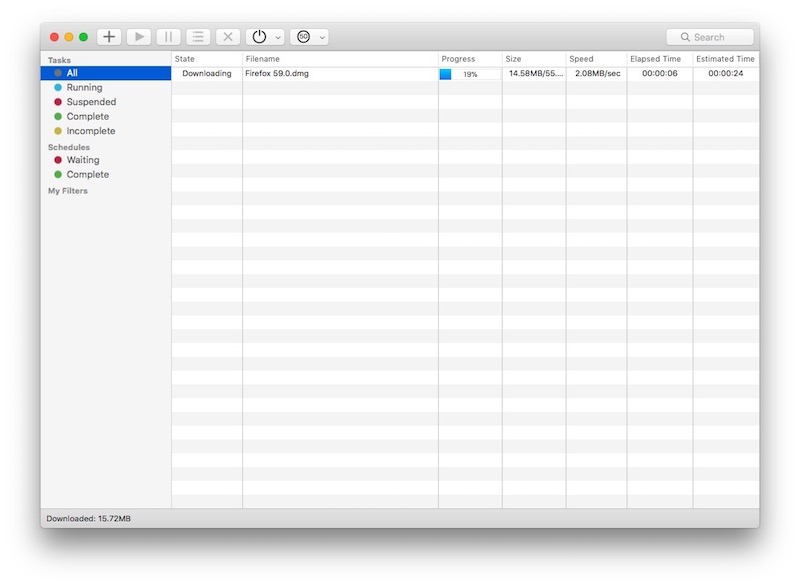
Progressive Downloader is yet another download manager you should probably check out. The Progressive downloader is a feature-rich download management client for MAC.
The Progressive downloader software lets you speed up downloads, maximize internet speeds for downloads. Apart from being a downloader manager, the progressive downloader software also features an FTP.
5. Leech
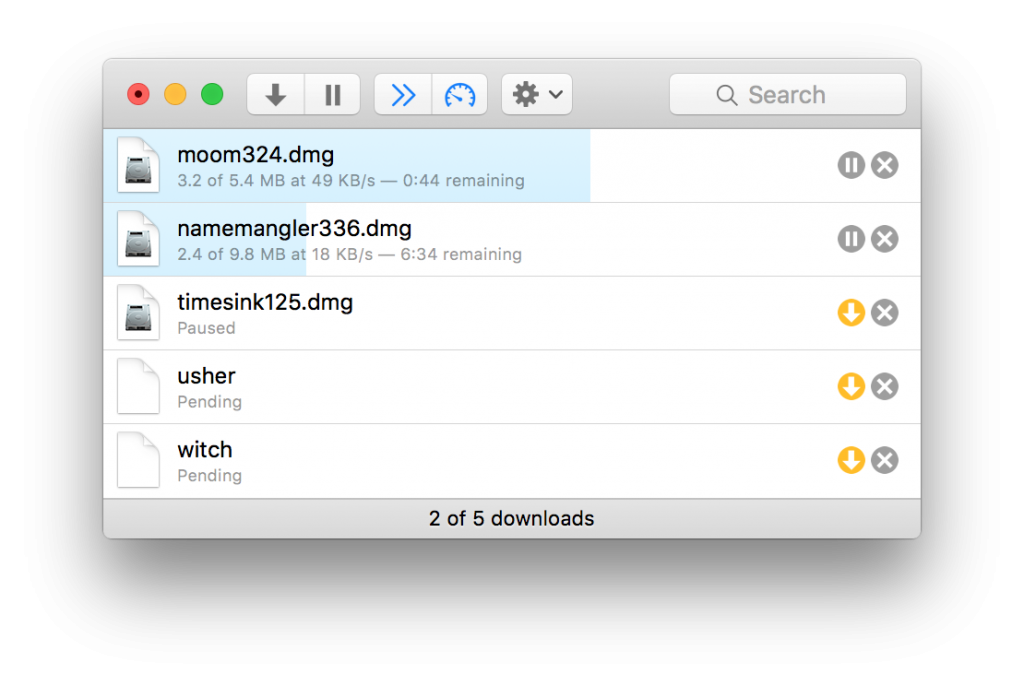
Last but not least, is the Leech download manager for MAC OSx. Similar to the already mentioned download managers, Leech features all the essentials needed to maximize internet connection to speed up downloads. MAC OSx supports a maximum number of 5 concurrent connections.
There you have it – a comprehensive list Download Managers for MAC OSX. If you have other recommendations, feel free to drop them in the comment section below.



