Email accounts have become very imperative in our lives, owing to the role it plays in our day-to-day dealings. From making business deals to securing our social media accounts, an Email account is needed. As part of measures to improve the way we access our email accounts, developers created email apps to give us faster access to our emails and make quick responses.
Using your email accounts, there comes a time where emails become clunky and you desire to quickly navigate them and get important emails. This is where good email apps come into play. Before an email app can be recommended, it must make loading emails, refreshing your inbox, replying, archiving, deleting, un-subscribing, and more as quick and as seamless as possible, without any form of lag.
In this article, we are going to be looking at 5 Email apps for iOS that comes very close to hitting all the pillars of good Email apps.
1. Outlook
Seeing outlook occupying the first position on this list may leave you dazed. You might have thought Apple’s own email app would occupy this position because it might have been optimized for iOS. Well, Outlook email app occupies the first position on this list for all the right reasons.
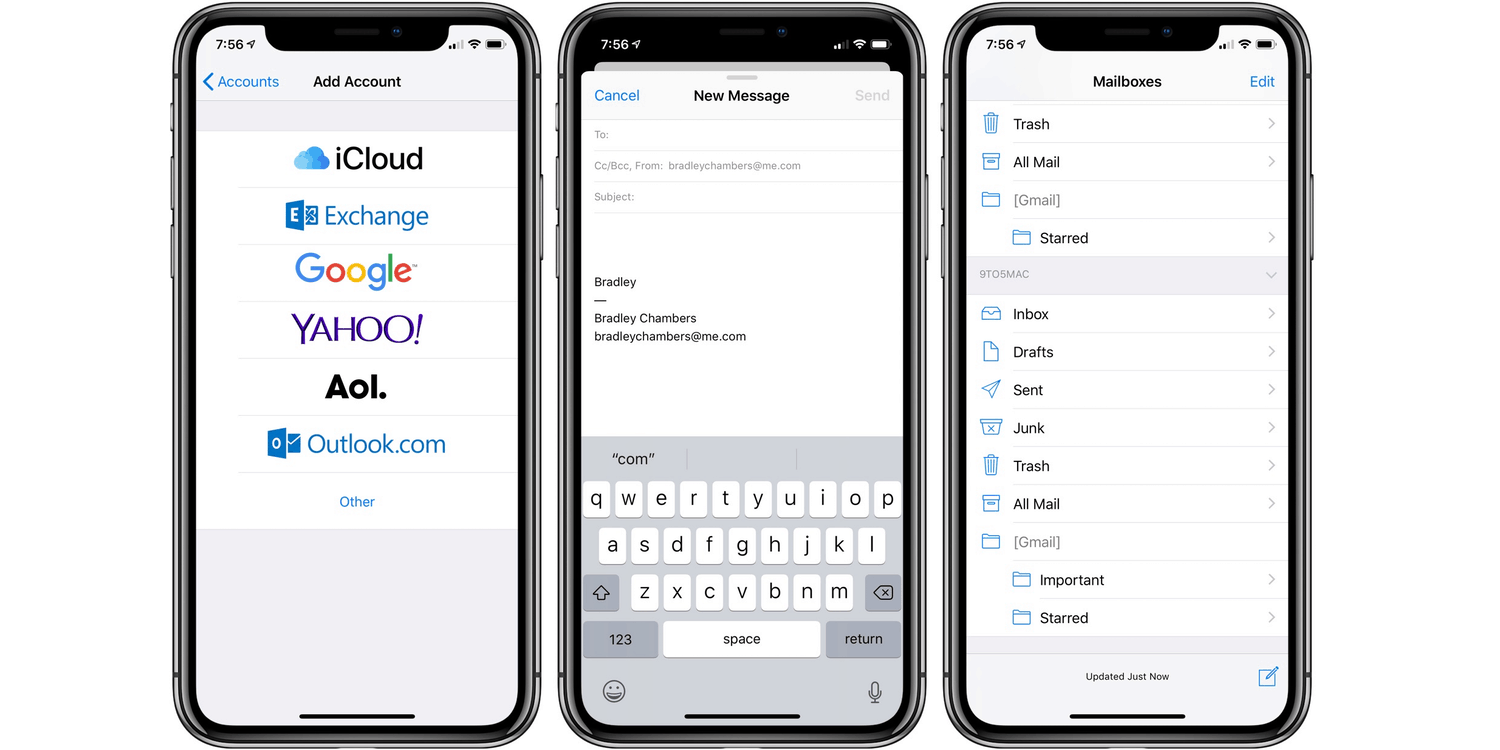
Outlook features a very clean user interface that will help you browse through emails in time. Outlook features swiping gestures to let you easily archive, delete, or snooze emails out of your inbox. It also features a focused tab, that sorts your important emails from others. Outlook Support for iOS’s notification actions that let you reply, mark as read, delete, or archive emails as they come in. You are not going to have compatibility issues with Outlook, as it is compatible with iCloud, Yahoo, Gmail, Exchange, IMAP, and Outlook mail. To make response quicker, outlook a quick response bar option. When activated, a bottom bar will appear, you can use this bar to reply messages quickly, without having to open your menu.
2. Spark
unlike outlook, spark doesn’t offer a very clean user interface. But if you someone who receives a lot of emails on daily basis, Spark has you covered, offering some features that are absent in the outlook email app.
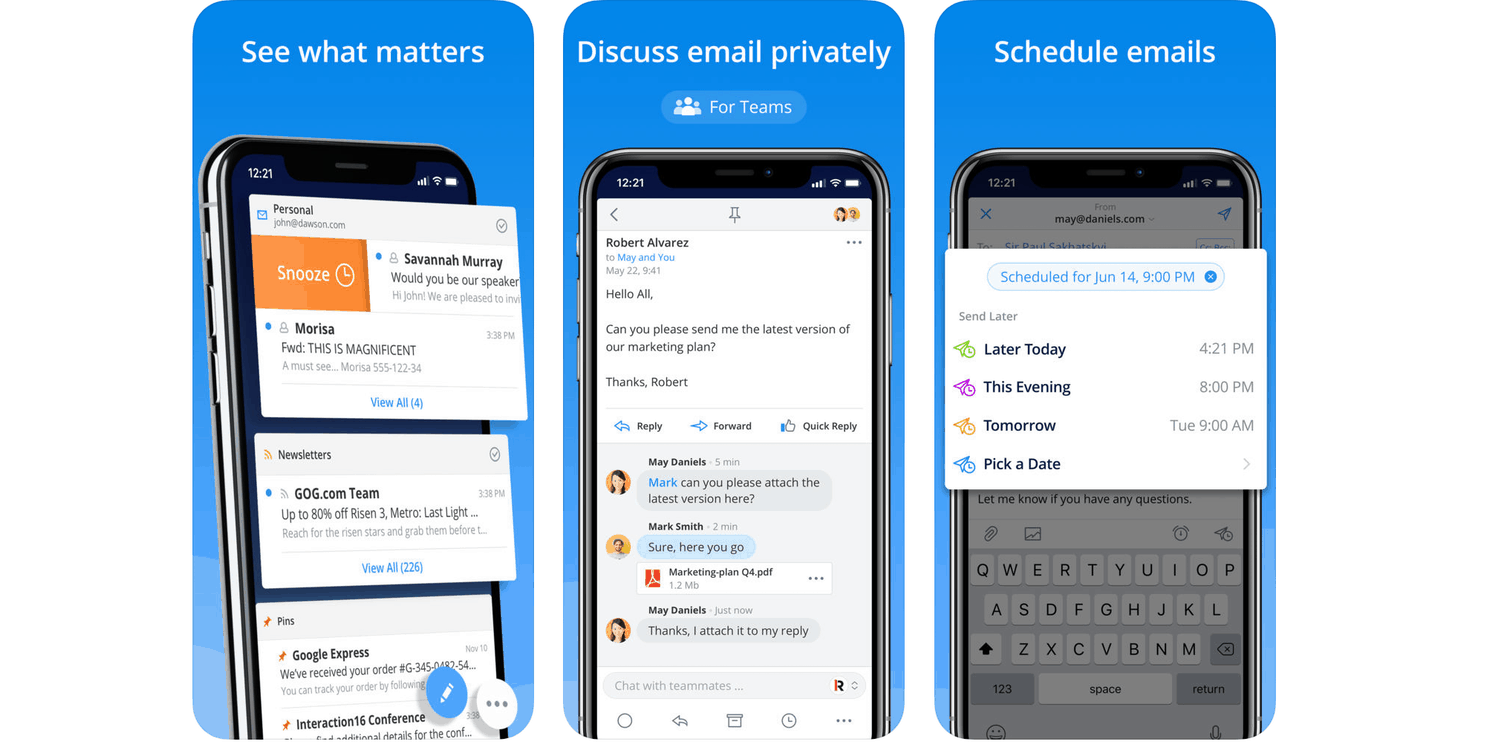
Spark is a fluid email app that loads emails quickly without lag. It has all the modern features you would expect a modern email app to feature. Features like swiping gestures and a quick response system. Spark lets you add separate actions for both long and short swipes. Spark has support for all the major email providers (Gmail, Exchange, Yahoo, iCloud, and Outlook).
- Must Read: How to Hide Photos on iOS
3. Apple Mail
Apple mail is the default email app for all iOS device. it offers a very nice interface that makes navigating through mails a breeze. It has support from all email providers, compatibility isn’t an issue here.
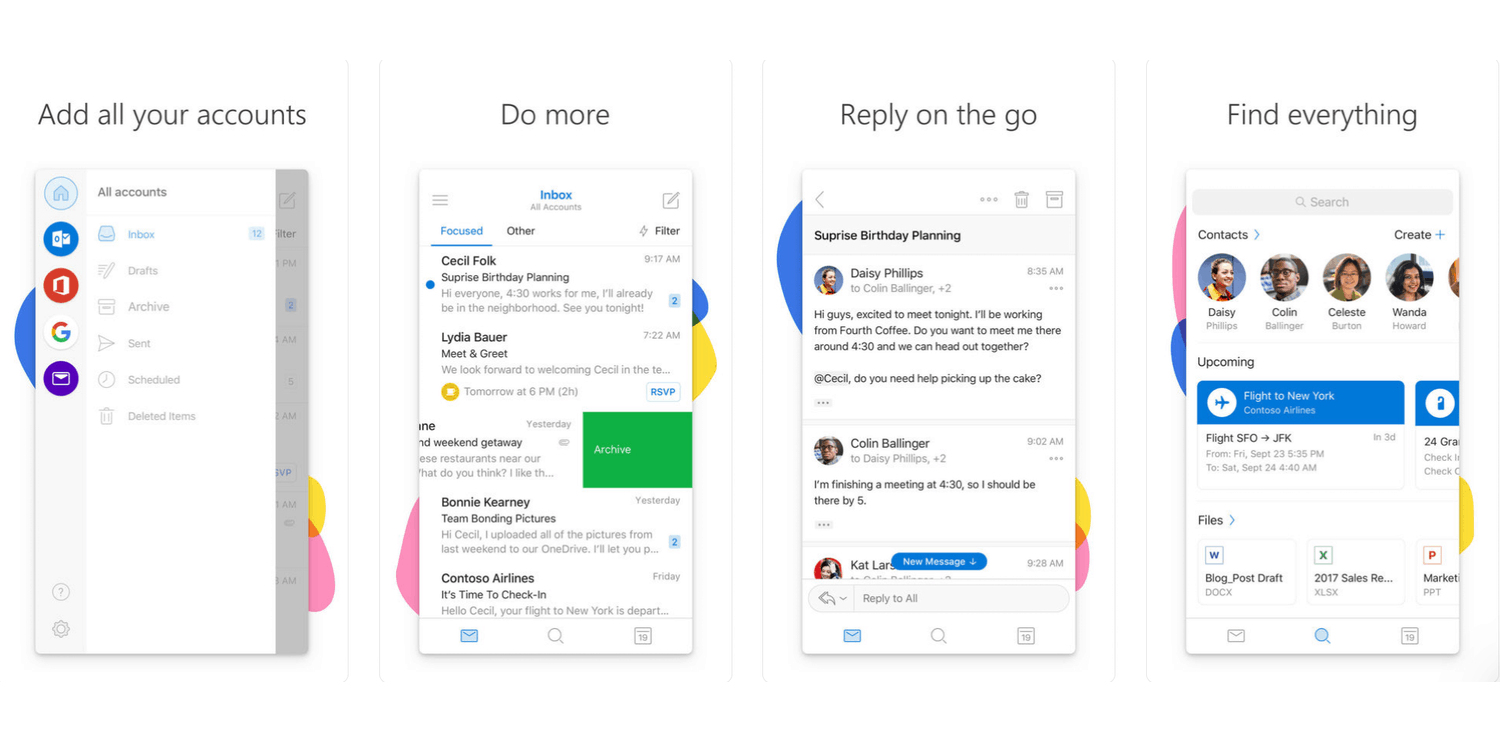
With Apple mail starting new messages is as easy as ever. Archiving, deleting and moving mails to different folders is can be done seamlessly in the apple mail app. Apple mail offers a platform that allows users to attach a photo to mails very easy.
4. Astro
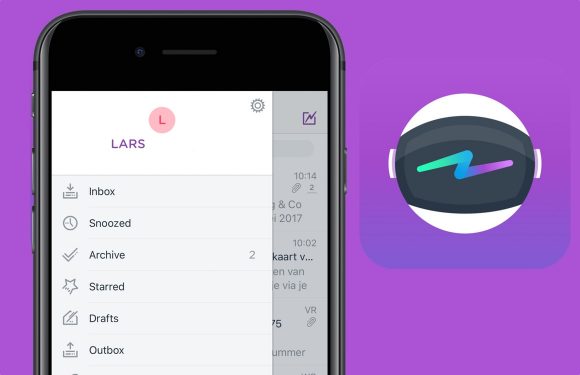
Astro may not be a replica of the email apps listed above but it’s AI assistant is worth looking into. Astro features an artificial intelligence assistant that helps in sorting your emails. With Astro sorting emails just got a lot faster. Owing to the fact that we receive a lot of emails daily, being able to sort them quickly is very important.
Astro includes a send later feature, reply tracking, open tracking, undo send, and important email reminders. It can also identify time-sensitive requests or due dates and help you follow-up. This way Astro prioritizes important emails so that you won’t have to miss deadlines of important dealings.
5. Gmail
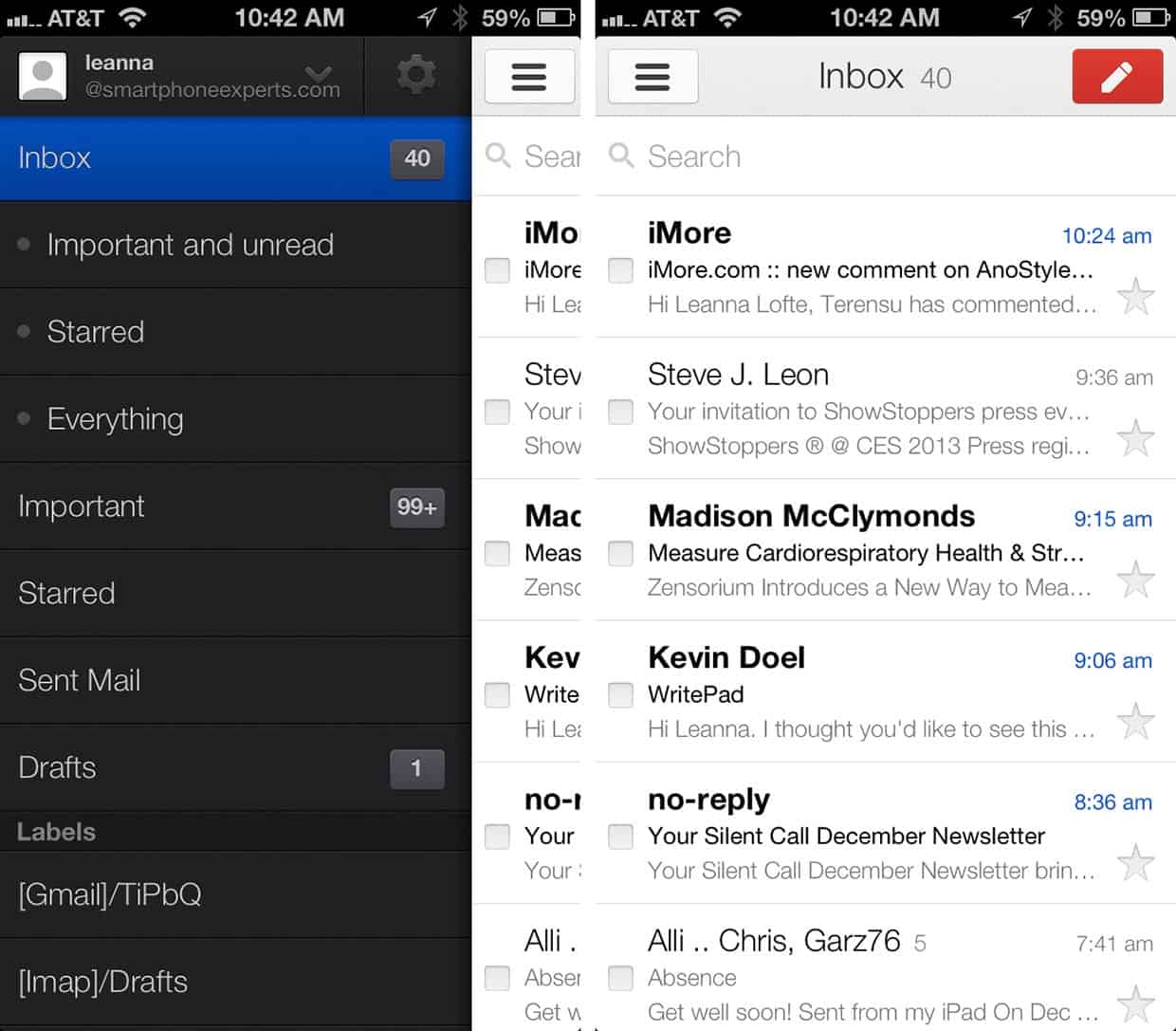
if you rely on Google services a lot, Gmail is the perfect email app for you. Gmail offers all the essential features an email app should offer with perfect integration of all Google services. Gmail also offers an option that allows you to use multiple accounts on the app. Gmail also allows offers tab filters that prioritize emails received.
- Must Read: How to Identify Battery Draining Apps on iOS
Email apps featured on this list are the best you can get as an iOS user. They offer features that make managing mails seamless. The only task you have now is selecting one of them. Whichever one you select, be rest assured that you will be getting good performance.
Do let us know in the comment section if there are other email apps for iPhones or iPads (iOS in general) which you think can come in handy and are not in this list. We’d really appreciate hearing from you.



