My favorite feature of the Android operating system is its open source nature. This is the same for a lot of Android users today. Android open source nature allows Android users can to install any third-party app they desire, provided it’s in APK format. This feature allows users to quickly swap stock apps for apps with better functions. Still on the topic of Android’s open source nature, In this article, we are going to be looking at 10 Best Keyboard apps for Android in 2019.

These keyboard apps have features that make typing easy. The list of keyboard apps is as follows:
1. Gboard
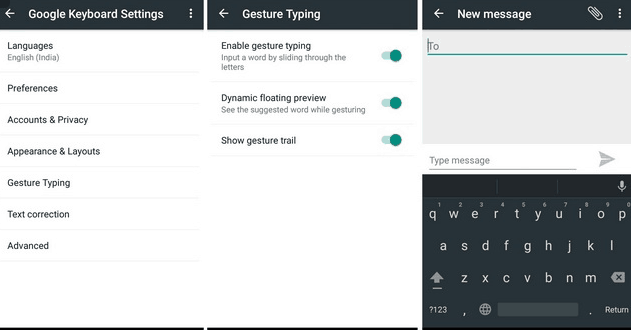
Gboard is one of the most popular keyboard apps for Android, popular for all the right reasons. Gboard is the default keyboard app for Android OS. So if you are running stock Android OS on your Android smartphone, you probably have Gboard installed on your smartphone. Gboard offers a very clean and minimal interface, that makes typing a lot easier, we fewer distractions. Gboard offers predictions and suggestions from its cloud. So if you are not very strong vocabulary, Gboard has you covered. Still speaking about the features of Gboard, Gboard has support for a large number of emoji’s and if you are running Android 4.4 or later, you also get built-in emoji support for hundreds of useful symbols and emoticons. Gboard has wipe gesture feature built in also, with this wipe gesture, you can swipe on lettered to form words, instead of tapping them. Gboard also has Google search built in. Gboard is a free keyboard app, available on the Google PlayStore.
2. Swiftkey
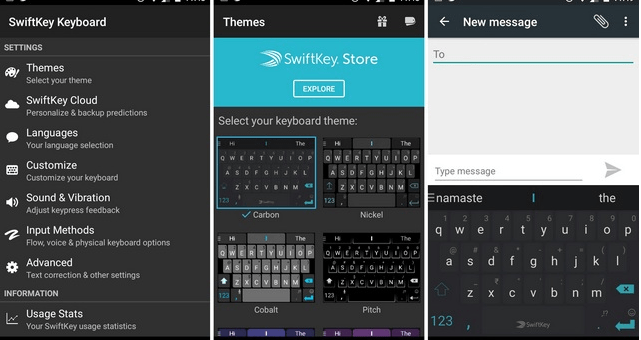
Looking to download another keyboard for your Android device, swiftkey is another excellent keyboard app, that offers a ton of features. Swiftkey offers a very colorful user interface, with a lot of themes to use, from its theme store. Swiftkey Features high accuracy rate and predictive capabilities which extend to the slang and emojis you use.
- Must Read: 10 Best Apps For Computer Geeks
If you are one of those bilingual folks, swiftkey lets you switch effortlessly between languages mid-sentence. Bothered about the privacy of your predictions? Swiftkey offers a privacy policy that differentiates between data to help the keyboard learn your typing habits while protecting sensitive details like login information and credit cards. Swiftkey is a free keyboard app available for download on the Google PlayStore.
3. Touch Pal
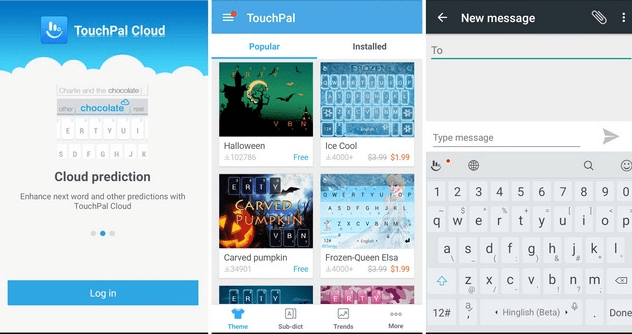
Being a veteran of 10 years, Touch pal has been an obvious choice for a lot of Android users, for a lot of good reasons. Touch Pal features a very solid prediction and error correction system built in. Touch Pal features voice recognition, emojis, stickers, one-touch writing. Touch Pals lets you customize the sound the keys make, vibration, font, height or width.
- Must Read: 10 Ebook Reader Apps For Android
TouchPal also supports gesture or swipe typing, which it likes to call TouchPal Curve. Just like swiftkey, Touch Pal also supports multi-language input when typing, this facilitated by its support for many languages. Touch Pal is a free keyboard app from the Google PlayStore.
4. Multiling O Keyboard
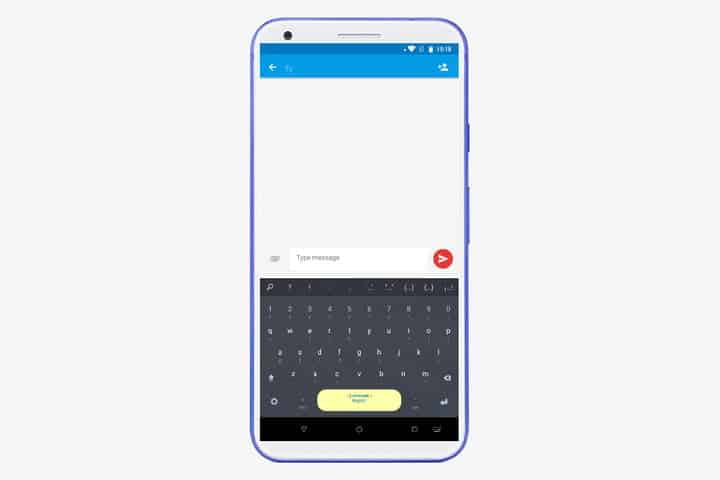
Multiling keyboard app is a must-have for non-English speaking people, that have difficulty in finding keyboards that have support for the language they speak. Multiling has support from more than 200 languages. Being able to type using alphabets from your language won’t be a problem here. Multiling also allows you to customize the layout of the keyboard, from the layout available.
- Must Read: How To Download A Paid Android App For Free
Multiling you switch between QWERTY, DVORAK, AZERTY layout. Multiling also has the feature that lets you swipe and also Multiling features a very strong predictive capability. Multiling O is a free Andriod keyboard, Available on the Google PlayStore.
5. Flesky
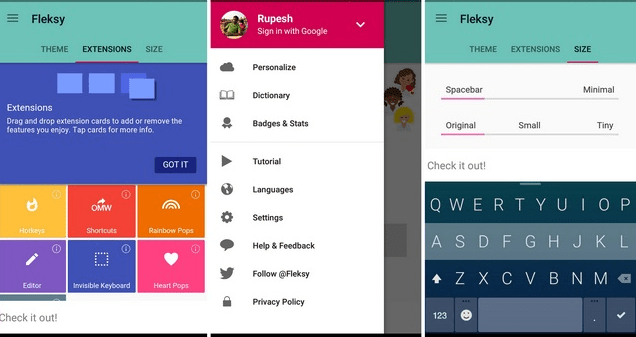
If you are someone who has over the years learned how to type first on your smartphone, Flesky keyboard is the best for you. Fleksy keyboard was used to set the world record for the fastest texting twice. Flesky keyboard offers snappy response times and also lets you customize the speed of the response time provided. Instead of creating words, the swipe gesture on flesky keyboard is used for deleting words or select autocorrect options. Flesky also allows you to increase or decrease the size of the keyboard. In case you are bothered about the security of your predictions, flesky offers a very solid privacy policy, that makes sure your predictions are safe. Flesky is a free keyboard, available on the Google PlayStore for free download.
6. Go Keyboard
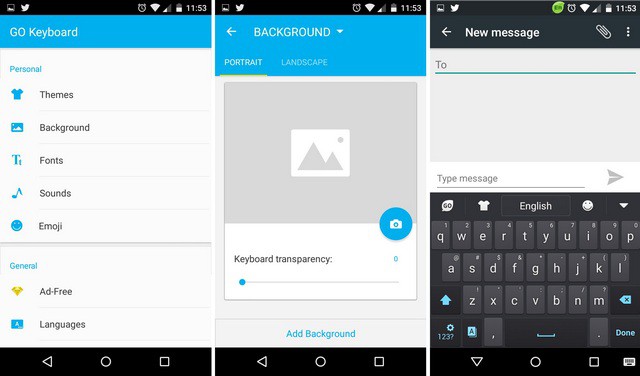
Go keyboard, offers a simple, minimalist design, that makes typing on a smartphone easy and enjoyable. Just like the keyboard apps listed above, Go keyboard has features that make it an excellent third-party keyboard to use. Go keyboard offers support for a wide range of languages, 1000 different themes, emojis, GIFs, fonts, etc.
- Must Read: 15 Recommended Apps For Every Blogger
Go keyboard lets you resize the keyboard, keys, show arrow keys, have a search button and circular keys. Still, on the features of Go keyboard, Go keyboard features plugins for multiple layouts along with the ability to back up and restore user dictionary. Go keyboard has support for popular languages like English, French, Japanese, Spanish, Turkish, Urdu, Hindi etc. go keyboard is a free app available on the Google Play store for download.
7. Swype
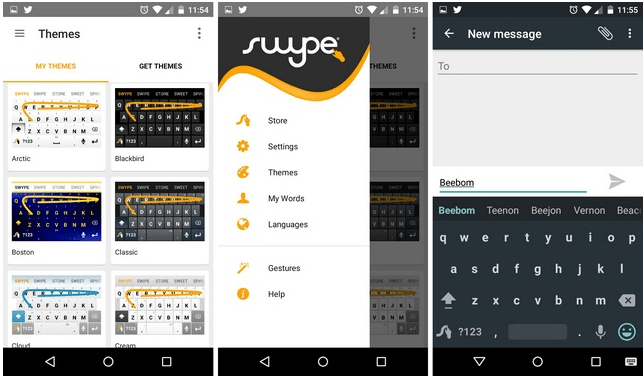
Swype keyboard is one of the pioneers of the swipe gesture method of typing. Its primary feature is the gesture swiping type it has. Swype constantly learns your typing habits, providing snappy predictions when typing. It also lets you back up your personal dictionary, so when you purchase a new smartphone, all you have to do is restore your backup and your personal dictionary will be loaded. Still, on predictions, Swype adds hot words from users and news around the globe to keep you updated with the latest slang. Swype lets you customize the keyboard with various themes along with options to change the height, vibration duration, long press delay and more. Swype is a free Android keyboard app, available for download on the Google PlayStore for free.
8. Minuum
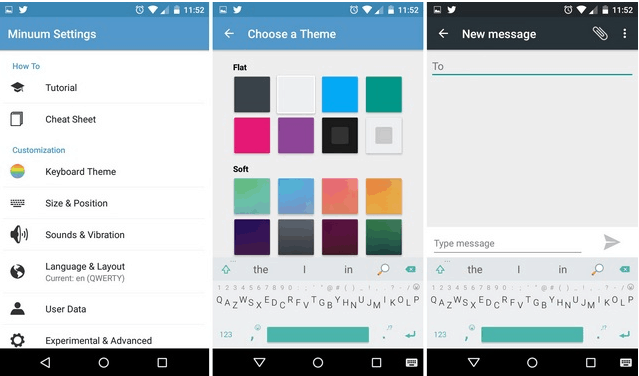
Minuum keyboard was designed to offer excellent typing experience, on a smartphone with a small display, a display as small as 4 inches or lower. Minuum keyboard is condensed down to rely more heavily on autocorrect to figure out what word you are typing. minuum lets you adjust the size of the keyboard, condensing the extra rows of letters into small sections, similar to the way numeric keyboards put multiple letters on each key. Minnum keyboard even works well on smartwatches. Minuum is available in the Google Play Store for free download.
9. Emoji Keyboard Pro
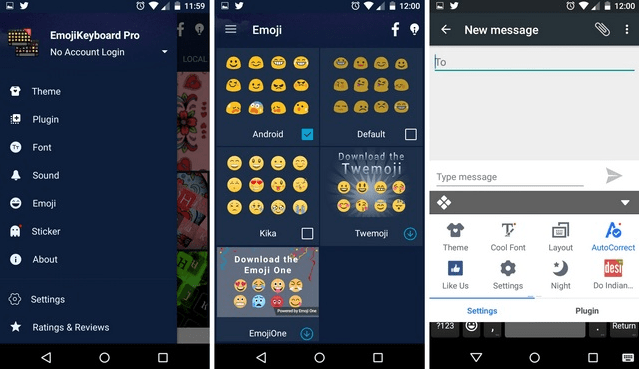
If you are a social media enthusiast, who loves using emoji’s when chatting, the emoji keyboard pro, is the definitely for you. Emoji keyboard pro app brings a number of emoji layouts to use and also gives you the liberty of downloading new ones. Apart from the emoji’s, Emoji keyboard pro also features stickers and gifs. Emoji keyboard lets you customize the keyboard totally along with various themes, it offers support for 60 plus languages. Emoji keyboard pro is available on the Google Play store for free download.
10. Simple Keyboard
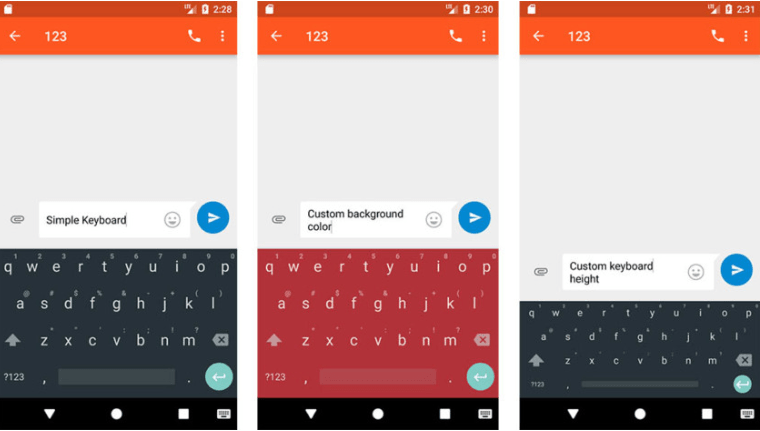
Last but not the least is Simple keyboard. The name it bears, tells a lot about it. It features a very clean and minimal look, features a few customization settings and few themes. It allows you to set haptic feedback when typing, it is great for predictions and it has a very sturdy security system. The simple keyboard app is available for download on the Google PlayStore.
The above list of best android keyboard apps, features the best the Android operating system has to offer. Though they have different special features, they all packed with features that make typing on your Android smartphone seamless. If you have other suggestions, kindly drop them in the comment box below.



