From time to time, we all work away from the office. When that happens we get the job done from a quiet restaurant, the airport or even during your Uber ride. It is always bound to happen once in a while. Do you also work remotely? Then you must also be used to the problems that arise from not using your place of work. However, depending on how flexible your job is, you can do your best work wherever you are. See below for our list of 8 Best MacOS Apps for Working Remotely:
1. Trello
 If your job has to do with projects, then this app will come in very handy. It is a list-making application that does not come with fancy bells and whistles, but, if you do your job alongside other people, this app is flexible enough to get the job done. It costs nothing for the free version but it also has a Gold version that will cost you $5 per month and will add more integrations and automation.
If your job has to do with projects, then this app will come in very handy. It is a list-making application that does not come with fancy bells and whistles, but, if you do your job alongside other people, this app is flexible enough to get the job done. It costs nothing for the free version but it also has a Gold version that will cost you $5 per month and will add more integrations and automation.
2. Slack

This app is great for those that work remotely. It assists in creating a virtual version of the casual interactions that go down in a place of work.
Must Read: 5 Best Download Managers for MAC OSX
Do not underrate how vital those interactions are because they help you keep your team connected and productive. Remember to disable the repeated stream of notifications and concentrate only on what is vital.
3. Ulysses
 For actual writing, this is the best app for the job. Maybe it is not the best for organizing online research because it does not possess web clipping or contextual search right now, but it is effective for writing. It is one of the best apps for that.
For actual writing, this is the best app for the job. Maybe it is not the best for organizing online research because it does not possess web clipping or contextual search right now, but it is effective for writing. It is one of the best apps for that.
4. Zoom
Working remotely does not have to mean you working on your own. Even if you work from home, you might come in contact with people. Sadly, a lot of these people live very far away that gathering for meetings will be tasking and even impossible.
Must Read: How To Listen To Audible On Mac (3 Ways)
This app simplifies things with an easy video conferencing tool. It has a free and paid version, just decide on the one you fancy.
5. Dropbox
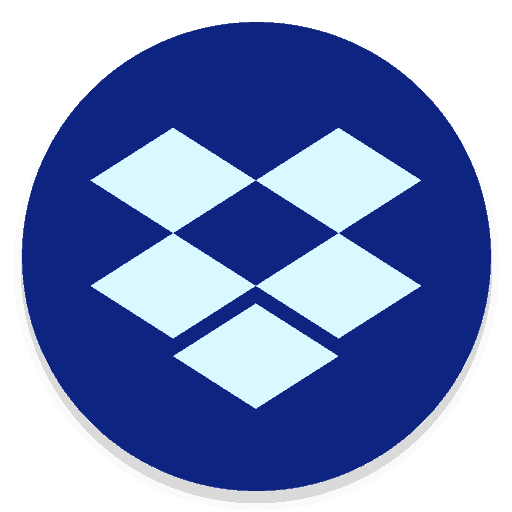 Except you are extremely strict with your files, you can always have them stored in a cloud-based app like Dropbox. The ability for Dropbox to automatically sync to any device or PC, and be backed up in the cloud is beautiful.
Except you are extremely strict with your files, you can always have them stored in a cloud-based app like Dropbox. The ability for Dropbox to automatically sync to any device or PC, and be backed up in the cloud is beautiful.
Must Read: 5 Best Mac Apps For Modern Engineers
It is always seamless to use if you wish to send things through email, or even Slack. Its UI is not the best though, but it is so good that creating Word documents straight from your Dropbox happens smoothly as well.
6. Google Docs

This is the most appropriate collaboration tool for document creation. It does not have to be downloaded, you can just use it online, but it is still one of the best tools you can use to work remotely to produce the best results. Features include real-time sync and commenting. It gets the job done effectively.
7. Things 3
 If we are talking about productivity applications, then this is the most complete one for your Mac (or iOS device). It is quite expensive though and there are cheaper options, especially because you will need to buy different versions for your desktop and iOS devices. The latest version comes with simple UI and integration with popular tools.
If we are talking about productivity applications, then this is the most complete one for your Mac (or iOS device). It is quite expensive though and there are cheaper options, especially because you will need to buy different versions for your desktop and iOS devices. The latest version comes with simple UI and integration with popular tools.
8. Take A Break, Please
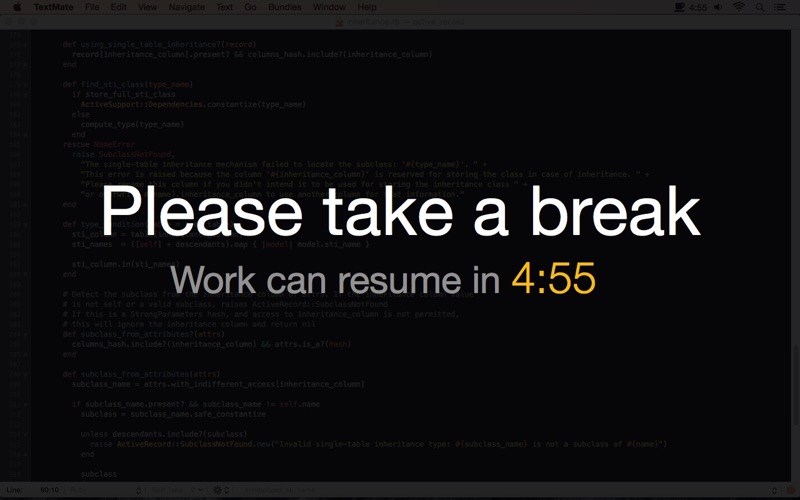
This app helps with one important thing, your rest. It actually compels you to take a break. Be truthful to yourself, whenever you work remotely, you will always need that time out. This app allows you to set the time between breaks and the duration. It automatically dims your screen for the amount of time set by you. This is useful because it helps you to take a stroll, relax, have a drink and so on. And that is very key for all employees.
There you have it – you have just being brushed through a comprehensive list of best macOS apps for working remotely. If you have other recommendations, feel free to drop them in the comment section below.




