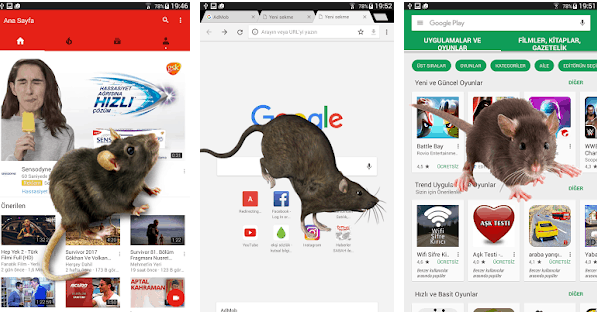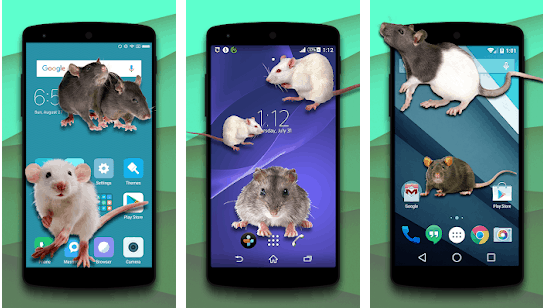In this article, we explore a list of the best Mouse on-screen apps for Android. These apps let you prank your friends, making them believe you have ants inside your smartphone. The apps featured on this list, are as follow:
1. Mouse On Screen Scary Joke – Just4fun Entertainment
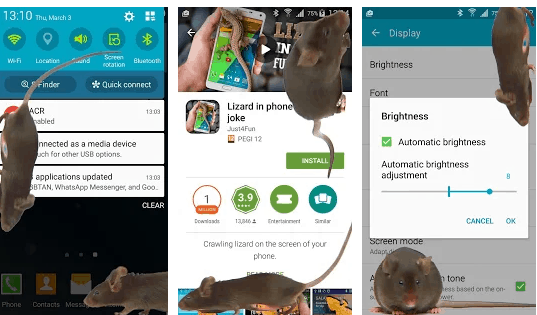
The Mouse On Screen Scary Joke app is an entertainment app, that displays a moving mouse on your smartphone screen. This mouse moves from one edge of the screen to another. The mouse moves around running, looking around, sniffing and running away, imitating the real movements of a mouse. The appearance of the mouse can be scheduled, using an in-built timer.
2. Mouse on Screen Scary Joke – Idea Fun
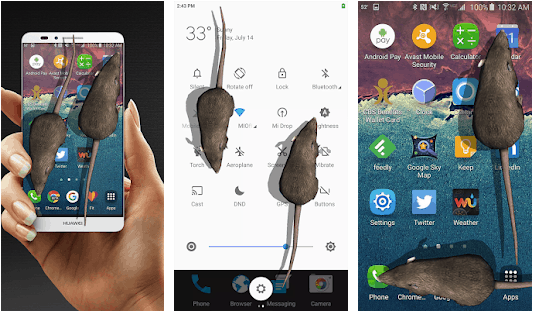
This app displays a moving mouse on your smartphone screen. The mouse is well animated and makes realistic mouse sounds.
The mouse moves around sniffing in the foreground of your smartphone display. The appearance of the mouse doesn’t disrupt your current tasks.
3. Mouse On Screen Scary Joke – Jirocoder
This app features a virtual mouse. Once activated, the mouse begins to wander around your display. The mouse looks realistic and is well animated. The appearance of the mouse on your screen can be scheduled using the built-in timer.
4. Mouse On Screen 3D Theme – Elegant Theme

5. Mice Screen Joke – MryuceeGamesApps
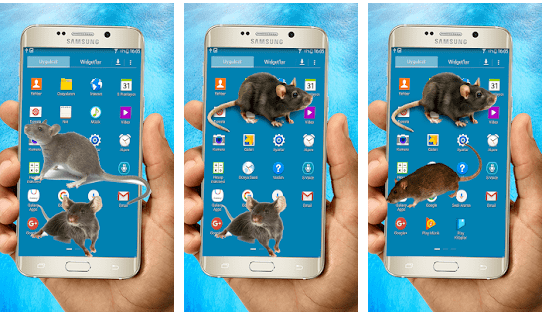
Mice on-screen joke is an app you can use to prank your friends, making them believe you have a mice in your smartphone. It features a realistic mouse that moves around your smartphone display.
6. Mouse On Screen Prank – Latest Prank Zone
7. Mouse On Screen – Erisca.rop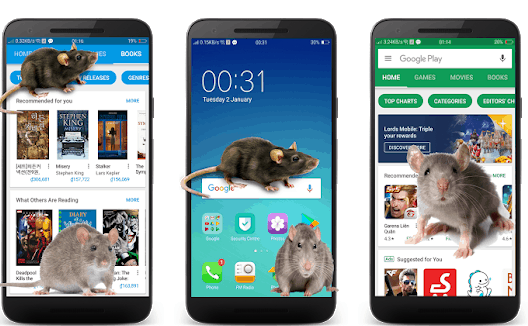
Mouse on screen is an app designed to entertain users. Once activated, you will have a virtual mouse, that looks realistic wandering around your smartphone display. The mouse runs, looks around, sniffs and runs away, just the way a real mouse does.
8. Mouse in Phone Prank – MandgFunny
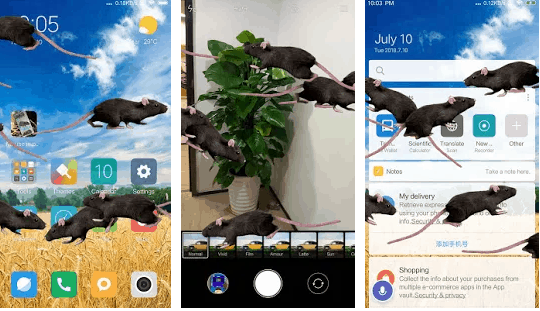
Mouse in Phone Prank by mandgfunny, is yet another awesome mouse on screen app for Android. It lets you set a moving mouse on your screen. This appearance of this mouse can be controlled using a built-in timer. This app also lets you set the number of mice you want to be displayed on your screen
9. Mouse on Screen – Quality Field
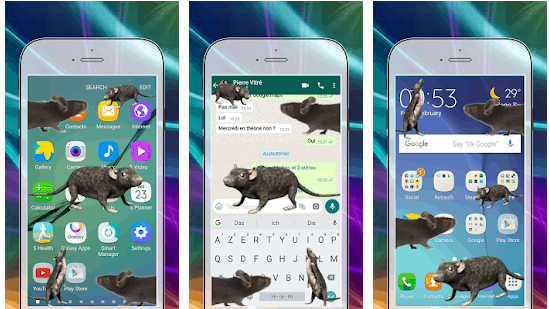
Last but not least is the mouse on screen app by quality field. Similar to the already mentioned apps, this app brings a virtual mouse to your display. The appearance of this mouse can be scheduled, using the built-in apps. This app is available for free download, on the Google PlayStore.
There you have it. You have just been served with a comprehensive list of the best mouse on screen apps for Android. If you have other suggestions, feel free to drop them in the comment box below.