So you have just started this new business, and you’ve got a team of 7 or more people who are truly willing to put in all the work to help grow the business in record time. Well, that’s awesome! The question that begs an answer though is, how do I bring the best out of my team?
If you find yourself constantly asking Google this same question, then you are in luck today as I will try my best to share with you some of the best project management software in the market today!
However, I felt it is quite important to clear the way by simply sharing with you some of the most important reasons why you want o simplify your leadership experience with software systems like Trello.
Reason One: It is very important that you leverage on project management software like Trello to bring your team together, because it helps you create that collaborative team experiences.
Reason Two: It helps you to easily share your company’s vision and mission statements, even your core values with your team members
Reason Three: You get to work with your team from anywhere in the world and still achieve your company’s goals for each months.
Now that we have been able to establish some of the most important reasons to leverage and maximize the use of project management software, let’s jump right into the heart of the matter at hand – ways to build a collaborative team with project management software.
Five Best Project Management Software to Inspire Your Team for Success!
1. Wrike – Project Management Software
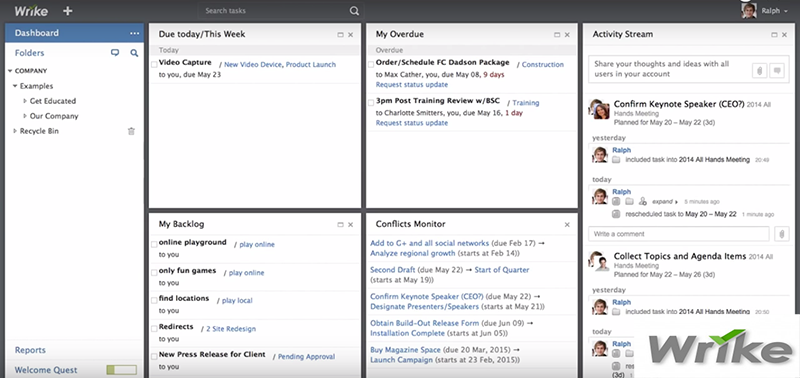
Wrike is a very powerful software does really amazing job at organizing your team together to plan and execute projects. It offers a truckload of unique and ery useful features such as task management, task prioritization, real-time newsfeed, interactive timeline (Gantt chart), and workload management. These tools help both distributed and co-located project teams to work speedily and efficiently. With this solution, your team can schedule, discuss, and prioritize their tasks, and track progress in real time.
Wrike gives you the ability to run your projects on a single central hub, which makes your life and those of your team members relatively easier.
Another powerful feature I particularly like about Wrike is its user-friendliness. Its pretty easy to navigate through every pages of the website, an option I always look out for on every website I visit.
Wrike is a project management tool that is highly security conscious, it ensures that only authorized users and no one else can access important informaion.
This tool has both FREE and PAID plan you could choose from to get you all started. If you do not have a very high budget for your business, you could always start with the free plan. The paid plan however starts from a measly $9.80/user/month.
Read this: 6 Prominent Ways to Monetize Your New Technology Blog
2. Asana – Project Management Software
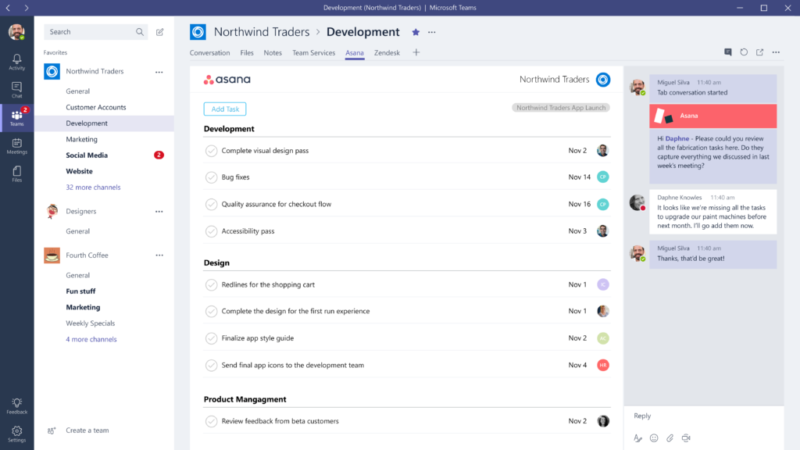
This tool is one of the highest reviewed project management app for teams and businesses that wish to communicate effectively and efficiently. Like my favorite app (Trello), it helps you and your team members create projects and different tasks within those projects. In real-time and of course, with just about any browsing phone, you can easily track the progress of any of the created projects.
Some of the features that might interest and incite you are the real-time updates, multiple work-spaces, activity feed, email bridge, notifications and reminders integrated into this one tool.
Well, you might ask; so, what are the key advantages of signing up to use this project management software?
That sounds like a good question!
The advantages are verse, but I will here mention some of the ones I am aware of and that I can readily share off my head.
So speaking of, Asana helps you to easily upload file attachments, share notes with your team members, add custom fields, track the progress of your tasks and projects if you ever want to. Plus, it offers the option of generating a detailed report of the progress of your projects with actionable take away insights.
You can either engage your team members privately or in a group chat to exchange contacts, contracts, ideas, opinions and etc.
Another powerful feature of the Asana project management software is its easy integration with top products such as Google Drive, WordPress, Dropbox, MailChimp. Zapier, Github, Slack, and a host of other essential products.
If you run a small business with very little budget, you can always benefit from the application’s free plan package. But if you do have the budget to unlock the app’s full features, then you can opt-in for the paid Premium plan which costs just $9.99/user/month.
Read this also: How to Benefit from Internet Marketing for Your Business
3. JIRA – Project management Software
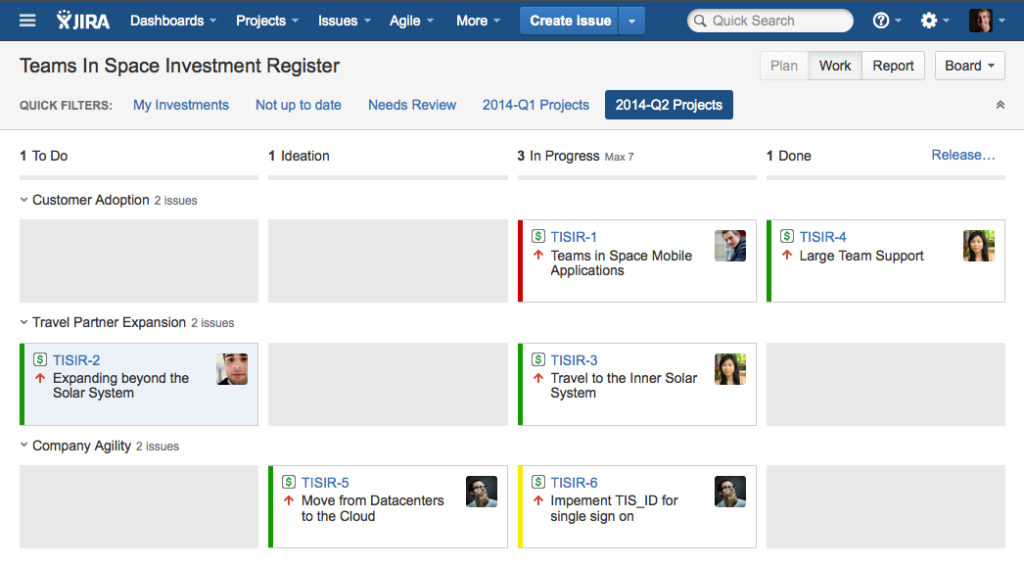
I have read so many reviews online comparing Jira and Trello, and what that simply tells me is that this tool is one powerful project management app. Although I have not yet tried it out before, but I do no it’s a wonderful app based on the many reviews I have read online about it.
This app is a powerful solution for business owners, especially app developers as it covers all aspects of project development from the baby stage to the launch stages.
The features are also very verse, but I will mention just few of them; advanced reporting, customizable wallboards and dashboards, robust search and filtering, and defect and bugs management.
If you wish to start using Jira from today, simply visit their website to signup for using their app for just $10/month/10 users.
Recommended: 7 Simple but Powerful Tips to Boost Your Website SEO Over 700%
4. TRELLO – Project Management Software
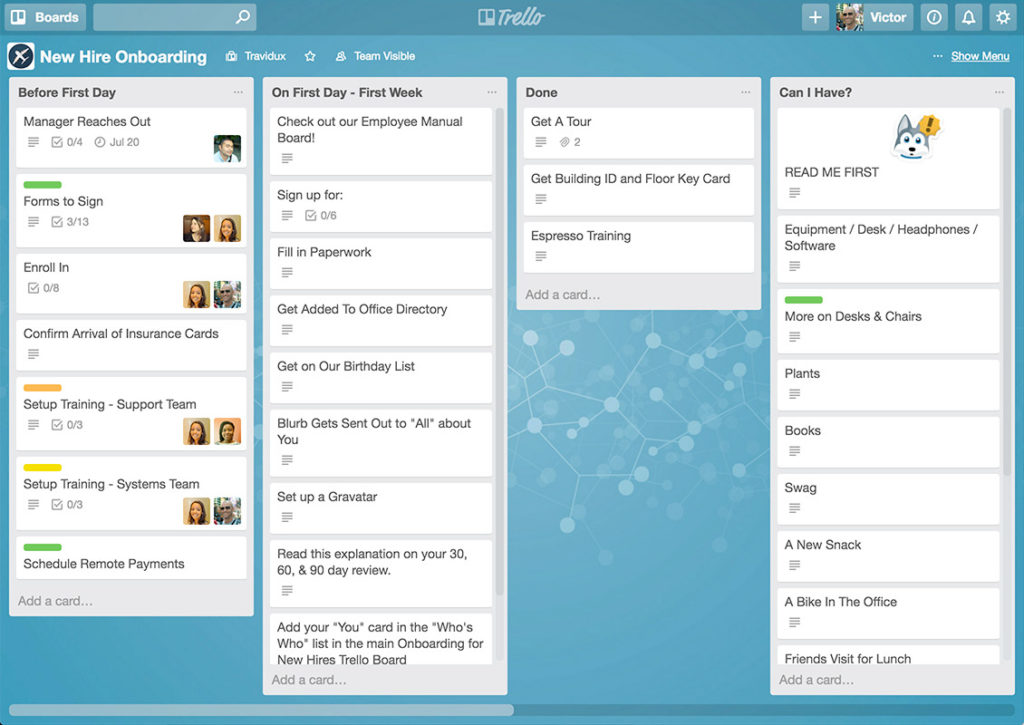
Trello uses the concept of boards for projects, and within boards, cards represent tasks. The cards have lists that can be utilized to categorize things and to track project progress. Your team members can use this project management and collaboration tool to discuss projects and tasks in real time. Essential features include: search function, voting feature, deadline reminders, archiving of card records (e.g. changes and comments), data filtering, and SSL encryption of data.
Why should you opt for Trello? The product keeps everyone updated through email notifications, activity log, and task assignments. The interface allows effortless in-line editing and the drag-and-drop functionality is useful. You team members can customize the lists and collaborate in real time. All project changes appear instantly onscreen.
Trello provides apps for Android and iPhone/iPad devices as well as watches and Kindle Fire tablets. It is compatible with internet-ready devices of any screen size. Another important benefit is your data is kept private and secure as you can control who views your boards. Teams with basic needs can opt for the lifetime free plan. There are two pricing packages: Business Class plan ($9.99/month) and Enterprise plan (pricing by quote).
Check this out too! 3 Ways to Get Ahead of Your Competitors with Software
5. Basecamp – Project Management Software
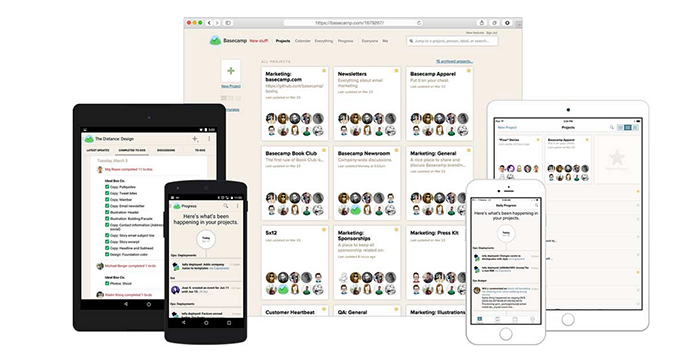
As a savvy business owner, you can use Basecamp to effortlessly assign tasks, organize your team, and track progress. Plus, the app automatically connects to widely used business software products such as DashStack, Everest, Zapier, FreeAgent, Cyfe, Feed, Daypack, Dashable, enRoute, Numerics and more. Essential features include: task history, add recurring tasks, issue history, forums, and resources allocation and forecasting.
Read this: How to Convert any PDF to Word: Fast, Accurate and Secure
Bascamp is a pioneer when it comes to remote project management and the company continues to improve this feature. Besides 24/7 technical support, you can also get answers to your queries from the large user community forum that has a live Q&A section. Other important benefits are automated check-ins, latest activity feeds, search filters, and notifications. The vendor offers a generous 60-day free trial and three pricing packages: Internal Teams plan ($29/month), Clients plan ($59/month), and Enterprise plan (starts from $3000/year). The pricing is not per user which means you can add as many members as you require.
Wrapping Up
As promised, these are my top 5 project management software for 2018, and I am very sure that this is going to be the most smartest move you will ever make to grow your business this year. I hope you enjoyed the review? Please do share your honest feedback with us via the comment section. Thanks!




2 Comments
I would like to suggest you to try twproject.com. This software is really helpful organizing the team and getting the best from it. Twproject helps people work better and managers be aware of everything is going on on their projects. Is the best tool out there from teams and managers. We have adopted it 6 months ago and we are really happy.
Pls, how dol l work with this to host a website, and where to purchase it??????
Thanks!!!