Your eyes are critical. But excessive exposure to phone screens can pose a real threat to both of them. Eye-strain is real if you’re the type that spends a lot of time staring at screens. This is the reason you need a screen dimmer app this year to be on the safe side. Here is a list of 10 Best Screen Dimmer Apps For Android 2019:
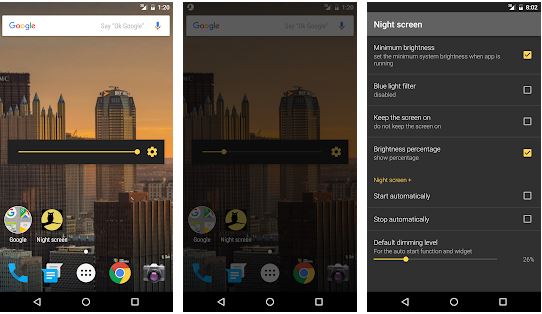
1. Twilight
This app lets your phone appear normal during the day, but in the evening, the screen will begin to display a red overlay that gets darker as night draws nearer. It might take time to get used to it, but once you do, it’s a great app to have.
Besides, you may install one of these night vision apps if you’d like to take photos or record videos in poor light.
2. C.F Lumen
This app uses the times of sunrise and sunset at your location to dim your screen light and apply a blue light filter. Enhancement for color blindness is allowed. Installation requires technical knowledge but once installed, users get to enjoy its powerful features.
3. Lux
The lux app is not the regular screen dimmer app. Instead of the standard auto-dimming feature, Lux responds to your environment and not just what time of the day it is. You are in total control over how and when it adjusts brightness via its preset configurations.
There is a link tool that enables your teaching the app how to respond. Lux also gives you the ability to darken even more profound than your phone’s lowest brightness settings. You extend your battery life while protecting your eyes as well.
4. Cobrets
This app has several pre-defined configurations. One of them is the night filter to set your phone’s brightness lower than your device’s default brightness. It helps to make your phone screen less straining in an ark environment.
5. Dimly
Compatible with most Android devices. This is needed by those that use their smartphones until late midnight. Brightness is reduced below its lowest threshold.
6. Night Owl
It has a high number of features. It comes with night filter and diurnal filter used for making your devices screen highly comfortable to look at even at night time.
7. Velis
This app does good work by replacing the normal Android default auto brightness excluding the usual bells and whistles.
- Must Read: Best KeyLogger Apps for Android 2019
Learning how this app works can be complicated but can also be done. It comes with a setup wizard to oversee the installation.
8. Brightness Widgets
This app gives you the immediate and smooth way to toggle brightness. The lightweight screen dimmer lets you put a simple widget on your home screen. It has no settings page.
9. Midnight
It doesn’t contain ads. You get to control the color temperature of your screen. Turning on the night mode is done via the notification center. You are free to schedule the start and stop of the filter when you use it.
10. Night Screen
The selling point of this app is its ease of use. If all you desire is a blue light filter, it is right there on the app. Payment for the app takes away ads. The in-app purchase gives control widget that will aid you to control night mode.
- Must Read: Top 10 Free Call Apps for Android in 2019
There you have it guys, my list of best screen dimmer apps for Android. These screens dimmer apps will help you reduce the brightness of your display, beyond the limit. If you have other recommendations, feel free to drop them in the comment box below.



