Ever wondered what the best video editors for Android smartphone are? If you have, then you are not alone!
Several weeks ago, I joined the team of folks who use the Android smartphone, but of course, there were quite a number of things I needed to learn about this high-end mobile phone.
Yes, I was a noob, a total noob for that matter, but there’s no point of being ashamed of this FACT. Thing is, I was a chronic BlackBerry user and life was really fun using my then BlackBerry Curve7, and plethora other curves versions.
But I guess it was time to really move on. It was time to not just think SMART but to also ACT Smart! And what better way to act smartly and quickly get things done if not with an Android smartphone?
I should confess: One of the features that have always incited me about the Android smartphone is its ability to take beautiful still and motion pictures. By “motion pictures”, I simply mean to say video captures.
I have a HUGE and of course a very BIG HEART for people. And one of the ways to really express how much I love them is to get on videos and teach them some of the things I have learned, and that has helped my entrepreneurial journey.
So, I began taking beautiful pictures and videos from my Injoo Max2_Plus3 Android Smartphone. You know the phone is really dope. It has a 13 back Camera Pixels and a 5 front Camera Pixels, which makes it one of the best Android Smartphones in the market today.
However, mistakes are quite inevitable, and yes, I always make a handful of them, which most times always warrant me to send my videos to Video Editors in my locale. Now, this was taking away a lot of money, and in my DICTIONARY, it’s not COOL!
So what, I had to begin to research alternatives, and when I say “Alternatives”, I mean better alternatives, but that would course be way cheaper.
Now, after a lot of research, I finally stumbled on some really great apps in the Playstore directories, well, thanks to my little brother.
My 15yr old brother is an Android geek. He’s been a mobile geek since he hit 11, and that’s one of the reasons I always root for him!
With his help, I found some of the best video editors for Android, and I am going to do well to mention just 5 of them.
Wait…
I know you might be a little bit skeptical about my claims of knowing what the best video editing android apps are, but trust me, I do. But it was not without a considerable amount of research and HUGE consumption of MTN and Glo data bundles.
Okay, enough of the talks already…
Let’s dive straight into sharing with you 5 video make an app, or should I say video editing app for Android smartphone.
5 Best Video Editors for Android
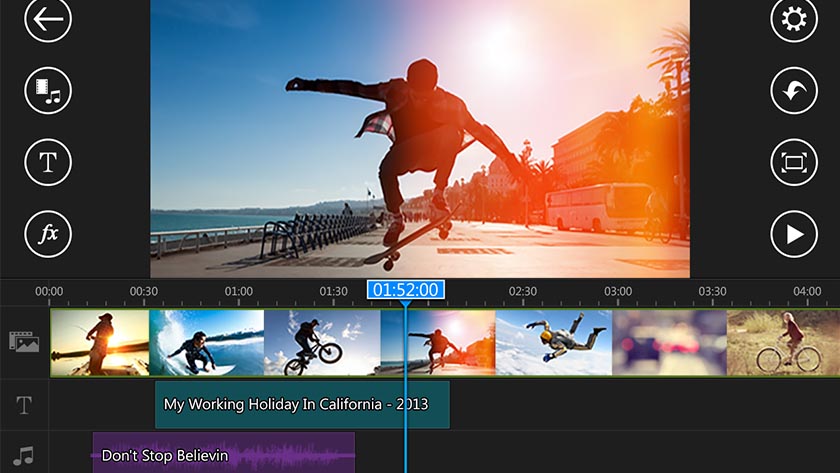
1. VivaVideo – Video Editing Android apps
https://youtu.be/BBcARgITjMc
2. Adobe Premiere Clip – Video Editing App
3. Movie Maker Filmmaker – Video Editing App
4. Magisto – Video Editor for Android
Price: Free with ads
Magisto is an easy-to-use video editor app, which can turn your video clips into a music videos automatically with three easy steps. Pick up your images and videos, select the desired soundtrack, and then add a title. This app is a good video editing software for Mac as well and is wonderful for people who do not want to spending too much time on video editing but still want a cool look.
5. Vlogit – Best Video Editor Android App
Price: Free with ads
Vlogi is the 1st video editing app designed for YouTubers & Vloggers with music & effects attached with it. It is a very powerful video editing application for android users. And the good thing is that it is completely free with no trial watermark. Believe me, with Vlogit, making a video with music & effects is extremely and relatively very easy. It is seamlessly easy to upload your creations to YouTube, Instagram or other social media sites directly from the app! Wait…I just thought to also let you know that you could even create a custom YouTube thumbnail to upload with your video in Vlogit. Sounds cool? Then go download & try it out NOW!
6. Filmora Go
Apart from being my favorite Android video editor, the filmora Go video editor is highly recommended because of its features.
It is for this reason that the Filmora Go app occupies the first position in this list.
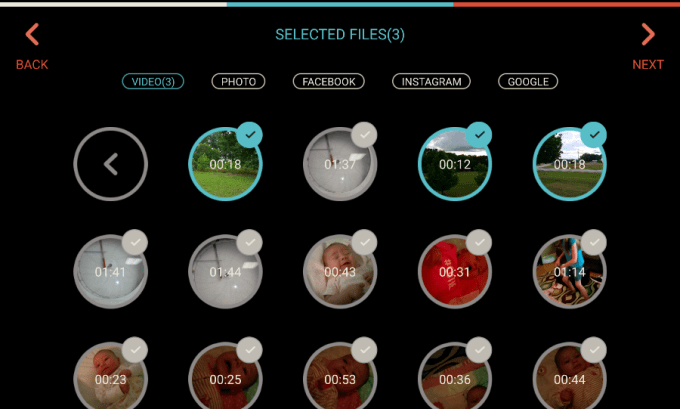
The Filmora Go app, like every mobile video editor gives you the ability to cut/ trim videos, add text, apply background music e.t.c
Setting itself apart, The Filmora Go video editor allows you to render videos with ratios of 1:1 for Instagram videos and 16:9 for YouTube videos.
The Filmora Go video editor gives you the ability to play videos in reverse, it supports slow motion edit, an addition of background music.
7. Action Director Video Editor
The Action Director video editor sets itself apart, with the fact that it’s among one of the few Android mobile video editors that support 4k resolution clips.
Editing 4k clips on the app are actually hinged on the possibility of your smartphone supporting it.
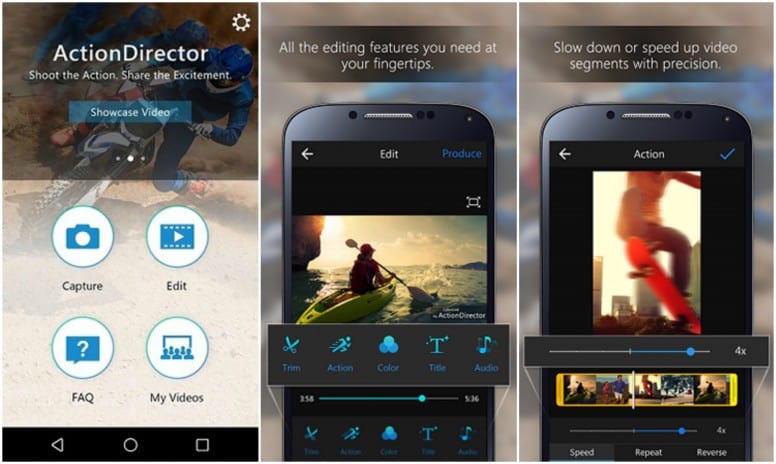
The Action video editor gives you the ability to import clips, cut/trim, add text, apply slow motion, add background sounds and many more.
The Action Director video editor is available for both conventional computer and Android smartphones.
Conclusion
Now, based on my personal research and findings, these are the 7 Best Video Editors for Android Apps in 2018, and you will be doing yourself a lot of disservices if you decide to look past this list without making a pick today.



