Are you looking for a cheap domain & hosting to start your website or blog?
If you are, then your wait is over.
Check out this step by step tutorial on how to get your domain name and hosting plan at cheapest price from DomainKing.NG.
It only costs N300/month for getting online with DomainKing.NG. How? Let’s get to find out as you read on.
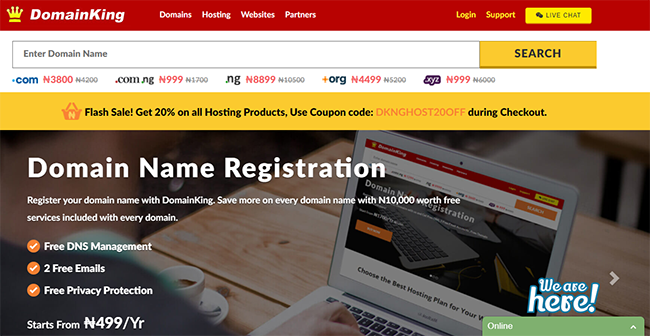
For developing your website you would need to register your domain name and buy a hosting plan. As much as there are several web host providers out there, DomainKing.NG is one that gladly comes to mind in this part of the world.
Why? Well because they are one of the best out of all the providers in Nigeria.
Why DomainKing.NG?
Still contemplating why you should still choose domainking.ng as your next webhost, well, Don’t worry! Here are some candid reasons to help make that decision.
- Accredited Registrar: Domain.NG is accredited with Nigerian domain registry (NiRA) so this makes them a very reliable choice. You are offered some of the cheapest domain names in Nigeria that start from just N499 for 1 year. You can register .com for N2699, .com.ng for N999 and .ng for N8899 with complete trust that your domain is in good hands.
- Value of Money: NG has 3 Web Hosting plans & all of them are quite affordable with advanced features. You can host 2 websites with their Soldier hosting plan for just N300 / month, considering the fact that this hosting comes with free .com.ng domain, free SSL, unmetered bandwidth and much more.
- Free Domain with hosting plan: NG is offering currently free .com.ng or .com domain with all their hosting plans. So no more need to pay extra for a domain name. Obviously, there are quite a number of web hosts who do not offer this.
- Free SSL: These days it has become a necessity to secure your website with SSL. Even Google recommends that you use SSL for better SEO. You will get free SSL when you buy your hosting with DominKing.NG. They offer free SSL with all their hosting plans.
- Unmetered Bandwidth: Getting ‘Bandwidth Limit Exceeded’ error on website can be very annoying. But you will never face it with DomainKing because they offer unlimited Bandwidth. So never worry again about your monthly bandwidth usage.
- Top notch support: They offer 24/7 support via live chat and emails & reply to every query in less than 15 minutes. You can contact them whenever needed.
There are a countless number of reasons to consider DomainKing. If you’ve made up your mind to go with them, let me guide you through the steps to purchasing a domain and hosting plan from them.
Steps to buy Domain and Hosting with DomainKing.NG
Step 1) Head over to DominKing.NG & choose a web hosting plan.
You will see 3 hosting plans as described below:
- Solider Plan: This is like a starter plan which costs just N3600 for 1 year. It comes with a Free .com.ng domain, Free SSL & Unmetered Bandwidth. The disk space with this plan is 2GB and you can host 2 websites on Soldier plan.
- Minister Plan: You will get 10 GB disk-space and unmetered bandwidth forN9600/year with free .com.ng domain with Minister hosting plan. With this plan, you will get 2X faster website as it has higher CPU, RAM and other server resources as compared to Soldier plan. You can host 6 websites in Minister hosting plan with unlimited sub-domains and emails.
- King Plan: King hosting plan is an unlimited plan with everything unlimited. You will get free .com or .com.ng domain, unlimited disk-space, unmetered bandwidth, Free SSL and even host unlimited websites in just N19200/year with King plan. Moreover, the most amazing feature is that you will get 4X faster website with higher server resources.
Discount Tip: DomainKing.NG is offering 20% off on all their hosting plans. For this use the coupon code “DKNGHOST20OFF” during checkout.
Now all you need to do is to select your desired hosting plan. Then click on “Order Now” button as shown in the screenshot.
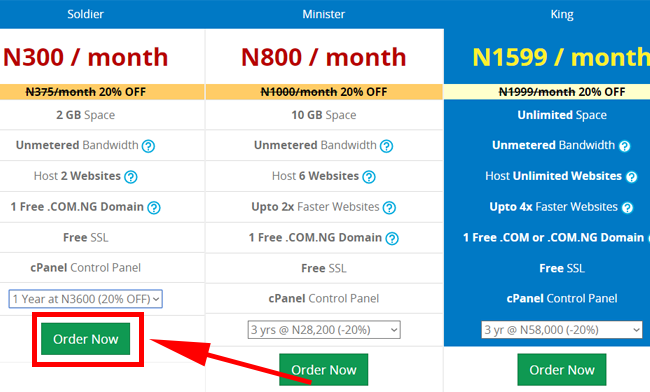
Step 3) Search and Register your Domain Name:
Once you are done with selecting your desired plan you will be redirected to Shopping Cart page. Here you need to enter the domain name for which you want to buy the hosting plan.
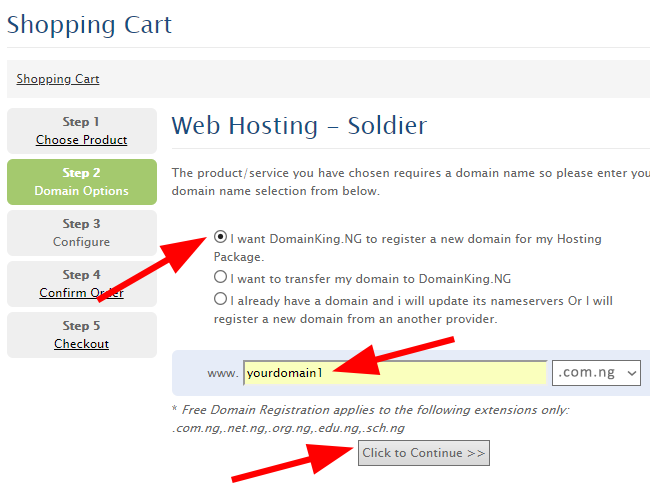
Select from one of the following options:
- I want DomainKing.NG to register a new domain for my Hosting Package: If you want to register a free domain with your hosting plan then select this option. You can get Free .com.ng or .com domain with Hosting. Or you also want to register a domain name then you need to select this option.
- I want to transfer my domain to DomainKing.NG: If you already have a domain name with another provider and want to transfer the domain to DomainKing.NG then you need to select this option.
- I already have a domain and I will update its nameservers Or I will register a new domain from another provider: If you already have a domain name with any other provider and want to buy only hosting plan to connect with your already registered domain then you should select this option.
Once done with selecting the desired option and entering the domain name you need to click on Click to Continue button.
Step 4) Order Review and Account Registration
Now you need to review your order and also register your account with DomainKing.NG.
You can review your order in Review & Checkout section and then scroll down to register your account with them.
If you are a New Customer then you need to select New Customer and enter your details to register an account with them. Also if you are already their customer then you need to select Existing Customer.
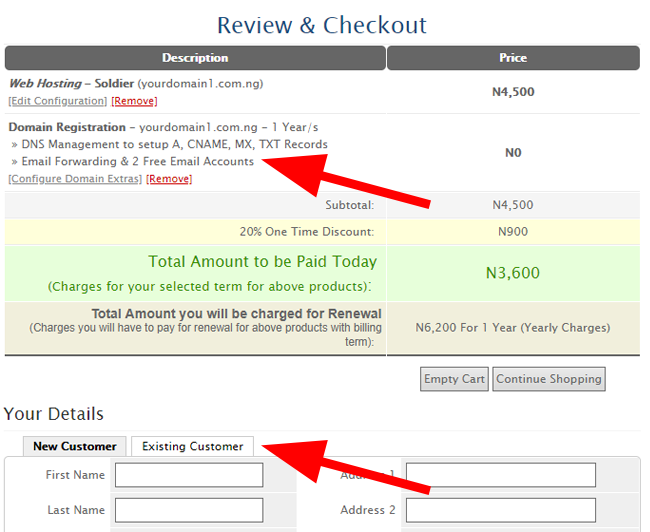
Step 5) Payment Method and Complete your order:
DomainKing accepts payment via credit/debit cards and bank transfer or bank deposit. Here’s how you can pay:
- Debit/Credit Card: You can pay with your VISA Card, Verve Card or Master Card. For this you need to select the option Voguepay or Cashenvoy. You will get instant activation if you pay with this method.
- Bank Transfer or Bank Deposit: In case you don’t want to pay with your card or your card is not working then you can also pay them via Bank transfer or going to your Bank to make an offline deposit to their account.
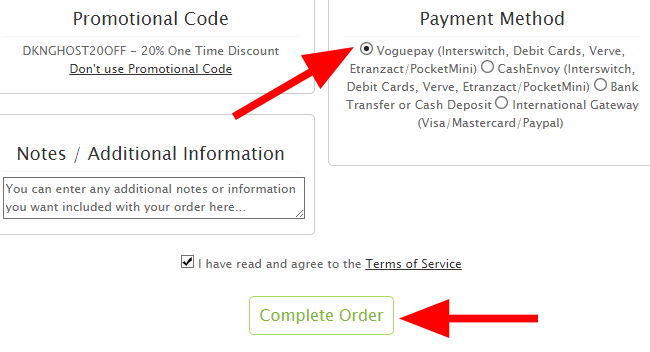
Once you have selected your desired payment method, you only need to make the payment before your domain & hosting will start working.
All Done! I hope you will be able to get your domain & hosting now. Do let me know your feedback your once have started your blog or website with the help of this guide! Cheers!!!



