Guaranty Trust Bank has been one of the best in the Nigerian Banking institution and this has left me no option but to do most of my online transactions with them ranging from paying for Facebook ads, paying for my web host using my MasterCard, receiving my Google Adsense payments directly into my account, and YES, recharging my mobile phone using GTBank’s Internet Banking platform.
You can easily recharge your mobile phones using the GTB airtime purchase section, and all that is required is you having fund in your GTBank account and a token to confirm your airtime purchase.
NOTE: As at time of post, only Glo, MTN, Airtel and Etisalat are currently supported for airtime purchase on the Guaranty Trust Bank’s internet banking portal.
Steps To Purchasing Recharge On GTB’s Online Portal
1. You have to Login to your Internet Banking account by visiting GTBank’s site (or click here). If you visit the link, click on the “Click Here to Login” button to be able to login.
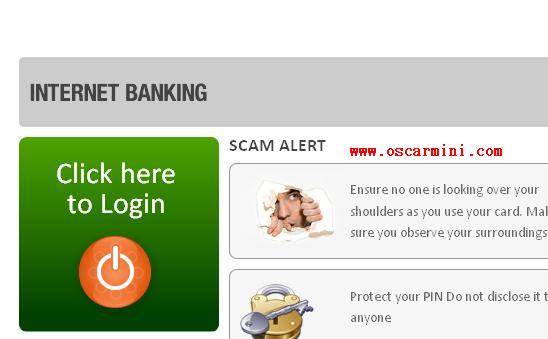
2. A new page as shown below would load for you to input your Internet Banking login credentials, after you must have been done typing them in, click on the “Login” button to continue.
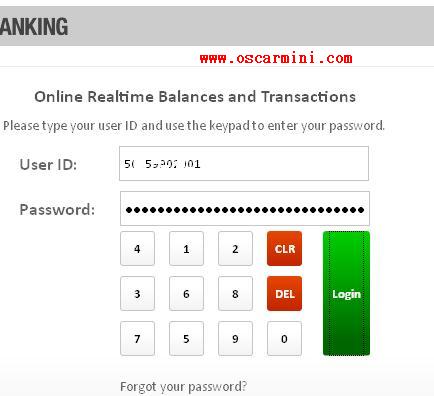
3. If your credentials were correct, you would be logged in successfully. Now, scroll down and locate “Airtime Purchase” at the left side bar as shown below and click on it.
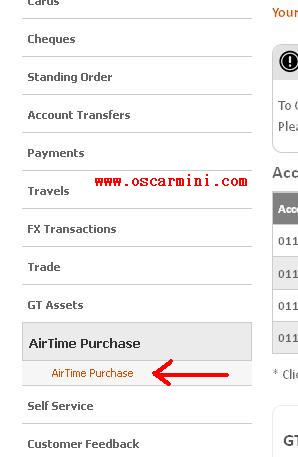
4. A new page would be loaded to register your request for airtime recharge. Click on “New Request” to continue.
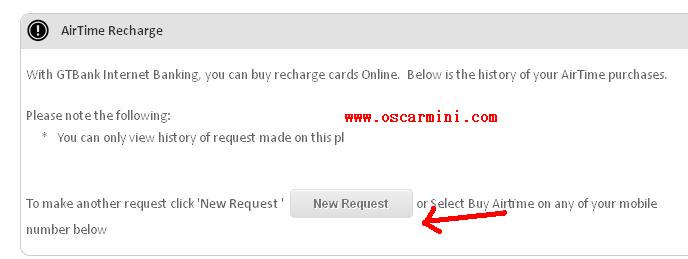
5. Now select your Network, input the amount of airtime you wish to purchase and mobile number, then type in the answer to the security question you used in registering your GTBank’s internet banking, you can now click on “Continue” if you are done.
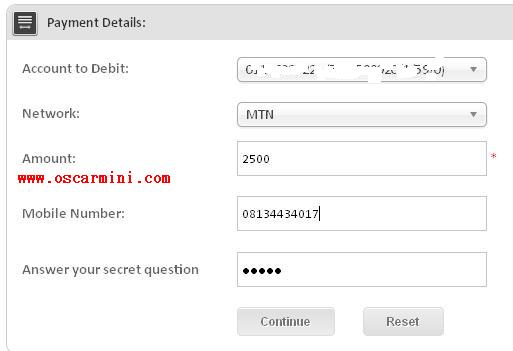
6. A confirmation page would come up next as shown below. To confirm your recharge/airtime purchase, all you need do is press your token device issued to you by GTBank, then type in the 6 digits it generates into the form as shown below. Click on “Submit” to complete your transaction
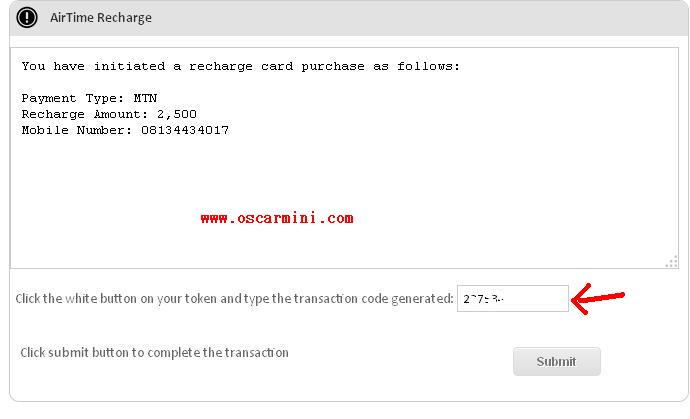
Yeah, that’s how easy it can be to recharge/purchase airtime online using the GTBank’s airtime purchase on the Internet Banking Platform. I hope this helped. 🙂




3 Comments
wow.. dts kool.. i love this!
I’m glad you do. Thanks for dropping by. 🙂
This is wow. I definitely need to apply for my Token from GTB. Thanks for letting us know Oscar.