Hello, its been a while since I made such a handy How-To for our ardent readers and subscribers. Well, I’ll be teaching you all via a simple tutorial today – How To Change Album Art/Covers On Mp3 Songs using your Android device.
Disclaimer: This tutorial does not in any form support/encourage edit or change of any work copyrighted and backed by law. This is just for educational purpose and should only be used on your very own job. Do not add album covers on other people’s songs as I shall not be held liable for any form of legal suite filled against you as the case me be in the nearest future, as you are liable to your actions.
I hope you heed to the above warning and try this on your own songs only. If you’re done with that, let’s move on with the tutorial.
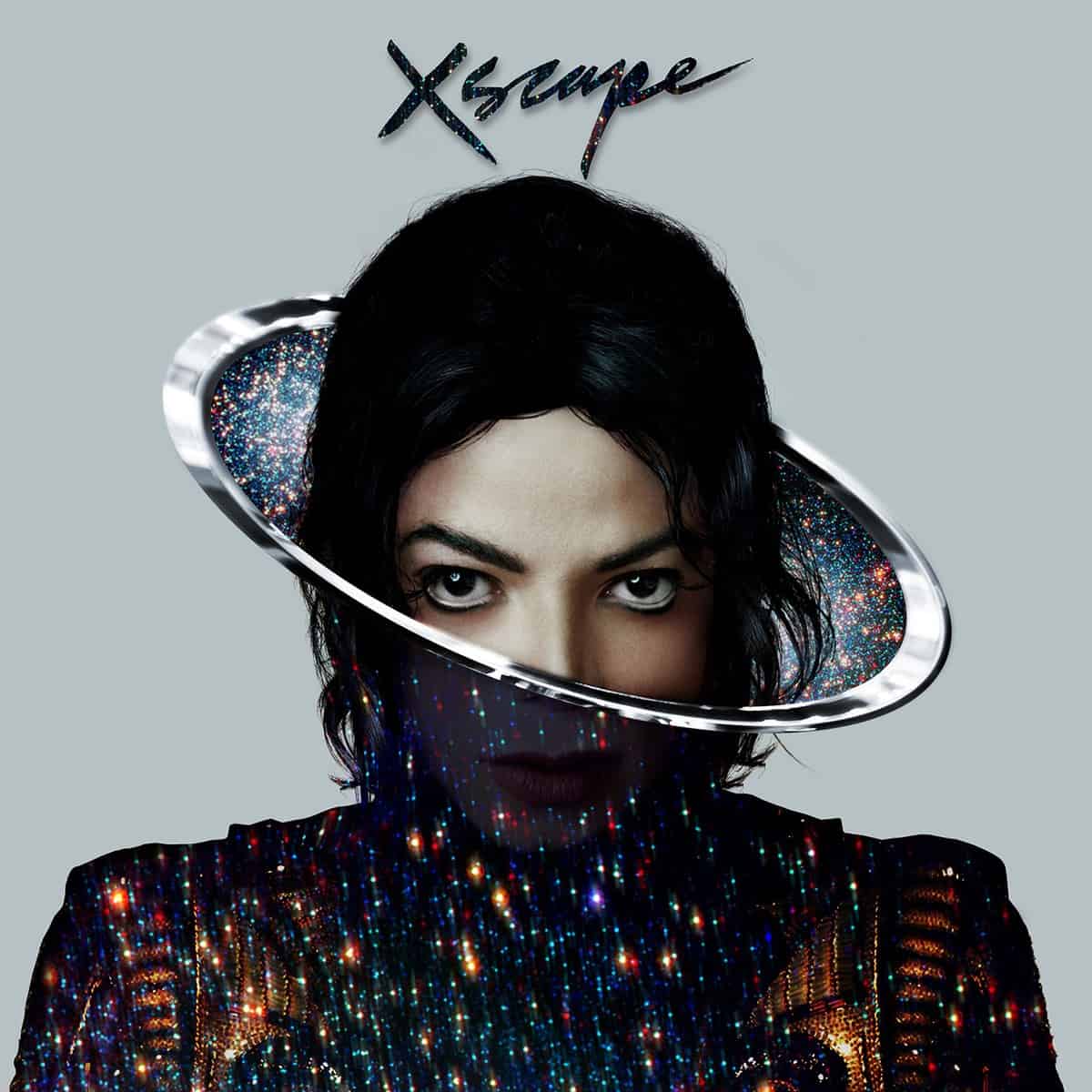
Michael Jackson’s Xscape Cover Art
Image: Mashable.com
There is a striking relationship between a good graphic design (image) and the human mind. A good album art or music cover, especially for website that deals on mp3’s, will always lighten a listener’s spirit and he tends to visit the site or gets more focused on the song as the case may be. Whilst there are several softwares and media players on PCs that may boast of being able to do this, only a few can do this efficiently on the Android OS.
Some good reasons why this may be of importance to music fanatics and bloggers are but not limited to:
1. One can change the Album names, Music Artiste, Album Cover etc. for orderliness of Mp3s on his phone (You must have legal backings to change such parameters, if not, please do not try as stated in the disclaimer above).
2. Mp3 bloggers can change Album Arts to their Blog Label on the go without switching to their PC (See disclaimer).
That said, there are several Apps on Google PlayStore that may claim they do this but there’s one in particular I use and has been working great. Introducing, iTag App.
- Must Read: How To Install Whatsapp Messenger On Pc/Mac
Here’s how to change your Album Art/Music Cover in less than a minute:
1. Go to Google PlayStore and search for iTag app, then install it.
2. After installing, launch the app. It will automatically load all the Mp3 songs on your phone.
3. Click on any song you wish to edit, a page showing the current Album Art, some action buttons and of course some text box. Click on clear cover to erase current one then click on Pick Picture and select the photo you want to use.
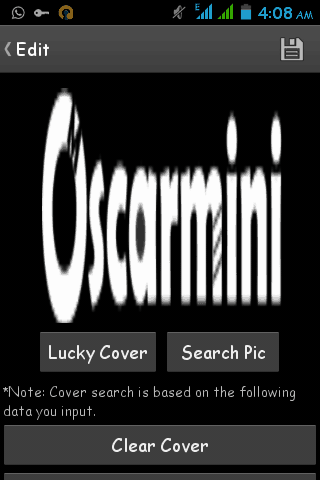
4. After that, though optional, you can scroll downwards to change other information as the case may be.
5. Then tap the folder icon. on the top right corner to save.
6. Zoom to your any music player to see your new Mp3.
Have a nice day, cheers. Remember sharing this article with your friends on Facebook and Twitter takes less than a minute!




4 Comments
Thanks oscar, i have been looking for an app like this with all its functionalities . Now my songs will all be in order & no more annoying album cover of bloggers.
Thanks oscar, i have been looking for an app like this with all its functionalities . Now my songs will all be in order & no more annoying album cover of bloggers.
Oscar oscarrrrr, u too much
Thanks a ton. 🙂