Everyone these days use whatsapp for daily messaging on their mobile and no doubt you must have found it stressful having to switch between your smartphone and PC when you have a job to be delivered on PC and at same time have to keep up with chats on whatsapp.

Worry no more as you can now make use of whatsapp on your favorite browser such as Google Chrome, Mozilla Firefox or Opera browser. For now, those are the 3 browsers supported by the WhatsApp team as I couldn’t get it to work on Safari or Internet Explorer.
Now it’s time to religiously follow the simple steps below and have your WhatsApp chat all up on your PC.
1. Visit the web version of this Instant Messenger via web.whatsapp.com using any of the following browsers (Chrome, Firefox or Opera), and here is what you get.
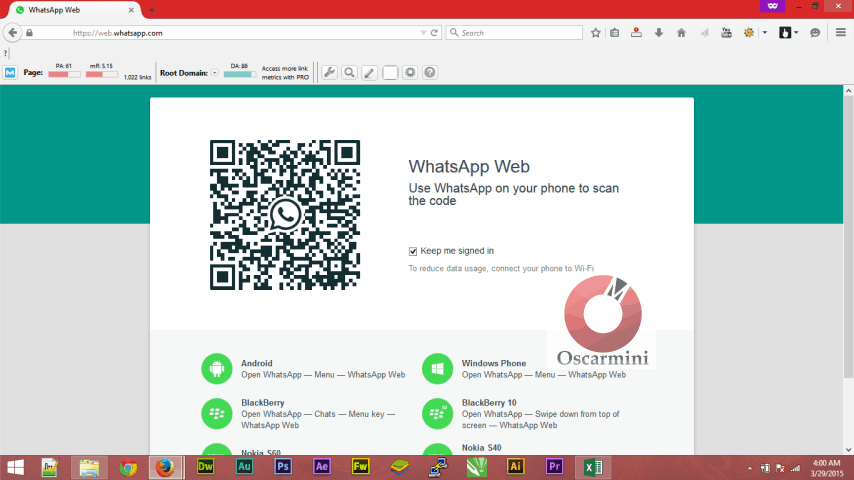
2. Launch the WhatsApp app on your smartphone, open the Menu and select WhatsApp Web.
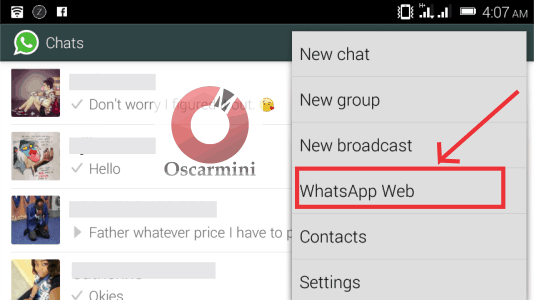
Click on OK, GOT IT if it’s your first time using this feature before QR scan.
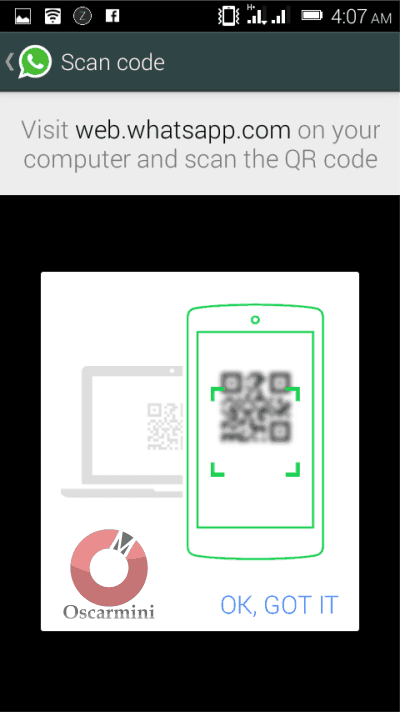
3. Use your smartphone to scan the QR code that appears on your PC screen in order to synchronize your browser and your mobile chat app.
4. Once done, your browser gets connected and here is what WhatsApp looks like on the web.
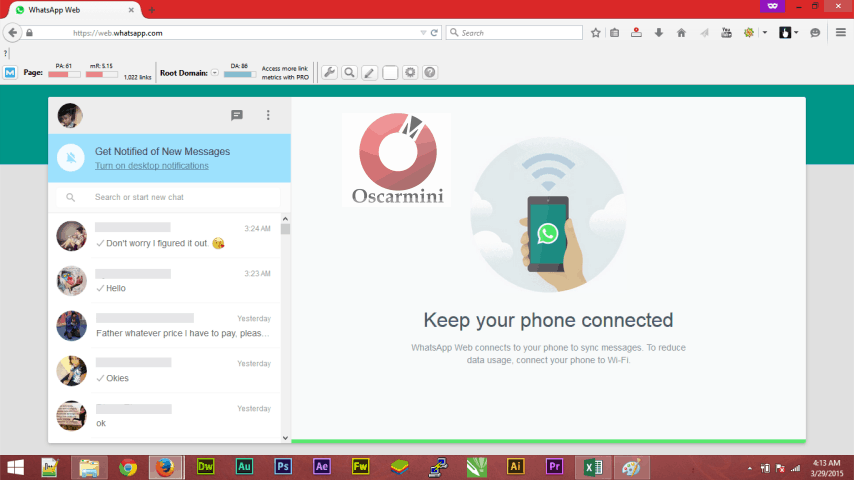
Note: Your mobile phone needs to have an active internet connection for the Web version to work, and that’s basically how to use Whatsapp on your favorite PC browser to chat with your friends. Hope you love the share.



